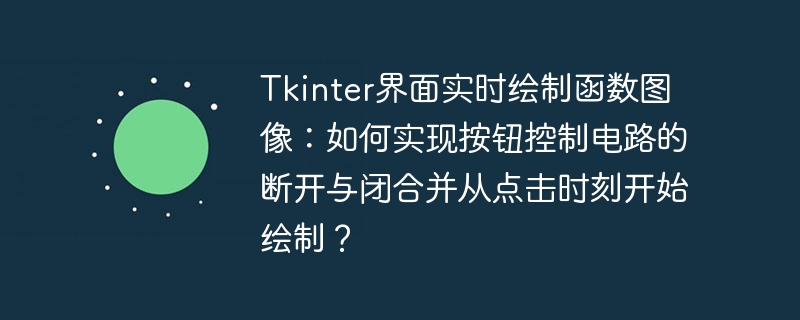
设计tkinter控制按钮,实时生成函数图像
问题:使用tkinter设计了界面,但点击按钮后,函数图像从0开始,而不是按钮点击时刻开始,无法实现电路的断开和闭合。
解决方案:
修改代码中的关键部分:
def toggle_manual_switch(self):
# 获取当前时刻的索引
current_index = int(self.current_time_index)
# 进行状态切换
self.simulator.switch_states[current_index] = not self.simulator.switch_states[current_index]
# 更新按钮文本和命令
if self.manual_switch_button["text"] == "Close Circuit":
self.manual_switch_button["text"] = "Open Circuit"
else:
self.manual_switch_button["text"] = "Close Circuit"
# 更新整个图表,传递当前时间点的索引
self.update_plot(current_index)
self.canvas.draw_idle()
def calculate_circuit_response(self, current_time_index):
# 检查当前时间点是否有开关切换发生
if current_time_index > self.previous_switch_time_index:
# 检查当前时间点的开关状态是否与前一时刻不同
if self.switch_states[current_time_index] != self.switch_states[current_time_index - 1]:
self.previous_switch_state = not self.previous_switch_state
next_switch_index = current_time_index + np.argmax(
self.switch_states[current_time_index:] != self.switch_states[current_time_index])
if not self.previous_switch_state:
# 开关断开
self.VoltageOverTime[current_time_index:] = 0
self.CurrentOverTime[current_time_index:] = 0
else:
# 开关闭合
self.VoltageOverTime[current_time_index:] = V_battery * np.ones_like(self.VoltageOverTime[current_time_index:])
self.CurrentOverTime[current_time_index:] = V_battery / R_load * np.ones_like(self.CurrentOverTime[current_time_index:])
# 更新上一次开关切换的时间索引
self.previous_switch_time_index = next_switch_index
def update_plot(self, frame):
self.simulator.calculate_circuit_response(frame)
time = t[frame]
# 更新时间索引
self.current_time_index = frame
V_circuit = self.simulator.VoltageOverTime[:frame + 1]
I_circuit = self.simulator.CurrentOverTime[:frame + 1]
self.V_line.set_data(t[:len(V_circuit)], V_circuit)
self.I_line.set_data(t[:len(I_circuit)], I_circuit)
self.axs[0].set_xlim(0, t_max)
self.axs[1].set_xlim(0, t_max)
self.axs[0].set_ylim(0, 20)
self.axs[1].set_ylim(0, 2)
print("Plot updated") # 添加这行代码来确认图表是否被更新
print("Plot Voltage:", V_circuit[-1], "V")
return self.V_line, self.I_line特点:
- 修改了update_plot函数,更新了时间索引current_time_index。
- 修改了calculate_circuit_response函数,即使仅发生一次状态切换,也能更新电压和电流值。
- 修改了toggle_manual_switch函数,点击按钮后直接进行状态切换。
这些修改后,电路可以从按钮点击时刻开始绘制,并且按钮操作能够实现电路的断开和闭合。





























