高效批量写入dynamodb的python指南
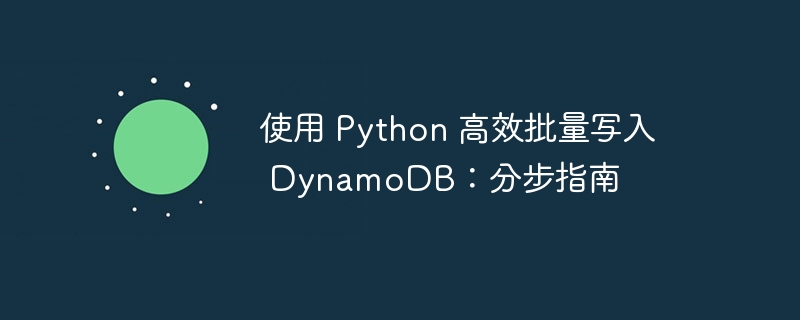
对于处理大量数据的应用程序而言,高效地将数据插入AWS DynamoDB至关重要。本指南将逐步演示一个Python脚本,实现以下功能:
batch_writer()提高性能和降低成本。你需要安装boto3库:
<code class="bash">pip install boto3</code>
首先,使用boto3初始化AWS会话并指定DynamoDB区域:
立即学习“Python免费学习笔记(深入)”;
<code class="python">import boto3
from botocore.exceptions import ClientError
# 初始化AWS会话
dynamodb = boto3.resource('dynamodb', region_name='us-east-1') # 指定区域
# DynamoDB表名
table_name = 'my_dynamodb_table'</code>接下来,create_table_if_not_exists()函数检查表是否存在。如果不存在,则创建该表。本例中,表使用简单的分区键id创建。
<code class="python">def create_table_if_not_exists():
try:
table = dynamodb.Table(table_name)
table.load() # 加载表元数据
print(f"表 '{table_name}' 已存在。")
return table
except ClientError as e:
if e.response['Error']['Code'] == 'ResourceNotFoundException':
print(f"表 '{table_name}' 未找到。正在创建新表...")
table = dynamodb.create_table(
TableName=table_name,
KeySchema=[{'AttributeName': 'id', 'KeyType': 'HASH'}], # 分区键
AttributeDefinitions=[{'AttributeName': 'id', 'AttributeType': 'S'}], # 字符串类型
ProvisionedThroughput={'ReadCapacityUnits': 5, 'WriteCapacityUnits': 5}
)
table.meta.client.get_waiter('table_exists').wait(TableName=table_name)
print(f"表 '{table_name}' 创建成功。")
return table
else:
print(f"检查或创建表时出错: {e}")
raise</code>本例生成包含id、name、timestamp和value的随机记录。id是16个字符的随机字符串,value是1到1000之间的随机整数。
<code class="python">import random
import string
from datetime import datetime
# 生成随机字符串
def generate_random_string(length=10):
return ''.join(random.choices(string.ascii_letters + string.digits, k=length))
# 生成随机记录
def generate_record():
return {
'id': generate_random_string(16), # 唯一ID
'name': generate_random_string(8), # 随机名称
'timestamp': str(datetime.utcnow()), # 时间戳
'value': random.randint(1, 1000), # 随机值
}</code>使用DynamoDB的batch_writer()批量写入记录,而不是逐条写入,从而提高效率。此方法允许一次最多写入25条记录。
<code class="python"># 批量写入记录
def batch_write(table, records):
with table.batch_writer() as batch:
for record in records:
batch.put_item(Item=record)</code>创建表和生成记录的功能完成后,定义主流程:
<code class="python">def main():
table = create_table_if_not_exists()
records_batch = []
for i in range(1, 1001): # 生成1000条记录
record = generate_record()
records_batch.append(record)
if len(records_batch) == 25:
batch_write(table, records_batch)
records_batch = []
print(f"已写入 {i} 条记录")
if records_batch:
batch_write(table, records_batch)
print(f"已写入剩余 {len(records_batch)} 条记录")
if __name__ == '__main__':
main()</code>通过batch_writer(),显著提高了将大量数据写入DynamoDB的效率。关键步骤:
这个脚本可以自动化将大型数据集写入DynamoDB的过程,提高应用程序效率。 可以根据实际需求修改脚本,并探索DynamoDB的其他功能,例如全局二级索引或自动扩展,以获得最佳性能。
以上就是使用 Python 高效批量写入 DynamoDB:分步指南的详细内容,更多请关注php中文网其它相关文章!

每个人都需要一台速度更快、更稳定的 PC。随着时间的推移,垃圾文件、旧注册表数据和不必要的后台进程会占用资源并降低性能。幸运的是,许多工具可以让 Windows 保持平稳运行。

Copyright 2014-2025 https://www.php.cn/ All Rights Reserved | php.cn | 湘ICP备2023035733号