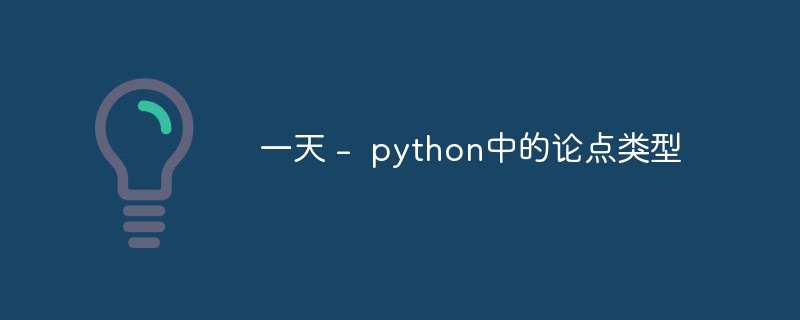
Python 函数参数类型详解
本文将深入探讨 Python 函数中各种参数类型,包括位置参数、可变参数、关键字参数、默认参数、关键字可变参数以及关键字仅参数,并结合实例进行讲解。
1. 位置参数:
位置参数按照传递顺序依次赋值给函数参数。
立即学习“Python免费学习笔记(深入)”;
def greet(first_name, last_name):
print(f"Hello, {first_name} {last_name}!")
greet("Alice", "Smith") # Output: Hello, Alice Smith!*2. 可变长度参数 (args):**
可变长度参数允许函数接收任意数量的位置参数。这些参数以元组的形式存储在 args 中。
def sum_numbers(*numbers):
total = 0
for number in numbers:
total += number
print(f"The sum is: {total}")
sum_numbers(1, 2, 3) # Output: The sum is: 6
sum_numbers(10, 20, 30, 40) # Output: The sum is: 1003. 关键字参数 (kwargs):
关键字参数允许函数接收任意数量的关键字参数。这些参数以字典的形式存储在 kwargs 中。
def display_info(**info):
for key, value in info.items():
print(f"{key}: {value}")
display_info(name="Bob", age=30, city="New York")
# Output:
# name: Bob
# age: 30
# city: New York4. 默认参数:
默认参数在函数定义时赋予默认值。如果调用函数时未提供该参数的值,则使用默认值。
def login(username, password="password123"):
print(f"Logging in as {username}...")
login("user1") # Output: Logging in as user1...
login("user2", "mysecret") # Output: Logging in as user2...5. 关键字可变长度参数 (kwargs):
关键字可变长度参数允许函数接收任意数量的关键字参数。
def process_data(**kwargs):
print(kwargs)
process_data(a=1, b=2, c=3) # Output: {'a': 1, 'b': 2, 'c': 3}6. 关键字仅参数:

采用JSP开发的办公自动化产品、基于B/S结构,运行环境:JDK v1.5、Tomcat v5.5、MySQL v4.1,三者均为以上版本其他相关内容:可视化流程设计: 流程支持串签、会签和分支流程,可以设置流程节点的修改、删除权限,并可指定流程中各个用户在表单中可以填写的域。智能表单所见即所得设计: 智能设计,自动在数据库中生成表格,方便优化程序 公共交流: 集论坛、博客、聊天室于一体文件柜:C
 0
0

关键字仅参数必须以关键字形式传递,不能以位置参数的形式传递。在函数定义中,使用 * 来分隔位置参数和关键字仅参数。
def calculate_area(*, length, width):
return length * width
print(calculate_area(length=5, width=10)) # Output: 50
# print(calculate_area(5, 10)) # This will raise a TypeError7. 函数返回字典:
函数可以返回字典对象。
def create_dictionary(keys, values):
return dict(zip(keys, values))
keys = ["name", "age", "city"]
values = ["Alice", 30, "London"]
result = create_dictionary(keys, values)
print(result) # Output: {'name': 'Alice', 'age': 30, 'city': 'London'}8. 可变默认参数的陷阱:
使用可变对象(如列表或字典)作为默认参数可能会导致意想不到的结果。因为默认参数只初始化一次。
def add_to_list(item, my_list=[]):
my_list.append(item)
return my_list
print(add_to_list(1)) # Output: [1]
print(add_to_list(2)) # Output: [1, 2] # Unexpected behavior!为了避免这种情况,建议使用 None 作为默认值,并在函数内部创建可变对象。
def add_to_list(item, my_list=None):
if my_list is None:
my_list = []
my_list.append(item)
return my_list
print(add_to_list(1)) # Output: [1]
print(add_to_list(2)) # Output: [2]9. 全局变量与局部变量:
全局变量在函数外部定义,局部变量在函数内部定义。
global_var = 10
def my_function():
local_var = 20
print(f"Inside function: global_var = {global_var}, local_var = {local_var}")
my_function() # Output: Inside function: global_var = 10, local_var = 20
print(f"Outside function: global_var = {global_var}") # Output: Outside function: global_var = 10
# 使用 global 关键字修改全局变量
def modify_global():
global global_var
global_var = 30
modify_global()
print(f"After modifying global variable: global_var = {global_var}") # Output: After modifying global variable: global_var = 3010. 内部函数 (Nested Functions):
内部函数定义在其他函数内部。内部函数可以访问其封闭作用域中的变量。
def outer_function():
x = 10
def inner_function():
print(f"Inner function: x = {x}")
inner_function()
outer_function() # Output: Inner function: x = 10使用 nonlocal 关键字可以修改封闭作用域中的变量。
希望以上解释和示例能够帮助您更好地理解 Python 函数中的各种参数类型。 记住,理解这些参数类型对于编写清晰、高效和可维护的 Python 代码至关重要。
以上就是一天 - python中的论点类型的详细内容,更多请关注php中文网其它相关文章!

python怎么学习?python怎么入门?python在哪学?python怎么学才快?不用担心,这里为大家提供了python速学教程(入门到精通),有需要的小伙伴保存下载就能学习啦!

Copyright 2014-2025 https://www.php.cn/ All Rights Reserved | php.cn | 湘ICP备2023035733号