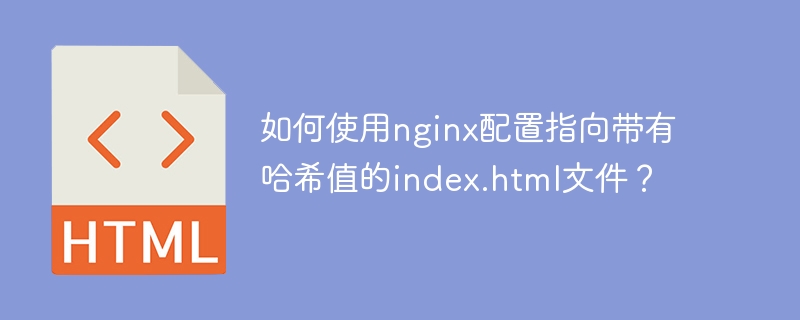
React项目打包后生成的index.html文件通常包含哈希值,例如index.a1b2c3d.html。本文介绍如何使用Nginx正则表达式,正确配置指向这些带有哈希值的index.html文件。
传统的Nginx配置方法,例如:
location / {
root html/demo;
index index.html;
try_files $uri $uri/ /index.html;
}无法直接处理带有哈希值的index.html文件。
为了解决这个问题,我们可以使用Nginx的location块和正则表达式:
立即学习“前端免费学习笔记(深入)”;
server {
listen 80;
location / {
root html/demo;
index index.html;
try_files $uri $uri/ @hashed;
}
location @hashed {
rewrite ^/(.*)$ /$1/index\.[0-9a-z]+\.html last;
try_files $uri =404;
}
}此配置的关键在于location @hashed块:
rewrite ^/(.*)$ /$1/index\.[0-9a-z]+\.html last; 这条指令使用正则表达式index\.[0-9a-z]+\.html匹配所有以index.开头,后跟一个或多个数字和字母,最后以.html结尾的文件名。last标志确保重写后继续处理后续指令。try_files $uri =404; 如果没有找到匹配的文件,则返回404错误。通过这个配置,Nginx能够正确地将所有请求路由到正确的带有哈希值的index.html文件,从而完美支持React等前端框架的部署。 这种方法比原先的方案更简洁高效。
以上就是如何使用nginx配置指向带有哈希值的index.html文件?的详细内容,更多请关注php中文网其它相关文章!

每个人都需要一台速度更快、更稳定的 PC。随着时间的推移,垃圾文件、旧注册表数据和不必要的后台进程会占用资源并降低性能。幸运的是,许多工具可以让 Windows 保持平稳运行。

Copyright 2014-2025 https://www.php.cn/ All Rights Reserved | php.cn | 湘ICP备2023035733号