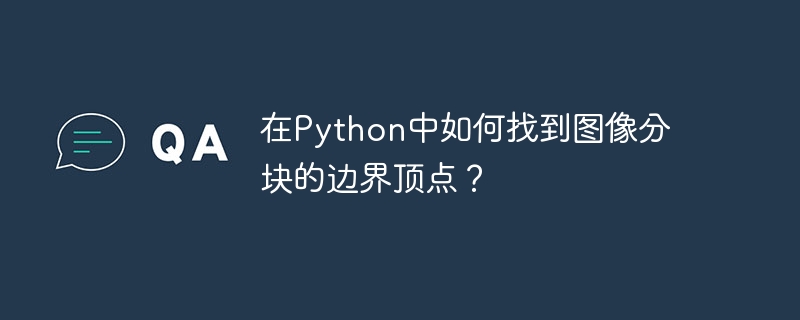
本文探讨如何使用Python找到图像分块的边界顶点。假设已有一张单通道图像,图像被分成多个块,每个块的值从1开始递增。目标是利用Python库找到每个块的边界顶点坐标。
虽然Python没有直接针对此任务的专用库,但我们可以巧妙地结合OpenCV和NumPy来实现。以下步骤和代码示例演示了该过程:
步骤:
代码实现:
立即学习“Python免费学习笔记(深入)”;
import cv2
import numpy as np
# 读取图像 (替换为你的图像路径)
image = cv2.imread('image.png', cv2.IMREAD_GRAYSCALE)
# 定义块的行列数 (可根据需要调整)
rows, cols = 3, 3
block_height = image.shape[0] // rows
block_width = image.shape[1] // cols
# 创建块值数组
blocks = np.zeros_like(image)
# 为每个块分配唯一值
for i in range(rows):
for j in range(cols):
blocks[i*block_height:(i+1)*block_height, j*block_width:(j+1)*block_width] = (i*cols + j + 1)
# 查找边界顶点函数
def find_boundary_vertices(block_id):
y, x = np.where(blocks == block_id)
if not y.size: # 处理空块的情况
return []
min_y, max_y = y.min(), y.max()
min_x, max_x = x.min(), x.max()
vertices = [(min_y, min_x), (min_y, max_x), (max_y, min_x), (max_y, max_x)]
return vertices
# 获取所有块的边界顶点
all_vertices = {}
for block_id in range(1, rows * cols + 1):
all_vertices[block_id] = find_boundary_vertices(block_id)
# 可视化结果 (可选)
for block_id, vertices in all_vertices.items():
for vertex in vertices:
cv2.circle(image, (vertex[1], vertex[0]), 3, (255, 0, 0), -1)
cv2.imshow('Boundary Vertices', image)
cv2.waitKey(0)
cv2.destroyAllWindows()
# 打印结果
print(all_vertices)此代码首先读取图像并将其分割成块,然后使用find_boundary_vertices函数找到每个块的四个角点坐标。最后,代码(可选)将这些顶点在图像上可视化,并打印所有块的顶点坐标字典。 请确保替换'image.png'为你的图像文件路径。 此方法高效地处理了图像分块边界顶点查找问题。 如有需要,可以根据实际情况修改块大小和可视化部分。
以上就是在Python中如何找到图像分块的边界顶点?的详细内容,更多请关注php中文网其它相关文章!

每个人都需要一台速度更快、更稳定的 PC。随着时间的推移,垃圾文件、旧注册表数据和不必要的后台进程会占用资源并降低性能。幸运的是,许多工具可以让 Windows 保持平稳运行。

Copyright 2014-2025 https://www.php.cn/ All Rights Reserved | php.cn | 湘ICP备2023035733号