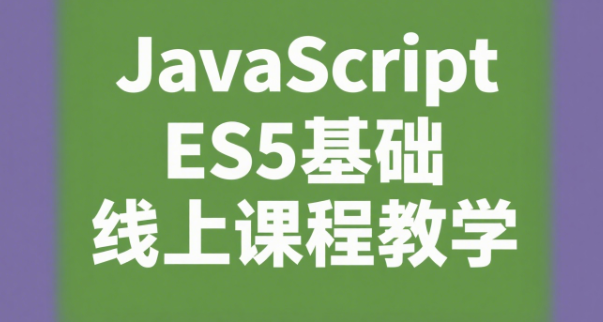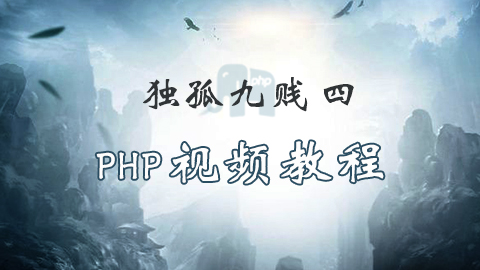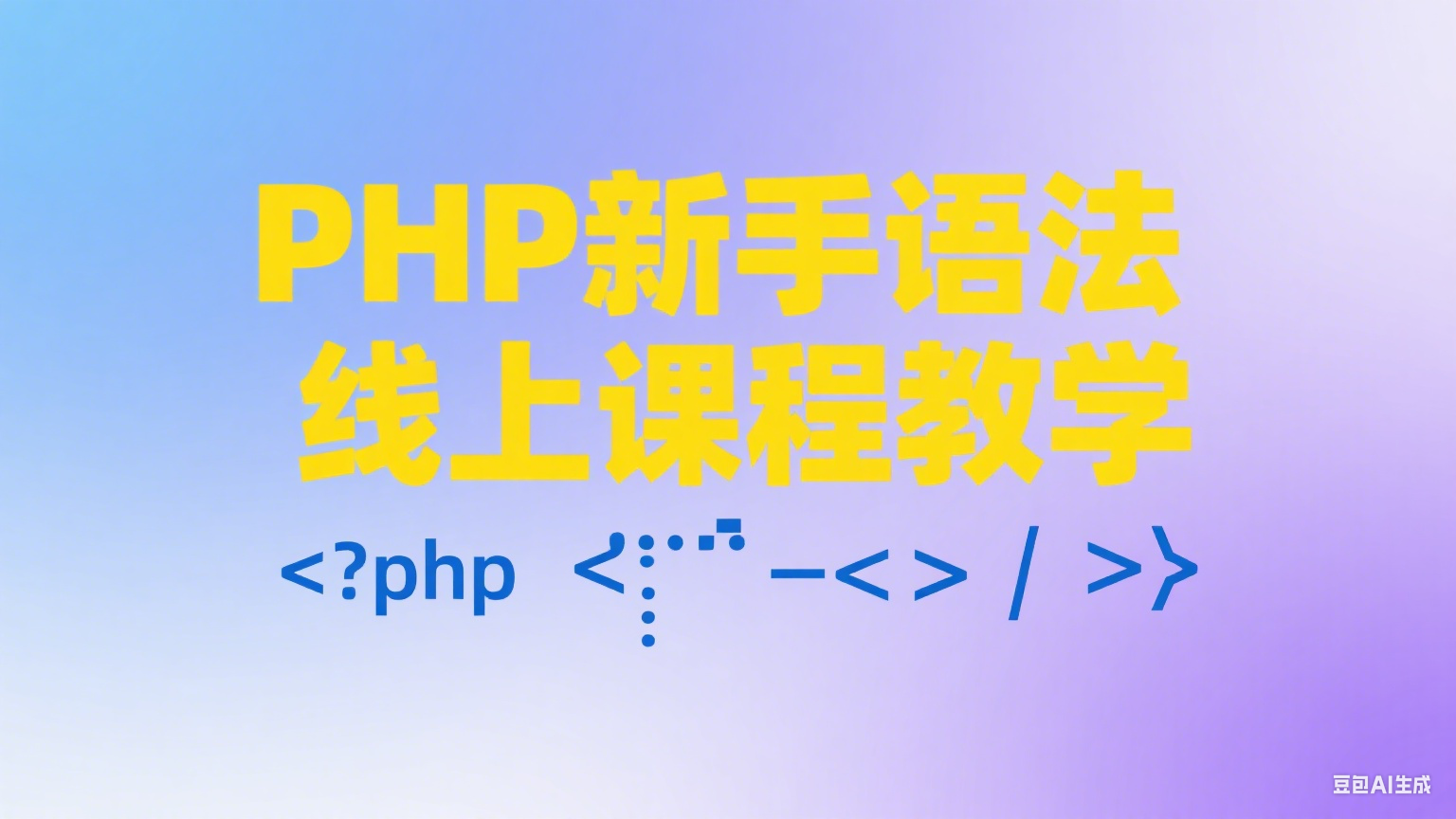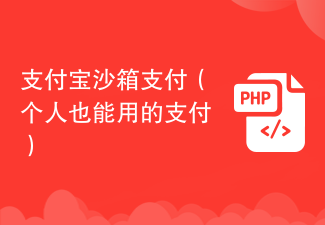Android RecyclerView数据更新失败:排查与解决
在Android开发中,RecyclerView是展示列表数据的常用组件。然而,数据更新后视图未能刷新是常见问题。本文分析一个案例,探讨RecyclerView数据更新失败的可能原因及解决方案。
问题描述: 开发者使用RecyclerView展示用户列表,通过异步网络请求更新数据,但界面显示数据未更新。代码已使用addAll()、resetAll()和notifyDataSetChanged(),问题依然存在。
代码分析:
以下代码片段展示了数据更新逻辑:
public void getData(boolean append) {
// ... 省略部分代码
userApi api = new userApi(activity);
api.index(dto)
.thenAccept((response) -> {
List<IndexUserApiResponseDto.User> data = res.getContent();
UserRecyclerViewAdapter adapter = (UserRecyclerViewAdapter) this.binding.users.getAdapter();
List<UserRecyclerViewAdapter.Item> items = new ArrayList<>();
data.stream().forEach(user -> {
IndexUserApiResponseDto.UserArchive userArchive = user.getUserArchive();
if (userArchive == null) {
return;
}
UserRecyclerViewAdapter.Item item = new UserRecyclerViewAdapter.Item();
item.setCover(userArchive.getCover());
// ... 其他属性设置缺失
items.add(item); // 添加到items列表中
});
// 这边更新了数据但是界面没有渲染!!!!
if (append) {
adapter.addAll(items);
} else {
adapter.resetAll(items);
}
})
.exceptionally(LogUtils::throwException)
.thenRun(() -> {
// ... 省略部分代码
});
}代码存在以下潜在问题:
-
notifyDataSetChanged()调用位置错误: 异步操作导致notifyDataSetChanged()可能在非主线程执行,界面无法更新。 -
Item对象属性设置不完整: 代码仅设置了cover属性,其他属性可能未设置,导致视图显示异常。 -
空数据处理: 网络请求失败或返回空数据时,
items列表为空,导致界面无法更新。
解决方案:
修改代码如下:
activity.runOnUiThread(() -> {
if (items.isEmpty()) {
// 处理空数据情况,例如显示空视图
return;
}
if (append) {
adapter.addAll(items);
} else {
adapter.resetAll(items);
}
adapter.notifyDataSetChanged();
});此修改将数据更新和视图刷新操作放在主线程执行,并添加了空数据检查。 同时,确保UserRecyclerViewAdapter.Item类中所有需要显示的属性都已正确赋值,并确保addAll和resetAll方法内部正确调用了notifyDataSetChanged()或更优化的通知方法(例如notifyItemRangeInserted()、notifyItemRangeChanged()等,这取决于addAll和resetAll方法的具体实现)。 如果addAll和resetAll方法没有正确处理通知,需要修改这些方法以包含适当的通知调用。
通过这些修改,可以有效解决RecyclerView数据更新失败的问题。 记住,始终在主线程中更新UI。 此外,考虑使用更精细的通知方法来提高效率,避免不必要的视图重绘。
以上就是Android RecyclerView数据更新失败了,怎么排查?的详细内容,更多请关注php中文网其它相关文章!

每个人都需要一台速度更快、更稳定的 PC。随着时间的推移,垃圾文件、旧注册表数据和不必要的后台进程会占用资源并降低性能。幸运的是,许多工具可以让 Windows 保持平稳运行。

-
2025-11-04 16:20:38
-
2025-11-04 16:20:27
-
2025-11-04 16:20:17
-
2025-11-04 16:20:01
-
2025-11-04 16:19:10
-
2025-11-04 16:19:01
-
2025-11-04 16:18:29
-
2025-11-04 16:18:11
-
2025-11-04 16:18:01
-
2025-11-04 16:17:01