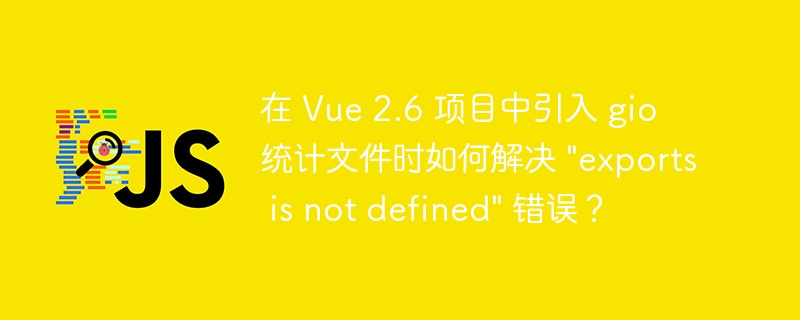
Vue 2.6 项目中引入 gio 统计文件报错的解决方法
在 Vue 2.6 项目中引入 gio 统计文件时,可能会遇到 "exports is not defined" 错误。本文将分析问题原因并提供解决方法。
问题描述
开发环境:Vue 2.6
错误代码示例:
var gio = require("@/utils/gio-alip.js").default;
console.log(gio);
gio-alip.js (官方提供的文件) 内容如下:
立即学习“前端免费学习笔记(深入)”;
// gio-alip.js 内容 (假设此处使用了 CommonJS 模块导出方式)
问题原因分析
此错误通常源于 Vue 项目使用 CommonJS 模块导入方式 (require),而当前环境不支持 exports 对象。Vue 默认采用 ES6 模块系统,require 和 exports 是 CommonJS 的特性。
解决方法
-
采用 ES6 模块导入: 这是推荐的解决方法,直接修改导入方式:
import gio from "@/utils/gio-alip.js"; console.log(gio);
-
配置 Babel 支持 CommonJS: 如果必须使用 CommonJS,则需要配置 Babel 来支持它。在 Babel 配置文件 (例如
.babelrc或babel.config.js) 中添加@babel/plugin-transform-modules-commonjs插件:{ "plugins": ["@babel/plugin-transform-modules-commonjs"] } -
检查
gio-alip.js文件: 确保gio-alip.js文件本身使用 ES6 模块导出方式 (export default或export),而不是 CommonJS 的module.exports或exports:// gio-alip.js (修改后的 ES6 导出方式) // 使用 export default const gio = { /* gio 对象内容 */ }; export default gio; // 或者使用 export export const gio = { /* gio 对象内容 */ };
通过以上步骤,即可解决 Vue 2.6 项目中引入 gio 统计文件时出现的 "exports is not defined" 错误。 优先推荐使用 ES6 模块导入方式,因为它更符合 Vue 的模块化规范,并且更简洁高效。






























