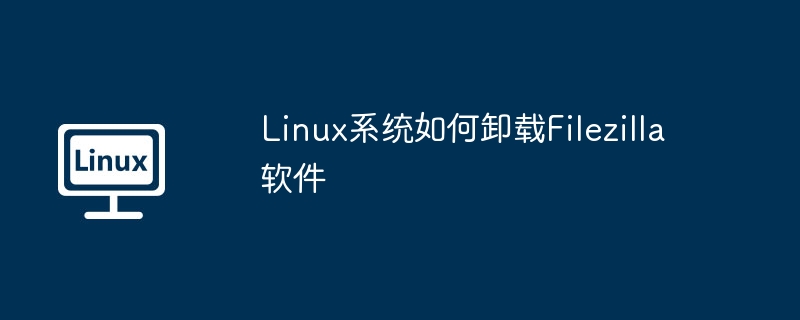
本文介绍如何在不同Linux发行版中卸载FileZilla软件。卸载方法取决于你的系统类型。请根据你的系统选择对应的方法。
卸载FileZilla:
以下列出了几种常见Linux发行版的卸载命令:
Ubuntu/Debian (基于Debian的系统):
使用 apt 包管理器:
sudo apt-get remove filezilla # 卸载FileZilla sudo apt-get purge filezilla # 卸载FileZilla及其配置文件
Fedora:
使用 dnf 包管理器:
sudo dnf remove filezilla sudo dnf remove --setopt=obsoletes=0 filezilla # 避免自动安装依赖包
CentOS/RHEL:
使用 yum 包管理器:
sudo yum remove filezilla sudo yum remove --setopt=obsoletes=0 filezilla # 避免自动安装依赖包
Arch Linux/Manjaro:
使用 pacman 包管理器:
sudo pacman -Rns filezilla
openSUSE:
使用 zypper 包管理器:
sudo zypper remove filezilla
卸载验证:
卸载完成后,可以使用以下命令验证是否成功:
which filezilla
如果命令没有返回任何结果,则表示FileZilla已成功卸载。
重要提示:
--force 选项可强制卸载,但可能导致系统不稳定,请谨慎使用。希望以上信息能够帮助你顺利卸载FileZilla。
以上就是Linux系统如何卸载Filezilla软件的详细内容,更多请关注php中文网其它相关文章!

每个人都需要一台速度更快、更稳定的 PC。随着时间的推移,垃圾文件、旧注册表数据和不必要的后台进程会占用资源并降低性能。幸运的是,许多工具可以让 Windows 保持平稳运行。

Copyright 2014-2025 https://www.php.cn/ All Rights Reserved | php.cn | 湘ICP备2023035733号