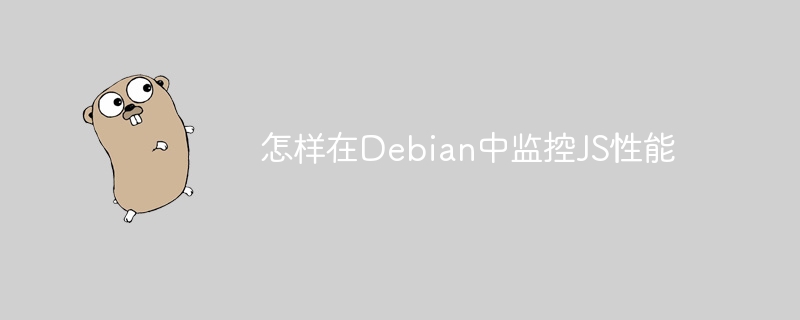
本文介绍在Debian系统中监控JavaScript性能的几种方法和工具。
前端性能监控:Web Performance Tracer
Web Performance Tracer是一款强大的前端性能监控工具,能够收集和分析网页性能数据。
安装: 使用npm或yarn安装:
pnpm add -D web-performance-tracer
或
yarn add -D web-performance-tracer
使用方法:
import 'web-performance-tracer';
<script></script>标签中引入CDN链接:<script src="https://cdn.jsdelivr.net/npm/web-performance-tracer/dist/web-performance-tracer.min.js"></script>
配置与数据上报: 配置上报服务器地址等信息,并可主动发送自定义性能数据。示例配置如下:
setTimeout(() => {
window._logInstance["store-name"].updateOptions({
host: 'cn-guangzhou.log.aliyuncs.com',
project: 'tracer-log',
logstore: 'app',
isUploadLog: true
});
console.log("log update config", window._logInstance["store-name"]);
}, 2000);
//主动上报示例
window._logInstance["store-name"].send('', {
customer: "user",
product: "iphone 12",
price: 7998,
});后端(Node.js)性能监控工具
对于Node.js应用,推荐以下工具:
MyPerf4J.properties,并在JVM启动参数中添加:-javaagent:/path/to/MyPerf4J-ASM-3.3.0-SNAPSHOT/MyPerf4J-ASM-3.3.0-SNAPSHOT.jar -DMyPerf4JPropFile=/path/to/MyPerf4J.properties
perf_hooks: 精确测量代码执行时间。heapdump 和 v8profiler: 分析Node.js应用的内存使用情况。系统级监控工具
Debian系统自带的工具也能间接监控JS性能:
sudo apt-get install htop
sudo apt-get install sysstat
sudo apt-get install sysstat
通过结合以上工具和方法,可以有效监控Debian系统中JavaScript的性能,找出瓶颈并进行优化。
以上就是怎样在Debian中监控JS性能的详细内容,更多请关注php中文网其它相关文章!

Copyright 2014-2025 https://www.php.cn/ All Rights Reserved | php.cn | 湘ICP备2023035733号