在使用django rest framework(drf)开发api时,如果遇到输出数据中的域名与预期不符的问题,如你的网站域名是segmentfault.com,但drf输出的数据域名却是127.0.0.1,这种情况在调试和部署时尤为常见。以下是解决这一问题的步骤:
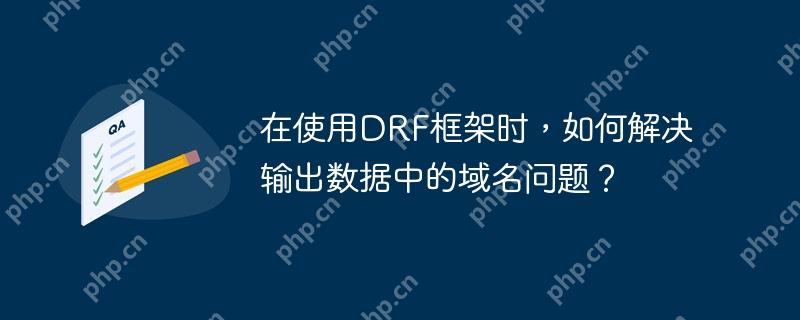
在你的问题描述中,提到了以下代码片段:
<code> "count": 6433,
"next": "https://127.0.0.1:443/api/detail-list/?p=2",
"previous": null,
"results": [
{
...
"preview": "https://127.0.0.1:443/preview/752a6624-09bc-11f0-bdc4-fa2020241897.jpg",
...</code>你提到没有配置过127.0.0.1这个域名,并且没有发现哪里设置有问题。这种情况通常是由于DRF在构建API响应时,默认使用了你本地开发环境中的主机地址。为了解决这个问题,可以采取以下步骤:
配置ALLOWED_HOSTS:
在你的Django项目设置文件settings.py中,确保ALLOWED_HOSTS包含你的域名。例如:
<code>ALLOWED_HOSTS = ['segmentfault.com', 'www.segmentfault.com']</code>
这会告知Django允许哪些域名访问你的应用。
使用自定义的API视图:
你可以创建一个自定义的API视图,并在其中设置正确的域名。例如:
<code>from rest_framework.views import APIView
from rest_framework.response import Response
class CustomAPIView(APIView):
def get(self, request):
data = {
"count": 6433,
"next": "https://segmentfault.com/api/detail-list/?p=2",
"previous": None,
"results": [
{
"preview": "https://segmentfault.com/preview/752a6624-09bc-11f0-bdc4-fa2020241897.jpg",
...
}
]
}
return Response(data)</code>使用Django的reverse函数:
如果你的URL是通过Django的URL配置定义的,你可以使用reverse函数来生成正确的URL。例如:
<code>from django.urls import reverse
from rest_framework.response import Response
class CustomAPIView(APIView):
def get(self, request):
next_url = request.build_absolute_uri(reverse('detail-list') + '?p=2')
preview_url = request.build_absolute_uri('/preview/752a6624-09bc-11f0-bdc4-fa2020241897.jpg')
data = {
"count": 6433,
"next": next_url,
"previous": None,
"results": [
{
"preview": preview_url,
...
}
]
}
return Response(data)</code>通过这些方法,你可以确保DRF输出的数据中使用正确的域名,从而解决输出数据中的域名问题。
以上就是在使用DRF框架时,如何解决输出数据中的域名问题?的详细内容,更多请关注php中文网其它相关文章!

每个人都需要一台速度更快、更稳定的 PC。随着时间的推移,垃圾文件、旧注册表数据和不必要的后台进程会占用资源并降低性能。幸运的是,许多工具可以让 Windows 保持平稳运行。

Copyright 2014-2025 https://www.php.cn/ All Rights Reserved | php.cn | 湘ICP备2023035733号