在#%#$#%@%@%$#%$#%#%#$%@_e206a54e97690c++e50cc872dd70ee896系统中,使用c++编写程序来监控系统资源和性能指标是非常常见的做法。以下是一些常用的方法和库,以及一个示例代码,展示如何使用c++进行linux系统监控。
读取/proc文件系统:
使用sysconf函数:
使用getrusage函数:
使用第三方库:
立即学习“C++免费学习笔记(深入)”;
以下是一个简单的C++程序,展示如何读取/proc/stat和/proc/meminfo文件来获取CPU和内存的使用情况。

Shopxp购物系统历经多年的考验,并在推出shopxp免费购物系统下载之后,收到用户反馈的各种安全、漏洞、BUG、使用问题进行多次修补,已经从成熟迈向经典,再好的系统也会有问题,在完善的系统也从在安全漏洞,该系统完全开源可编辑,当您下载这套商城系统之后,可以结合自身的技术情况,进行开发完善,当然您如果有更好的建议可从官方网站提交给我们。Shopxp网上购物系统完整可用,无任何收费项目。该系统经过
 1
1

#include <iostream>
#include <fstream>
#include <string>
#include <sstream>
<p>std::string get_cpu_usage() {
std::ifstream cpu_stat("/proc/stat");
std::string line;
std::getline(cpu_stat, line);
std::istringstream iss(line);
std::string cpu;
iss >> cpu; // 跳过"cpu"</p><pre class="brush:php;toolbar:false;"><code>unsigned long long user, nice, system, idle, iowait, irq, softirq, steal, guest, guest_nice;
iss >> user >> nice >> system >> idle >> iowait >> irq >> softirq >> steal >> guest >> guest_nice;
unsigned long long total = user + nice + system + idle + iowait + irq + softirq + steal;
unsigned long long idle_time = idle + iowait;
// 计算CPU使用率百分比
static unsigned long long last_total = 0, last_idle = 0;
unsigned long long total_diff = total - last_total;
unsigned long long idle_diff = idle_time - last_idle;
double cpu_usage = (total_diff - idle_diff) * 100.0 / total_diff;
last_total = total;
last_idle = idle_time;
return std::to_string(cpu_usage) + "%";}
std::string get_memory_usage() { std::ifstream mem_info("/proc/meminfo"); std::string line; std::string key; unsigned long long total_mem, free_mem, buff_mem, cache_mem;
while (std::getline(mem_info, line)) {
std::istringstream iss(line);
iss >> key >> total_mem >> free_mem >> buff_mem >> cache_mem;
if (key == "MemTotal:") {
break;
}
}
unsigned long long used_mem = total_mem - free_mem - buff_mem - cache_mem;
double memory_usage = (static_cast<double>(used_mem) / total_mem) * 100.0;
return std::to_string(memory_usage) + "%";}
int main() { while (true) { std::cout
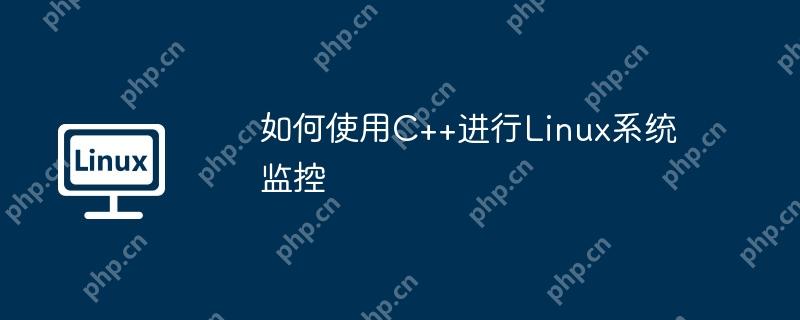
使用以下命令编译和运行程序:
g++ -o monitor monitor.cpp ./monitor
这个程序会每秒输出一次CPU和内存的使用情况。你可以根据需要扩展这个程序,添加更多的监控功能,比如磁盘I/O、网络流量等。
以上就是如何使用C++进行Linux系统监控的详细内容,更多请关注php中文网其它相关文章!

每个人都需要一台速度更快、更稳定的 PC。随着时间的推移,垃圾文件、旧注册表数据和不必要的后台进程会占用资源并降低性能。幸运的是,许多工具可以让 Windows 保持平稳运行。

Copyright 2014-2025 https://www.php.cn/ All Rights Reserved | php.cn | 湘ICP备2023035733号