在debian上迁移postgresql数据可以通过以下步骤完成:
首先,确保你已经在源服务器和目标服务器上安装了PostgreSQL。
sudo apt update sudo apt install postgresql postgresql-contrib
在开始迁移之前,停止源服务器上的PostgreSQL服务。
sudo systemctl stop postgresql
使用pg_dump命令备份源服务器上的数据库。
sudo -u postgres pg_dump -Fc -b -v -f /path/to/backup/file.backup your_database_name
使用scp或其他文件传输工具将备份文件传输到目标服务器。
scp /path/to/backup/file.backup user@target_server:/path/to/destination/
在目标服务器上,确保PostgreSQL服务已启动。
sudo systemctl start postgresql
然后,使用pg_restore命令恢复数据。
sudo -u postgres pg_restore -d your_database_name -v /path/to/destination/file.backup
恢复完成后,验证数据是否正确迁移。
sudo -u postgres psql -d your_database_name -c "\dt" # 列出所有表 sudo -u postgres psql -d your_database_name -c "\dv" # 列出所有视图 sudo -u postgres psql -d your_database_name -c "\di" # 列出所有索引
如果一切正常,可以删除源服务器上的备份文件以节省空间。
rm /path/to/backup/file.backup
通过以上步骤,你应该能够在Debian上成功迁移PostgreSQL数据。
以上就是Debian上如何迁移PostgreSQL数据的详细内容,更多请关注php中文网其它相关文章!

每个人都需要一台速度更快、更稳定的 PC。随着时间的推移,垃圾文件、旧注册表数据和不必要的后台进程会占用资源并降低性能。幸运的是,许多工具可以让 Windows 保持平稳运行。

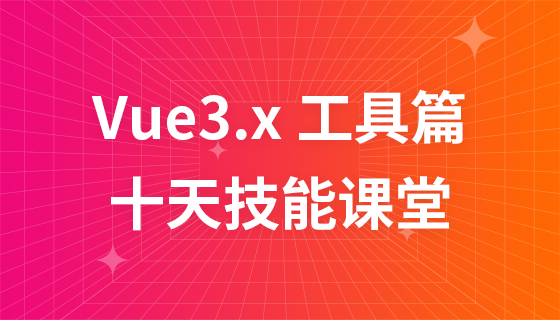


Copyright 2014-2025 https://www.php.cn/ All Rights Reserved | php.cn | 湘ICP备2023035733号