实现javascript折叠面板需三步:1.定义html结构;2.使用css控制显示隐藏;3.通过javascript处理用户交互和无障碍性,确保性能优化和用户体验。
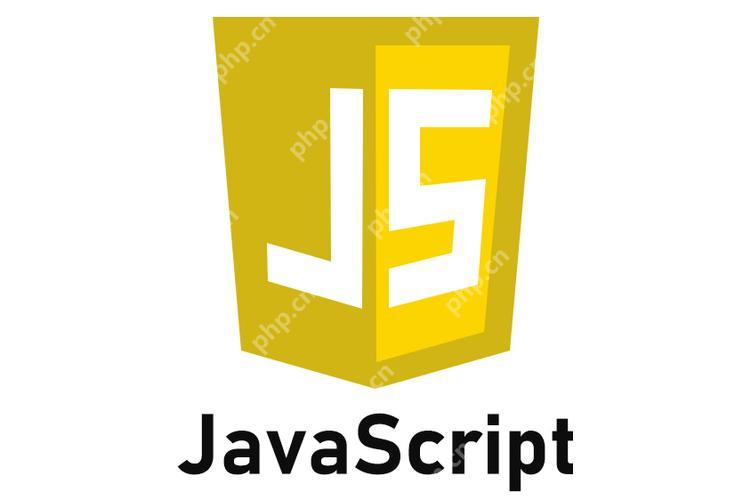
在JavaScript中实现一个折叠面板(Accordion)是一项有趣且实用的任务。折叠面板在现代Web开发中非常常见,用于节省页面空间并提高用户体验。让我们深入探讨如何实现这样一个组件,并分享一些实用的经验。
首先,考虑到折叠面板的实现,我们需要一个HTML结构来定义面板的内容,然后使用CSS来控制面板的显示和隐藏,最后通过JavaScript来处理用户交互。这听起来像是一项简单的任务,但实际上有许多细微之处需要注意。
在HTML中,我们可以这样定义一个折叠面板的基本结构:
立即学习“Java免费学习笔记(深入)”;
<div class="accordion">
<div class="accordion-item">
<button class="accordion-header" aria-expanded="false">Section 1</button>
<div class="accordion-content">
<p>Content for section 1</p>
</div>
</div>
<div class="accordion-item">
<button class="accordion-header" aria-expanded="false">Section 2</button>
<div class="accordion-content">
<p>Content for section 2</p>
</div>
</div>
</div>CSS部分则负责控制折叠面板的视觉效果:

云模块_YunMOK网站管理系统采用PHP+MYSQL为编程语言,搭载自主研发的模块化引擎驱动技术,实现可视化拖拽无技术创建并管理网站!如你所想,无限可能,支持创建任何网站:企业、商城、O2O、门户、论坛、人才等一块儿搞定!永久免费授权,包括商业用途; 默认内置三套免费模板。PC网站+手机网站+适配微信+文章管理+产品管理+SEO优化+组件扩展+NEW Login界面.....目测已经遥遥领先..
 0
0

.accordion-item {
border: 1px solid #ccc;
margin-bottom: 10px;
}
.accordion-header {
background-color: #f1f1f1;
color: #444;
cursor: pointer;
padding: 18px;
width: 100%;
text-align: left;
border: none;
outline: none;
transition: 0.4s;
}
.accordion-header:hover {
background-color: #ddd;
}
.accordion-content {
padding: 0 18px;
background-color: white;
max-height: 0;
overflow: hidden;
transition: max-height 0.2s ease-out;
}现在,到了JavaScript部分,这是折叠面板的核心。我们需要添加事件监听器来处理用户点击按钮的行为,并控制面板的展开和折叠:
document.addEventListener('DOMContentLoaded', () => {
const accordionHeaders = document.querySelectorAll('.accordion-header');
accordionHeaders.forEach(header => {
header.addEventListener('click', () => {
const accordionContent = header.nextElementSibling;
const isExpanded = header.getAttribute('aria-expanded') === 'true';
if (isExpanded) {
accordionContent.style.maxHeight = null;
header.setAttribute('aria-expanded', 'false');
} else {
accordionContent.style.maxHeight = accordionContent.scrollHeight + 'px';
header.setAttribute('aria-expanded', 'true');
}
});
});
});这个JavaScript代码不仅实现了折叠面板的基本功能,还考虑了无障碍性(通过aria-expanded属性)。在实际应用中,我们可能会遇到一些挑战,比如如何处理多个面板同时展开,或者如何在页面加载时默认展开某个面板。
在处理多个面板时,如果我们希望每次只能展开一个面板,可以在JavaScript中添加一些逻辑来关闭其他面板:
document.addEventListener('DOMContentLoaded', () => {
const accordionHeaders = document.querySelectorAll('.accordion-header');
accordionHeaders.forEach(header => {
header.addEventListener('click', () => {
const accordionContent = header.nextElementSibling;
const isExpanded = header.getAttribute('aria-expanded') === 'true';
// 关闭其他面板
accordionHeaders.forEach(otherHeader => {
if (otherHeader !== header) {
const otherContent = otherHeader.nextElementSibling;
otherContent.style.maxHeight = null;
otherHeader.setAttribute('aria-expanded', 'false');
}
});
if (isExpanded) {
accordionContent.style.maxHeight = null;
header.setAttribute('aria-expanded', 'false');
} else {
accordionContent.style.maxHeight = accordionContent.scrollHeight + 'px';
header.setAttribute('aria-expanded', 'true');
}
});
});
});关于性能优化和最佳实践,我有一些建议:
在实际项目中,我曾遇到过一个问题:当面板内容动态变化时,展开的高度可能不正确。为了解决这个问题,我会重新计算scrollHeight并更新maxHeight:
document.addEventListener('DOMContentLoaded', () => {
const accordionHeaders = document.querySelectorAll('.accordion-header');
accordionHeaders.forEach(header => {
header.addEventListener('click', () => {
const accordionContent = header.nextElementSibling;
const isExpanded = header.getAttribute('aria-expanded') === 'true';
// 关闭其他面板
accordionHeaders.forEach(otherHeader => {
if (otherHeader !== header) {
const otherContent = otherHeader.nextElementSibling;
otherContent.style.maxHeight = null;
otherHeader.setAttribute('aria-expanded', 'false');
}
});
if (isExpanded) {
accordionContent.style.maxHeight = null;
header.setAttribute('aria-expanded', 'false');
} else {
// 重新计算高度
accordionContent.style.maxHeight = '0px';
setTimeout(() => {
accordionContent.style.maxHeight = accordionContent.scrollHeight + 'px';
}, 0);
header.setAttribute('aria-expanded', 'true');
}
});
});
});通过这些方法,我们不仅实现了一个功能强大的折叠面板,还考虑了性能、用户体验和无障碍性。希望这些经验和代码示例能帮助你更好地理解和实现自己的折叠面板。
以上就是如何用JavaScript实现折叠面板(Accordion)?的详细内容,更多请关注php中文网其它相关文章!

每个人都需要一台速度更快、更稳定的 PC。随着时间的推移,垃圾文件、旧注册表数据和不必要的后台进程会占用资源并降低性能。幸运的是,许多工具可以让 Windows 保持平稳运行。

Copyright 2014-2025 https://www.php.cn/ All Rights Reserved | php.cn | 湘ICP备2023035733号