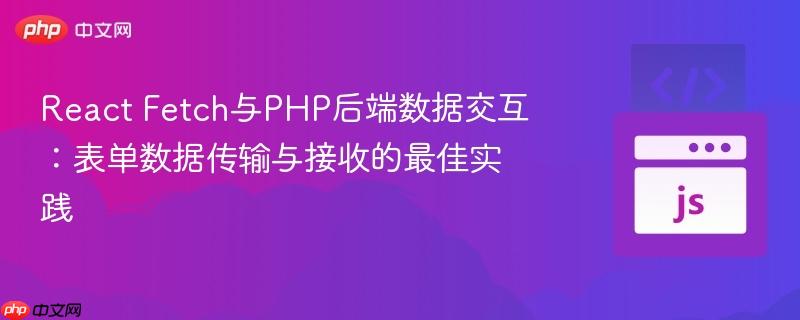
本文详细阐述了如何通过react应用中的fetch api向php后端安全有效地发送表单数据,并确保php正确接收。核心在于前端fetch请求需正确配置`content-type`为`application/x-www-form-urlencoded`并使用`urlsearchparams`构造请求体,同时php后端应通过`$_post`超全局变量而非`json_decode`来解析数据,从而解决数据传输与接收不匹配的问题。
在现代Web开发中,前后端分离架构日益普及,JavaScript框架(如React)负责前端交互,而PHP等语言则处理后端逻辑。数据传输是前后端协作的关键环节,其中通过Fetch API发送表单数据至PHP后端是一个常见需求。然而,不正确的Content-Type设置或后端数据解析方式,常会导致数据无法正确接收。本教程将深入探讨这一问题,并提供一套健壮的解决方案。
当使用Fetch API发送表单数据时,关键在于匹配请求头中的Content-Type与请求体的实际格式。常见的表单数据格式有两种:application/x-www-form-urlencoded和multipart/form-data。对于简单的键值对表单数据,推荐使用application/x-www-form-urlencoded,因为它在PHP中可以直接通过$_POST访问。
问题分析: 原始代码尝试使用FormData对象并手动设置Content-Type: "multipart/form-data"。虽然FormData本身是用于构建multipart/form-data请求体的,但当手动设置Content-Type时,浏览器可能不会自动添加必需的boundary参数,导致后端无法正确解析。同时,原始PHP代码期望接收JSON格式的数据,这与发送的表单数据格式不符。
解决方案:使用 URLSearchParams 构造 application/x-www-form-urlencoded 请求体
为了确保数据以标准的URL编码格式发送,我们可以使用URLSearchParams对象来构造请求体,并明确设置Content-Type为application/x-www-form-urlencoded。
立即学习“PHP免费学习笔记(深入)”;
import React from 'react';
class Test extends React.Component {
constructor(props) {
super(props);
this.state = {
username: "",
password: ""
};
this.handleChange = this.handleChange.bind(this);
this.handleSubmit = this.handleSubmit.bind(this);
}
handleChange(input) {
if(input.target.type === "text") {
this.setState({username: input.target.value});
} else {
this.setState({password: input.target.value});
}
}
handleSubmit(event) {
event.preventDefault(); // 阻止表单默认提交行为
// 使用 URLSearchParams 构造 URL 编码的表单数据
const formData = new URLSearchParams();
formData.append("username", this.state.username);
formData.append("password", this.state.password);
fetch("http://192.168.1.54/test/index.php", {
method: 'POST',
headers: {
// 明确设置 Content-Type 为 URL 编码格式
"Content-Type": "application/x-www-form-urlencoded",
// 允许跨域请求,根据实际需求配置
"Access-Control-Allow-Origin": "*",
},
// 将 URLSearchParams 对象转换为字符串作为请求体
body: formData.toString()
})
.then((response) => {
// 检查响应状态码,确保请求成功
if (response.ok) {
return response.json(); // 解析 JSON 响应
} else {
// 如果响应不成功,抛出错误
throw new Error("Error: " + response.status + " " + response.statusText);
}
})
.then((data) => {
console.log("服务器响应数据:", data);
})
.catch((error) => {
console.error("Fetch 请求出错:", error);
});
}
render() {
return(
<form>
<input type="text" name="username" value={this.state.username} onChange={this.handleChange} />
<input type="password" name="password" value={this.state.password} onChange={this.handleChange} />
<input type="submit" value="提交" onClick={this.handleSubmit} />
</form>
)
}
}
export default Test;代码解析:
PHP处理application/x-www-form-urlencoded格式的数据非常直接。
问题分析: 原始PHP代码使用json_decode(file_get_contents('php://input'), true)来尝试解析请求体。file_get_contents('php://input')可以获取原始POST数据流,但它通常用于接收application/json或text/plain等非表单格式的数据。对于标准的application/x-www-form-urlencoded或multipart/form-data,PHP会自动解析并将数据填充到$_POST超全局变量中。
解决方案:使用 $_POST 超全局变量
当客户端以application/x-www-form-urlencoded格式发送数据时,PHP会将其自动解析并存储在$_POST数组中。
<?php
// 允许所有来源进行跨域请求,生产环境中应限制特定来源
header('Access-Control-Allow-Origin: *');
// 允许所有请求头,生产环境中应限制特定请求头
header('Access-Control-Allow-Headers: *');
// 设置响应内容类型为 JSON
header('Content-Type: application/json');
// 创建一个标准对象用于存储用户数据
$user = new stdClass();
// 从 $_POST 数组中获取 'username' 字段
// $_POST 适用于 Content-Type 为 application/x-www-form-urlencoded 或 multipart/form-data 的请求
if (isset($_POST['username'])) {
$user->username = $_POST['username'];
} else {
$user->username = null; // 或者根据业务逻辑处理未接收到的字段
}
// 编码为 JSON 并输出
echo json_encode($user);
?>代码解析:
通过遵循上述指导,您可以确保React应用与PHP后端之间的数据传输顺畅无阻,构建出稳定可靠的Web应用。
以上就是React Fetch与PHP后端数据交互:表单数据传输与接收的最佳实践的详细内容,更多请关注php中文网其它相关文章!

PHP怎么学习?PHP怎么入门?PHP在哪学?PHP怎么学才快?不用担心,这里为大家提供了PHP速学教程(入门到精通),有需要的小伙伴保存下载就能学习啦!

Copyright 2014-2025 https://www.php.cn/ All Rights Reserved | php.cn | 湘ICP备2023035733号