使用telnet进行端口扫描是一种基本的网络诊断技术,可以帮助你确定目标主机上的特定端口是否开放。以下是使用telnet进行端口扫描的步骤:
<code>telnet <目标主机> <端口号></code>
<code>telnet 192.168.1.1 80</code>
<code>Trying xxx.xxx.xxx.xxx... Connected to 192.168.1.1. Escape character is '^]'.</code>
<code>Trying xxx.xxx.xxx.xxx... telnet: connect to address xxx.xxx.xxx.xxx: Connection refused telnet: Unable to connect to remote host</code>
<code>#!/bin/bash
for port in {1..1024}; do
echo "Scanning port $port..."
if telnet 192.168.1.1 $port > /dev/null 2>&1; then
echo "Port $port is open"
else
echo "Port $port is closed"
fi
done</code><code>chmod +x scan_ports.sh ./scan_ports.sh</code>
通过以上步骤,你可以使用Telnet进行基本的端口扫描。如果你需要更高级的功能和更好的性能,建议使用专业的端口扫描工具。
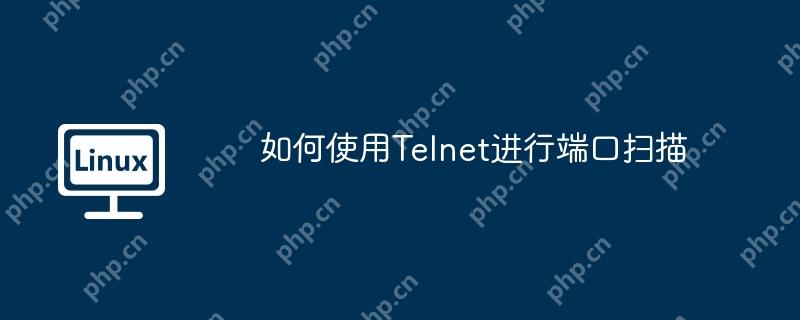

本文档主要讲述的是Sencha touch 开发指南;主要介绍如何使用Sencha Touch为手持设备进行应用开发,主要是针对iPhone这样的高端手机,我们会通过一个详细的例子来介绍整个开发的流程。 Sencha Touch是专门为移动设备开发应用的Javascrt框架。通过Sencha Touch你可以创建非常像native app的web app,用户界面组件和数据管理全部基于HTML5和CSS3的web标准,全面兼容Android和Apple iOS。希望本文档会给有需要的朋友带来帮助;感兴趣的
 0
0

以上就是如何使用Telnet进行端口扫描的详细内容,更多请关注php中文网其它相关文章!

每个人都需要一台速度更快、更稳定的 PC。随着时间的推移,垃圾文件、旧注册表数据和不必要的后台进程会占用资源并降低性能。幸运的是,许多工具可以让 Windows 保持平稳运行。

Copyright 2014-2025 https://www.php.cn/ All Rights Reserved | php.cn | 湘ICP备2023035733号