在c++++中实现基准测试可以通过手动编写测试代码或使用google benchmark框架。1.手动编写测试代码需要深入理解测试方法。2.使用google benchmark框架可以通过安装、编写测试代码、运行测试并分析结果来进行。3.注意编译器优化和多线程环境下的测试。使用google benchmark可以帮助我们轻松地进行高效的基准测试,并通过细化测试找出性能瓶颈。
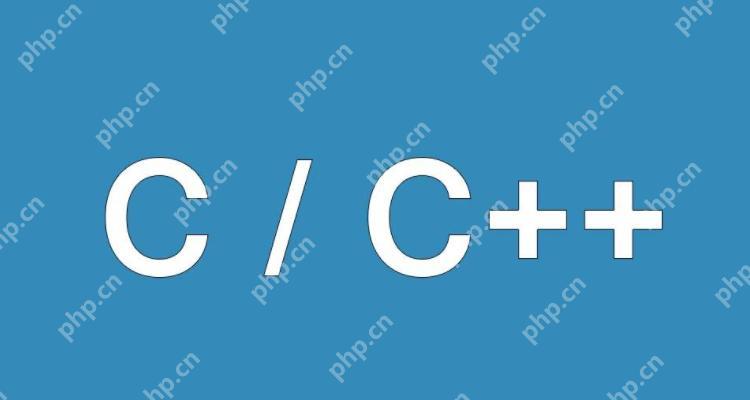
如何实现C++中的基准测试?
在C++中进行基准测试是优化代码性能的关键一步。基准测试不仅仅是测量代码的运行时间,还涉及到对内存使用、CPU利用率等多个方面的评估。今天,我们就来探讨一下如何在C++中实现高效的基准测试,以及在过程中可能遇到的挑战和解决方案。
C++的基准测试通常涉及到手动编写测试代码,或者使用专门的基准测试框架。手动编写测试代码可以让我们更灵活地控制测试过程,但也需要我们对测试方法有深入的理解。而使用框架则可以简化流程,但需要学习和适应不同的框架。
立即学习“C++免费学习笔记(深入)”;
让我分享一下我使用Google Benchmark进行C++基准测试的经验。这个框架提供了丰富的功能,可以帮助我们轻松地编写和运行基准测试。首先,我们需要安装Google Benchmark,我通常使用以下命令:
git clone https://github.com/google/benchmark.git cd benchmark cmake -H. -Bbuild cmake --build build --config Release sudo cmake --build build --target install --config Release
安装好后,我们可以编写一个简单的基准测试代码来测量一个函数的性能。比如,我们想测试一个简单的字符串连接函数:
#include <benchmark/benchmark.h>
#include <string>
static void BM_StringConcatenation(benchmark::State& state) {
std::string x = "hello";
std::string y = "world";
for (auto _ : state) {
std::string z = x + y;
}
}
BENCHMARK(BM_StringConcatenation);
BENCHMARK_MAIN();这段代码定义了一个名为BM_StringConcatenation的基准测试函数,使用了Google Benchmark提供的宏BENCHMARK来注册这个测试。BENCHMARK_MAIN()宏则定义了测试的主入口。
运行这个基准测试,我们可以得到类似如下的结果:

采用HttpClient向服务器端action请求数据,当然调用服务器端方法获取数据并不止这一种。WebService也可以为我们提供所需数据,那么什么是webService呢?,它是一种基于SAOP协议的远程调用标准,通过webservice可以将不同操作系统平台,不同语言,不同技术整合到一起。 实现Android与服务器端数据交互,我们在PC机器java客户端中,需要一些库,比如XFire,Axis2,CXF等等来支持访问WebService,但是这些库并不适合我们资源有限的android手机客户端,
 0
0

Benchmark Time CPU Iterations ------------------------------------------------------------------- BM_StringConcatenation/8 1.12 ns 1.12 ns 622500000
这个结果告诉我们,每次字符串连接操作大约需要1.12纳秒的时间。这个信息对于我们优化代码非常有用。
然而,进行基准测试时,我们需要注意一些潜在的陷阱。比如,编译器的优化可能会影响测试结果。为了避免这种情况,我们可以使用Google Benchmark提供的benchmark::DoNotOptimize和benchmark::ClobberMemory函数来确保测试结果的准确性:
#include <benchmark/benchmark.h>
#include <string>
static void BM_StringConcatenation(benchmark::State& state) {
std::string x = "hello";
std::string y = "world";
for (auto _ : state) {
std::string z = x + y;
benchmark::DoNotOptimize(z);
benchmark::ClobberMemory();
}
}
BENCHMARK(BM_StringConcatenation);
BENCHMARK_MAIN();这样,我们可以确保编译器不会优化掉我们的测试代码,从而得到更准确的性能数据。
在进行基准测试时,我们还需要考虑多线程环境下的性能。Google Benchmark也支持多线程测试,我们可以使用Threads参数来指定线程数:
#include <benchmark/benchmark.h>
#include <string>
static void BM_StringConcatenation(benchmark::State& state) {
std::string x = "hello";
std::string y = "world";
for (auto _ : state) {
std::string z = x + y;
benchmark::DoNotOptimize(z);
benchmark::ClobberMemory();
}
}
BENCHMARK(BM_StringConcatenation)->Threads(4);
BENCHMARK_MAIN();这个测试将在4个线程上运行,帮助我们了解在多线程环境下的性能表现。
在实际应用中,我们可能会遇到一些性能瓶颈,这时可以使用基准测试来进行深入分析。比如,如果我们发现某个函数的执行时间过长,我们可以进一步细化测试,找出具体的性能问题:
#include <benchmark/benchmark.h>
#include <string>
static void BM_StringConcatenation_Detailed(benchmark::State& state) {
std::string x = "hello";
std::string y = "world";
for (auto _ : state) {
std::string z = x + y;
benchmark::DoNotOptimize(z);
benchmark::ClobberMemory();
}
}
BENCHMARK(BM_StringConcatenation_Detailed);
static void BM_StringConcatenation_Optimized(benchmark::State& state) {
std::string x = "hello";
std::string y = "world";
for (auto _ : state) {
std::string z = x;
z.append(y);
benchmark::DoNotOptimize(z);
benchmark::ClobberMemory();
}
}
BENCHMARK(BM_StringConcatenation_Optimized);
BENCHMARK_MAIN();通过对比BM_StringConcatenation_Detailed和BM_StringConcatenation_Optimized,我们可以看到使用append方法进行字符串连接的性能是否有所提升。
总的来说,C++中的基准测试是一个复杂但非常有用的工具。通过合理使用基准测试框架,我们可以深入了解代码的性能表现,从而进行有针对性的优化。然而,我们也需要注意测试环境的差异性,以及可能的编译器优化对测试结果的影响。在实际应用中,持续进行基准测试,并结合其他性能分析工具,可以帮助我们不断提升代码的性能和效率。
以上就是如何实现C++中的基准测试?的详细内容,更多请关注php中文网其它相关文章!

每个人都需要一台速度更快、更稳定的 PC。随着时间的推移,垃圾文件、旧注册表数据和不必要的后台进程会占用资源并降低性能。幸运的是,许多工具可以让 Windows 保持平稳运行。

Copyright 2014-2025 https://www.php.cn/ All Rights Reserved | php.cn | 湘ICP备2023035733号