javascript创建可复用组件的核心是封装和抽象。1) 通过类封装组件逻辑和dom操作,如按钮组件。2) 内部状态管理使用闭包或私有属性,如计数器组件。3) 性能优化通过最小化dom操作,如优化计数器组件。这样可以提升代码的可读性、可维护性和效率。
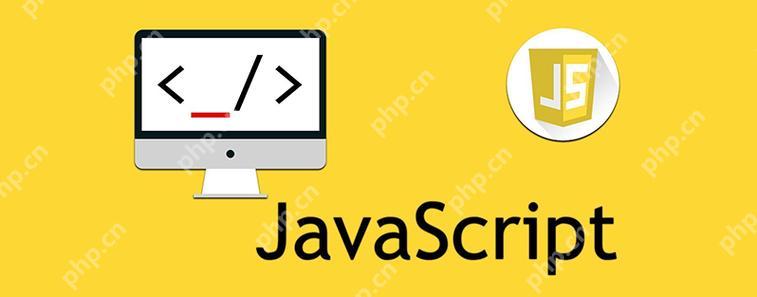

魔众手机落地页系统发布v2.6.0版本,新功能和Bug修复累计45项,组件交互全新升级,组件移动,支持组件ID,增加附件管理。 魔众手机落地页系统是一个专为移动端营销、推广而设计的系统,其特点和优势可以归纳如下: 支持多平台:该系统支持手机H5、微信小程序、抖音小程序等主流移动端平台,确保用户能随时随地、轻松访问。 可视化编辑:提供可视化拖拽编辑功能,用户无需编程知识,
 0
0

class Button {
constructor(text, onClick) {
this.text = text;
this.onClick = onClick;
this.element = document.createElement('button');
this.element.textContent = this.text;
this.element.addEventListener('click', this.onClick);
}
render() {
return this.element;
}
}
// 使用示例
const myButton = new Button('Click me', () => console.log('Button clicked!'));
document.body.appendChild(myButton.render());
class Counter {
constructor() {
this.count = 0;
this.element = document.createElement('div');
this.element.textContent = `Count: ${this.count}`;
this.incrementButton = new Button('Increment', () => this.increment());
this.decrementButton = new Button('Decrement', () => this.decrement());
this.element.appendChild(this.incrementButton.render());
this.element.appendChild(this.decrementButton.render());
}
increment() {
this.count++;
this.updateDisplay();
}
decrement() {
this.count--;
this.updateDisplay();
}
updateDisplay() {
this.element.textContent = `Count: ${this.count}`;
}
render() {
return this.element;
}
}
// 使用示例
const counter = new Counter();
document.body.appendChild(counter.render());
class OptimizedCounter {
constructor() {
this.count = 0;
this.element = document.createElement('div');
this.textElement = document.createElement('span');
this.textElement.textContent = `Count: ${this.count}`;
this.element.appendChild(this.textElement);
this.incrementButton = new Button('Increment', () => this.increment());
this.decrementButton = new Button('Decrement', () => this.decrement());
this.element.appendChild(this.incrementButton.render());
this.element.appendChild(this.decrementButton.render());
}
increment() {
this.count++;
this.updateDisplay();
}
decrement() {
this.count--;
this.updateDisplay();
}
updateDisplay() {
this.textElement.textContent = `Count: ${this.count}`;
}
render() {
return this.element;
}
}
// 使用示例
const optimizedCounter = new OptimizedCounter();
document.body.appendChild(optimizedCounter.render());
以上就是如何用JavaScript创建可复用组件?的详细内容,更多请关注php中文网其它相关文章!

每个人都需要一台速度更快、更稳定的 PC。随着时间的推移,垃圾文件、旧注册表数据和不必要的后台进程会占用资源并降低性能。幸运的是,许多工具可以让 Windows 保持平稳运行。

Copyright 2014-2025 https://www.php.cn/ All Rights Reserved | php.cn | 湘ICP备2023035733号