在javascript中,使用json.stringify()方法可以将对象转换为json字符串。1) 基本用法是json.stringify(person),将对象转换为json字符串。2) 可以使用replacer函数自定义序列化过程,如忽略特定字段。3) 使用空格参数可以格式化输出,使json更易读。4) 处理循环引用时,需要自定义replacer函数来避免错误。5) 序列化包含函数的对象时,可以将函数转换为字符串,但反序列化需要额外处理。
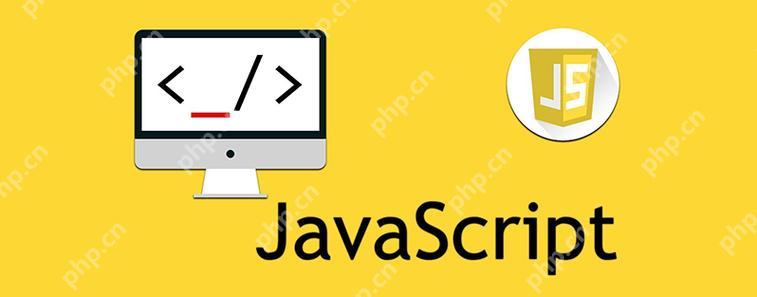
在JavaScript中将对象转换为JSON字符串其实非常简单,我们只需要使用内置的JSON.stringify()方法就可以实现这一转换。不过,在实际操作中,我们需要考虑更多的细节,比如如何处理复杂的数据结构,或者如何自定义序列化过程。
让我们深入了解一下如何使用JSON.stringify(),以及在使用过程中可能会遇到的一些问题和解决方案。
首先来看一个基本的例子:
立即学习“Java免费学习笔记(深入)”;
const person = {
name: "John Doe",
age: 30,
city: "New York"
};
const jsonString = JSON.stringify(person);
console.log(jsonString); // 输出: {"name":"John Doe","age":30,"city":"New York"}这个例子展示了如何将一个简单的对象转换为JSON字符串。看起来很简单,但实际上JSON.stringify()还有很多高级用法和需要注意的细节。
在使用JSON.stringify()时,我们可以传递三个参数:要序列化的对象、一个可选的replacer函数,以及一个可选的空格数,用于格式化输出。让我们看看这些参数如何影响结果:
const person = {
name: "John Doe",
age: 30,
city: "New York"
};
// 使用replacer函数
const jsonWithReplacer = JSON.stringify(person, (key, value) => {
if (key === "age") {
return undefined; // 忽略age字段
}
return value;
});
console.log(jsonWithReplacer); // 输出: {"name":"John Doe","city":"New York"}
// 使用空格格式化输出
const formattedJson = JSON.stringify(person, null, 2);
console.log(formattedJson);
// 输出:
// {
// "name": "John Doe",
// "age": 30,
// "city": "New York"
// }通过使用replacer函数,我们可以控制哪些字段被序列化,哪些被忽略。这在处理敏感数据时特别有用,比如用户的密码或其他私人信息。格式化输出的功能则让我们更容易阅读和调试JSON数据。
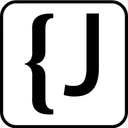
Easily find JSON paths within JSON objects using our intuitive Json Path Finder
 30
30

然而,使用JSON.stringify()时也有一些需要注意的陷阱。比如,处理循环引用时会抛出错误:
const circularReference = {};
circularReference.self = circularReference;
try {
JSON.stringify(circularReference);
} catch (error) {
console.error("Error:", error.message); // 输出: Error: Converting circular structure to JSON
}为了解决这个问题,我们可以使用一个自定义的replacer函数来检测和处理循环引用:
const getCircularReplacer = () => {
const seen = new WeakSet();
return (key, value) => {
if (typeof value === "object" && value !== null) {
if (seen.has(value)) {
return;
}
seen.add(value);
}
return value;
};
};
const circularReference = {};
circularReference.self = circularReference;
const jsonWithCircular = JSON.stringify(circularReference, getCircularReplacer());
console.log(jsonWithCircular); // 输出: {}这个方法通过WeakSet来跟踪已经处理过的对象,从而避免循环引用。
在实际项目中,我曾经遇到过一个有趣的案例:我们需要将一个包含函数的对象序列化为JSON。虽然JSON标准不支持序列化函数,但我们可以通过一些技巧来实现:
const objWithFunction = {
name: "John Doe",
greet: function() {
return `Hello, my name is ${this.name}`;
}
};
const jsonWithFunction = JSON.stringify(objWithFunction, (key, value) => {
if (typeof value === "function") {
return value.toString();
}
return value;
});
console.log(jsonWithFunction); // 输出: {"name":"John Doe","greet":"function() { return `Hello, my name is ${this.name}`; }"}这样,我们就可以在JSON字符串中保留函数的定义,尽管在反序列化时需要额外的处理来恢复函数的功能。
总结一下,JSON.stringify()是一个强大的工具,不仅可以简单地将对象转换为JSON字符串,还可以通过自定义replacer函数和格式化选项来满足各种需求。在使用过程中,我们需要注意循环引用、函数序列化等问题,并根据实际情况进行处理。通过这些技巧和经验,我们可以更好地利用JSON.stringify()来处理复杂的数据结构。
以上就是JavaScript中如何将对象转换为JSON字符串?的详细内容,更多请关注php中文网其它相关文章!

每个人都需要一台速度更快、更稳定的 PC。随着时间的推移,垃圾文件、旧注册表数据和不必要的后台进程会占用资源并降低性能。幸运的是,许多工具可以让 Windows 保持平稳运行。

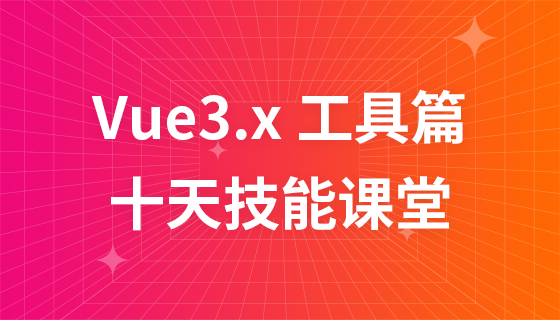


Copyright 2014-2025 https://www.php.cn/ All Rights Reserved | php.cn | 湘ICP备2023035733号