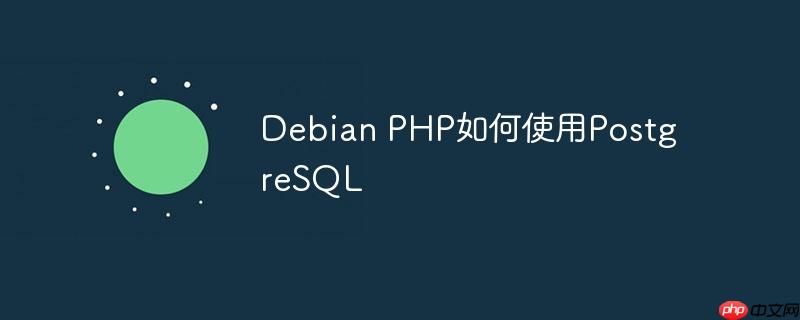
若要在Debian系统上让PHP与PostgreSQL数据库协同工作,你需要完成一系列必要的安装与配置步骤。以下是具体的操作流程:
sudo apt-get update
sudo apt-get install postgresql postgresql-contrib
sudo apt-get install php-pgsql
sudo systemctl restart postgresql
sudo -u postgres psql
进入psql shell后,运行以下命令:
CREATE DATABASE mydatabase; CREATE USER myuser WITH ENCRYPTED PASSWORD 'mypassword'; GRANT ALL PRIVILEGES ON DATABASE mydatabase TO myuser; \q
<?php
// 建立与PostgreSQL数据库的连接
$dbconn = pg_connect("host=localhost dbname=mydatabase user=myuser password=mypassword");
<p>// 判断连接是否成功
if (!$dbconn) {
die("Connection failed: " . pg_last_error());
}</p><p>// 执行SQL查询语句
$query = "SELECT * FROM mytable;";
$result = pg_query($dbconn, $query);</p><p>// 显示查询结果
if ($result) {
while ($row = pg_fetch_assoc($result)) {
echo "id: " . $row['id'] . " - Name: " . $row['name'] . "<br>";
}
} else {
echo "Query failed: " . pg_last_error();
}</p><p>// 关闭数据库连接
pg_close($dbconn);
?>php test.php
此过程会尝试连接至PostgreSQL数据库,执行指定查询并呈现结果。请记得将mydatabase、myuser、mypassword以及mytable替换为实际使用的数据库名、用户名、密码和表名。
以上就是Debian PHP如何使用PostgreSQL的详细内容,更多请关注php中文网其它相关文章!

PHP怎么学习?PHP怎么入门?PHP在哪学?PHP怎么学才快?不用担心,这里为大家提供了PHP速学教程(入门到精通),有需要的小伙伴保存下载就能学习啦!

Copyright 2014-2025 https://www.php.cn/ All Rights Reserved | php.cn | 湘ICP备2023035733号