创建高效的linux启动脚本是保证系统服务与应用在开机时迅速且稳定运行的重要环节。以下是编写高效启动脚本的一些最佳实践:
在脚本中采用命令的绝对路径,防止因环境变量缺失或PATH配置错误导致命令不可用的情况发生。
#!/bin/bash # 使用绝对路径执行命令 /usr/bin/systemctl start myservice
在启动服务前,确认所有必要的依赖服务均已正常运行。
#!/bin/bash
# 验证依赖服务是否处于活跃状态
if systemctl is-active --quiet httpd; then
systemctl start myservice
else
echo "依赖服务httpd未运行。"
exit 1
fi在脚本里加入错误检测功能,以便当命令执行失败时能立即终止程序并保存相关日志。
#!/bin/bash
# 执行服务启动操作并检查返回状态码
systemctl start myservice
if [ $? -ne 0 ]; then
echo "无法启动myservice" >> /var/log/myservice.log
exit 1
fi把脚本的执行结果及错误详情写入日志文档,方便后续的问题追踪。
#!/bin/bash # 启动服务并将日志输出至指定文件 systemctl start myservice >> /var/log/myservice.log 2>&1
对于持续运行的服务,可运用nohup和&指令使其转入后台运作,并忽略挂断信号。
#!/bin/bash # 后台启动服务并静默输出 nohup systemctl start myservice > /dev/null 2>&1 &
若服务需特定的环境变量,则可在脚本内设定这些参数。
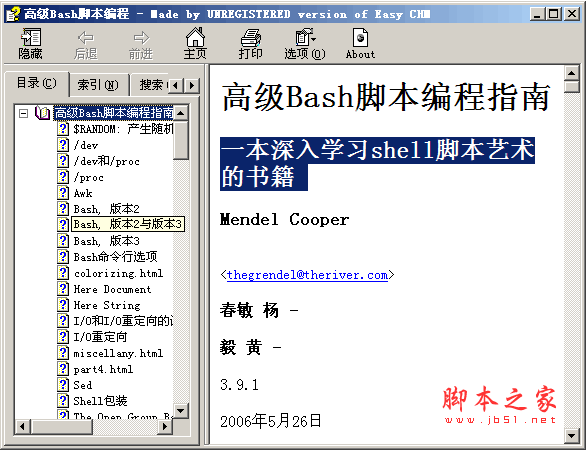
这本书假定你没有任何关于脚本或一般程序的编程知识, 但是如果你具备相关的知识, 那么你将很容易就能够达到中高级的水平. . . 所有这些只是UNIX®浩瀚知识的一小部分. 你可以把本书作为教材, 自学手册, 或者是关于shell脚本技术的文档. 书中的练习和样例脚本中的注释将会与读者进行更好的互动, 但是最关键的前提是: 想真正学习脚本编程的唯一途径就是亲自动手编写脚本. 这本书也可作为教材来讲解一般的编程概念. 向伟大的中华民族的Linux用户致意! 我希望这本书能够帮助你们学习和理解L
 21
21

#!/bin/bash # 定义所需环境变量 export MY_VAR="value" # 启动服务 systemctl start myservice
针对复杂的启动流程,可借助case语句来应对多种启动选项。
#!/bin/bash
case "$1" in
start)
systemctl start myservice
;;
stop)
systemctl stop myservice
;;
restart)
systemctl restart myservice
;;
status)
systemctl status myservice
;;
*)
echo "用法: $0 {start|stop|restart|status}"
exit 1
;;
esac对于更为繁杂的服务管控需求,推荐使用systemd服务单元文件来进行管理。
# /etc/systemd/system/myservice.service [Unit] Description=我的服务 After=network.target [Service] ExecStart=/usr/bin/myservice Restart=always User=myuser [Install] WantedBy=multi-user.target
之后可通过如下命令激活并开启服务:
sudo systemctl enable myservice sudo systemctl start myservice
依照上述最佳实践编写Linux启动脚本,有助于构建高效且稳定的系统服务和应用程序启动环境。
以上就是Linux进程启动:如何编写高效的启动脚本的详细内容,更多请关注php中文网其它相关文章!

每个人都需要一台速度更快、更稳定的 PC。随着时间的推移,垃圾文件、旧注册表数据和不必要的后台进程会占用资源并降低性能。幸运的是,许多工具可以让 Windows 保持平稳运行。

Copyright 2014-2025 https://www.php.cn/ All Rights Reserved | php.cn | 湘ICP备2023035733号