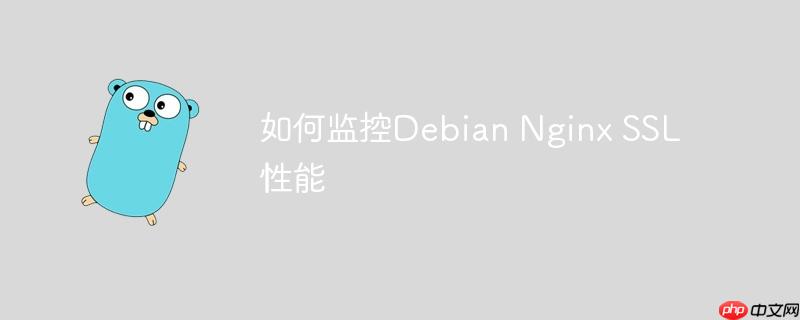
要监控Debian Nginx SSL性能,您可以使用多种工具和方法。以下是一些推荐的步骤和工具:
使用 ngxtop 实时监控Nginx日志文件
-
安装 ngxtop:
pip install ngxtop
-
启动 ngxtop:
ngxtop
这将显示一个实时更新的界面,展示Nginx日志文件的关键统计信息。
-
基本命令和选项:
-
按请求时间排序:
ngxtop -o time
-
只显示特定URL的请求:
ngxtop --filter='request_uri ~ "特定URL"'
-
自定义输出格式:
ngxtop --output-fields="IP,Response time"
-
使用 nginx ui 进行图形化管理
-
安装 nginx ui:
bash -c "$(curl -l ${gh_proxy}https://raw.githubusercontent.com/0xjacky/nginx-ui/main/install.sh)" -
访问 nginx ui:
在浏览器中访问 http://
:9000。 -
核心功能:
- 可视化管理:提供用户友好的界面来管理 Nginx 配置。
- 配置备份和恢复:可以轻松备份当前配置,并在需要时进行恢复。
- 日志查看:通过界面查看 Nginx 的访问日志和错误日志。
- 服务器状态监控:实时监控服务器状态和性能指标。
使用系统监控命令
-
vmstat:报告虚拟内存统计数据。
vmstat 5
-
iostat:报告 CPU 和 I/O 统计数据。
iostat -d -p sda 5
-
free:显示可用和已用内存量。
free -h
通过这些工具和方法,您可以全面监控Debian Nginx SSL性能,识别潜在的性能瓶颈,并采取相应的优化措施。































