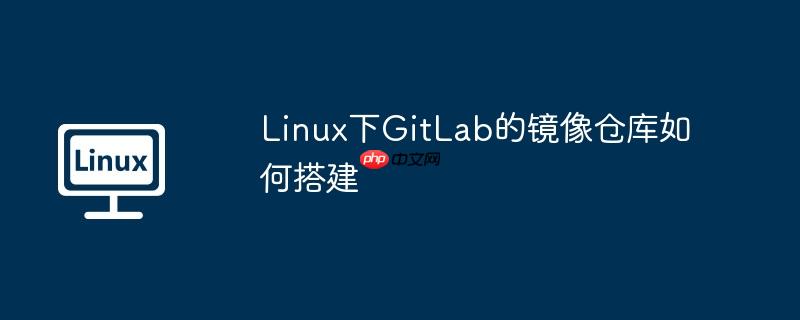
在Linux环境下构建GitLab的镜像仓库,可以参考以下步骤进行操作:
1. 初始化环境准备
- 操作系统:确认已部署运行的Linux系统(例如Ubuntu、CentOS等)。
- 依赖组件:安装所需的依赖组件。
sudo apt-get update sudo apt-get install -y curl openssh-server ca-certificates tzdata perl
2. GitLab的安装
可以选择使用官方提供的GitLab包或是自行编译安装。建议优先采用官方包的方式。
使用官方包安装
# 引入GitLab仓库 curl https://packages.gitlab.com/install/repositories/gitlab/gitlab-ce/script.deb.sh | sudo bash安装GitLab CE(社区版本)
sudo apt-get install gitlab-ce
自行编译安装(可选)
若需更个性化的配置,可通过源码进行编译安装。
# 安装所需依赖 sudo apt-get update sudo apt-get install -y curl openssh-server ca-certificates tzdata perl build-essential zlib1g-dev libssl-dev libreadline-dev libyaml-dev libsqlite3-dev sqlite3 libxml2-dev libxslt1-dev libcurl4-openssl-dev python3-openssl git下载GitLab源码
git clone https://www.php.cn/link/7e4a87d1535b45ecbf1bdcc74aeae875 -b
gitlab-ce cd gitlab-ce 安装依赖
sudo apt-get install -y checkinstall
执行编译与安装
sudo EXTERNAL_URL="https://www.php.cn/link/fe87868f12f0555a133f616eabd8c721" checkinstall
3. GitLab的配置调整
修改配置文件 /etc/gitlab/gitlab.rb,根据实际需求进行参数设定。
external_url 'https://www.php.cn/link/fe87868f12f0555a133f616eabd8c721'配置镜像仓库
gitlab_rails['gitlab_shell_ssh_port'] = 2222 # 可选,修改SSH端口号 gitlab_rails['gitlab_shell_ssh_host'] = 'your-gitlab-host' # 可选,修改SSH主机地址
4. 服务重启
完成配置后,重启GitLab服务以使改动生效。
sudo gitlab-ctl reconfigure sudo gitlab-ctl restart
5. SSH访问设置
保证SSH密钥已正确配置,并能从远程设备通过SSH连接到GitLab。
# 若未生成SSH密钥,则创建一对 ssh-keygen -t rsa -b 4096 -C "your_email@example.com"将公钥上传至GitLab
cat ~/.ssh/id_rsa.pub | ssh user@your-gitlab-host "sudo tee -a /home/user/.ssh/authorized_keys"
6. 检验安装结果
打开浏览器访问 https://www.php.cn/link/fe87868f12f0555a133f616eabd8c721,使用账户信息登录,检查GitLab是否能够正常使用。
7. 镜像仓库的配置(可选)
如需启用镜像仓库功能,可在GitLab内执行相关设置。
- 登录GitLab。
- 转至 Settings -> Repositories。
- 点击 New repository 新建一个仓库。
- 在仓库配置中,找到 Repository mirrors 部分,输入镜像仓库的URL。
结论
依照上述流程,即可在Linux系统中顺利搭建GitLab的镜像仓库。依据具体需求,选择适合的安装方法及配置选项。





























