treeset自动排序基于红黑树,通过元素实现comparable接口或构造时传入comparator实现;1.自动排序依赖红黑树结构,插入时根据比较结果维持有序;2.自定义排序可通过元素类实现comparable或创建treeset时提供comparator;3.treeset与hashset区别在于排序性、底层结构及性能;4.treeset非线程安全,需外部同步。

Java中的TreeSet,简单来说,就是个能自动帮你把东西排好队的集合。它用的是红黑树这种数据结构,所以插入、删除、查找的效率都还不错。关键是,它能保证集合里的元素始终是有序的。

import java.util.TreeSet;
public class TreeSetExample {
public static void main(String[] args) {
// 创建一个 TreeSet,默认使用元素的自然顺序排序
TreeSet numbers = new TreeSet<>();
// 添加元素
numbers.add(5);
numbers.add(2);
numbers.add(8);
numbers.add(1);
// 打印 TreeSet,可以看到元素已经自动排序
System.out.println("TreeSet: " + numbers); // 输出: TreeSet: [1, 2, 5, 8]
// 使用自定义的比较器
TreeSet names = new TreeSet<>((a, b) -> b.compareTo(a)); // 倒序排列
names.add("Alice");
names.add("Bob");
names.add("Charlie");
System.out.println("TreeSet with custom comparator: " + names); // 输出: TreeSet with custom comparator: [Charlie, Bob, Alice]
}
} TreeSet的自动排序是怎么实现的?

TreeSet 背后依赖的是 SortedSet 接口,而 SortedSet 的实现通常基于红黑树。红黑树是一种自平衡的二叉搜索树,它能在插入和删除节点时自动调整树的结构,保持树的平衡,从而保证了搜索效率。
立即学习“Java免费学习笔记(深入)”;
当你往 TreeSet 里添加元素时,它会根据元素的比较结果(要么是元素自身实现了 Comparable 接口,要么你在创建 TreeSet 时提供了一个 Comparator),将元素插入到红黑树的合适位置。这个过程保证了树的有序性,也就保证了 TreeSet 里的元素是有序的。
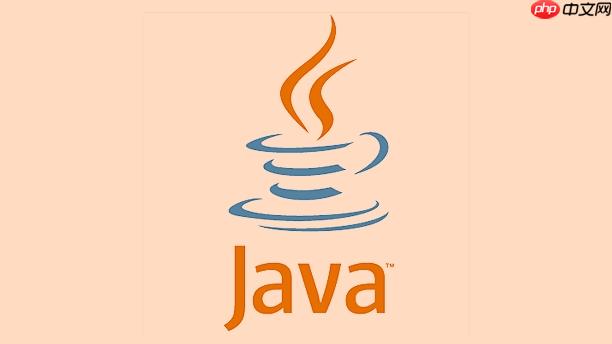
如何自定义TreeSet的排序规则?
自定义排序规则,通常有两种方式:
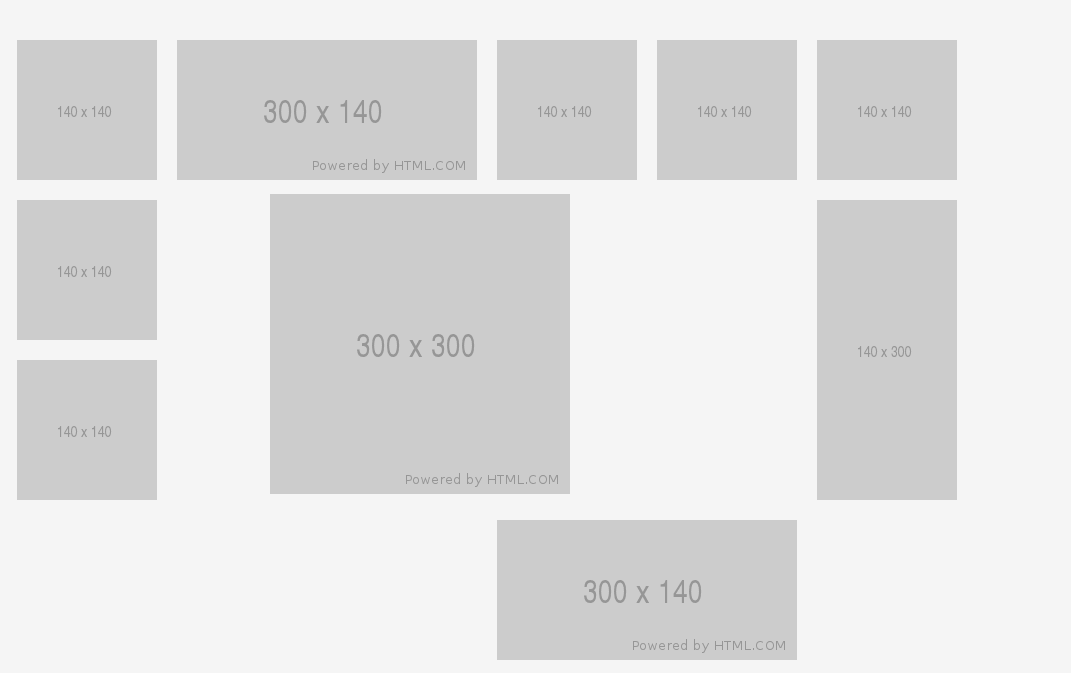
网页中拖动 DIV 是很常见的操作,今天就分享给大家一个 jQuery 多列网格拖动布局插件,和其它的插件不太一样的地方在于你处理拖放的元素支持不同大小,并且支持多列的网格布局,它们会自动的根据位置自己排序和调整。非常适合你开发具有创意的应用。这个插件可以帮助你将任何的 HTML 元素转换为网格组件
-
让元素类实现
Comparable接口: 如果你的元素类本身就应该有一个默认的排序方式,那么就让它实现Comparable接口,并实现compareTo方法。class Person implements Comparable
{ String name; int age; public Person(String name, int age) { this.name = name; this.age = age; } @Override public int compareTo(Person other) { // 按照年龄排序 return Integer.compare(this.age, other.age); } @Override public String toString() { return name + "(" + age + ")"; } } public class ComparableExample { public static void main(String[] args) { TreeSet people = new TreeSet<>(); people.add(new Person("Alice", 30)); people.add(new Person("Bob", 25)); people.add(new Person("Charlie", 35)); System.out.println("TreeSet of People: " + people); // 输出: TreeSet of People: [Bob(25), Alice(30), Charlie(35)] } } -
在创建
TreeSet时提供Comparator: 如果你不想修改元素类,或者需要使用不同的排序方式,那么可以在创建TreeSet时传入一个Comparator。import java.util.Comparator; import java.util.TreeSet; class Person { String name; int age; public Person(String name, int age) { this.name = name; this.age = age; } @Override public String toString() { return name + "(" + age + ")"; } } public class ComparatorExample { public static void main(String[] args) { // 按照姓名排序 TreeSetpeopleByName = new TreeSet<>(Comparator.comparing(p -> p.name)); peopleByName.add(new Person("Alice", 30)); peopleByName.add(new Person("Bob", 25)); peopleByName.add(new Person("Charlie", 35)); System.out.println("TreeSet of People sorted by name: " + peopleByName); // 输出: TreeSet of People sorted by name: [Alice(30), Bob(25), Charlie(35)] // 按照年龄倒序排序 TreeSet peopleByAgeDescending = new TreeSet<>((p1, p2) -> Integer.compare(p2.age, p1.age)); peopleByAgeDescending.add(new Person("Alice", 30)); peopleByAgeDescending.add(new Person("Bob", 25)); peopleByAgeDescending.add(new Person("Charlie", 35)); System.out.println("TreeSet of People sorted by age descending: " + peopleByAgeDescending); // 输出: TreeSet of People sorted by age descending: [Charlie(35), Alice(30), Bob(25)] } }
TreeSet和HashSet的区别是什么,何时使用TreeSet?
-
排序:
TreeSet自动排序,HashSet不保证顺序。 -
底层实现:
TreeSet基于红黑树,HashSet基于哈希表。 -
性能:
HashSet在添加、删除、查找元素时通常更快(O(1)),TreeSet的操作复杂度是 O(log n)。 -
null 值:
HashSet允许一个 null 值,TreeSet不允许 null 值(除非使用自定义Comparator并且能处理 null)。
什么时候用 TreeSet 呢? 当你需要集合中的元素始终保持有序时,TreeSet 是个不错的选择。比如,你需要按时间顺序处理事件,或者需要按字母顺序显示用户列表。
TreeSet的线程安全性如何?
TreeSet 本身不是线程安全的。如果在多线程环境下使用,并且有多个线程同时修改 TreeSet,那么需要进行外部同步。可以使用 Collections.synchronizedSortedSet 方法来创建一个线程安全的 TreeSet。
import java.util.Collections;
import java.util.SortedSet;
import java.util.TreeSet;
public class ThreadSafeTreeSet {
public static void main(String[] args) {
// 创建一个普通的 TreeSet
SortedSet treeSet = new TreeSet<>();
// 使用 Collections.synchronizedSortedSet 创建一个线程安全的 TreeSet
SortedSet synchronizedTreeSet = Collections.synchronizedSortedSet(treeSet);
// 现在可以安全地在多线程环境中使用 synchronizedTreeSet
// 例如,多个线程可以同时添加或删除元素,而无需担心并发问题
}
} 需要注意的是,即使使用了 Collections.synchronizedSortedSet,也只是保证了单个操作的原子性。如果需要进行复合操作(例如,先检查元素是否存在,然后添加元素),仍然需要进行额外的同步。





























