c++++实现文件搜索的核心在于利用标准库或系统api结合递归或迭代策略进行目录遍历与文件匹配。具体步骤包括:1. 确定起始目录;2. 使用dirent.h(posix)或findfirstfile(windows)等api遍历目录;3. 判断条目类型并区分文件与目录;4. 通过字符串比较或正则表达式进行文件名匹配;5. 收集匹配结果。对于权限问题,需检查错误码并跳过受限内容,同时记录日志。性能优化可通过减少递归深度、使用多线程、建立索引、选择高效api及减少内存分配实现。跨平台搜索可采用条件编译适配不同系统api,或使用boost.filesystem等跨平台库简化开发。

C++进行文件搜索,核心在于利用标准库或者操作系统提供的API,结合递归或迭代策略,遍历指定目录下的文件和子目录,匹配目标文件。实现方法灵活多样,取决于具体需求,比如是否需要深度搜索、是否需要匹配文件名模式等。
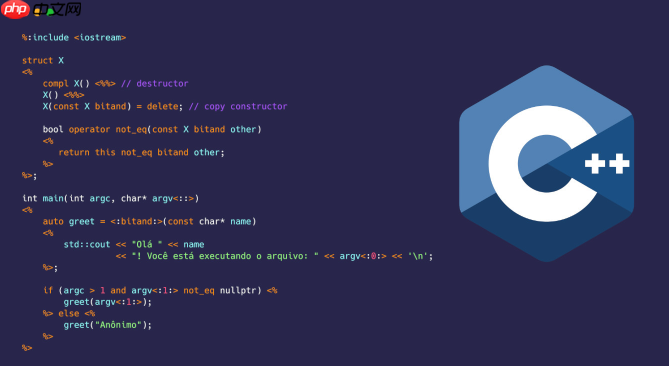
C++文件搜索的实现,通常涉及以下几个关键步骤:
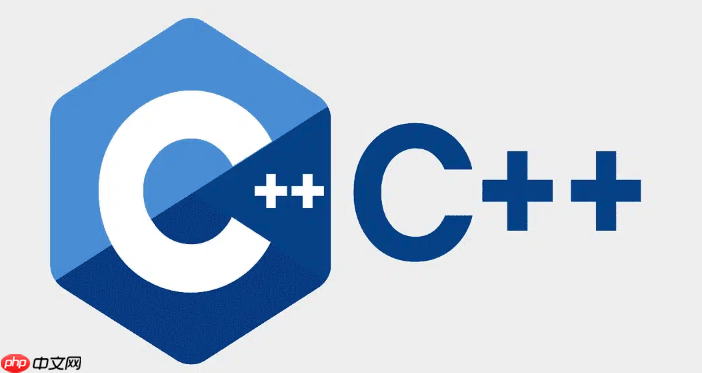
dirent.h(POSIX系统)或FindFirstFile / FindNextFile(Windows)等API读取目录下的文件和子目录。strcmp)进行精确匹配,也可以使用正则表达式进行模糊匹配。下面是一个使用dirent.h的简单示例,展示如何在Linux环境下进行文件搜索:
立即学习“C++免费学习笔记(深入)”;

#include <iostream>
#include <string>
#include <vector>
#include <dirent.h>
#include <sys/types.h>
#include <cstring>
std::vector<std::string> searchFiles(const std::string& dirPath, const std::string& fileName) {
std::vector<std::string> results;
DIR* dir = opendir(dirPath.c_str());
if (dir == nullptr) {
std::cerr << "无法打开目录: " << dirPath << std::endl;
return results;
}
dirent* entry;
while ((entry = readdir(dir)) != nullptr) {
if (entry->d_type == DT_REG) { // regular file
if (std::string(entry->d_name) == fileName) {
results.push_back(dirPath + "/" + entry->d_name);
}
} else if (entry->d_type == DT_DIR && std::strcmp(entry->d_name, ".") != 0 && std::strcmp(entry->d_name, "..") != 0) { // directory
std::vector<std::string> subResults = searchFiles(dirPath + "/" + entry->d_name, fileName);
results.insert(results.end(), subResults.begin(), subResults.end());
}
}
closedir(dir);
return results;
}
int main() {
std::string dirPath = "/path/to/your/directory"; // 替换为你的目录
std::string fileName = "target.txt"; // 替换为你要搜索的文件名
std::vector<std::string> foundFiles = searchFiles(dirPath, fileName);
if (foundFiles.empty()) {
std::cout << "未找到文件: " << fileName << std::endl;
} else {
std::cout << "找到以下文件:" << std::endl;
for (const auto& filePath : foundFiles) {
std::cout << filePath << std::endl;
}
}
return 0;
}这个例子展示了一个简单的递归搜索,如果目录层级很深,可能会导致栈溢出。迭代方法可以避免这个问题,但实现起来稍微复杂一些。
在文件搜索过程中,可能会遇到权限不足的问题,导致无法访问某些目录或文件。处理权限问题,通常需要以下策略:
errno(POSIX)或GetLastError(Windows)获取错误代码,并根据错误代码判断是否是权限问题。例如,在上面的示例中,可以添加错误处理代码,如下所示:

本文档主要讲述的是Lucene 索引数据库;Lucene,作为一种全文搜索的辅助工具,为我们进行条件搜索,无论是像Google,Baidu之类的搜索引擎,还是论坛中的搜索功能,还 是其它C/S架构的搜索,都带来了极大的便利和比较高的效率。本文主要是利用Lucene对MS Sql Server 2000进行建立索引,然后进行全文索引。至于数据库的内容,可以是网页的内容,还是其它的。本文中数据库的内容是图书馆管理系统中的某个作者表 -Authors表。希望本文档会给有需要的朋友带来帮助;感兴趣的朋友可以过来看
 0
0

DIR* dir = opendir(dirPath.c_str());
if (dir == nullptr) {
if (errno == EACCES) {
std::cerr << "权限不足,无法打开目录: " << dirPath << std::endl;
} else {
std::cerr << "无法打开目录: " << dirPath << ", 错误代码: " << errno << std::endl;
}
return results;
}这样,当遇到权限不足的错误时,程序会输出相应的错误信息,而不是直接崩溃。
文件搜索可能是一个耗时的操作,尤其是在大型目录结构中。优化性能可以从以下几个方面入手:
FindFirstFileEx比FindFirstFile更灵活,可以指定更多的搜索选项。跨平台的文件搜索需要考虑不同操作系统的API差异。可以使用条件编译,根据不同的操作系统选择不同的API。例如:
#ifdef _WIN32 // Windows specific code #include <windows.h> #else // POSIX specific code #include <dirent.h> #include <sys/types.h> #endif
然后,为不同的操作系统编写不同的搜索代码。为了简化跨平台开发,可以使用一些跨平台库,例如Boost.Filesystem。Boost.Filesystem提供了一组跨平台的文件操作API,可以方便地进行文件搜索。
使用Boost.Filesystem的示例代码如下:
#include <iostream>
#include <string>
#include <vector>
#include <boost/filesystem.hpp>
namespace fs = boost::filesystem;
std::vector<std::string> searchFiles(const std::string& dirPath, const std::string& fileName) {
std::vector<std::string> results;
fs::path path(dirPath);
if (!fs::exists(path) || !fs::is_directory(path)) {
std::cerr << "目录不存在或不是目录: " << dirPath << std::endl;
return results;
}
for (fs::recursive_directory_iterator it(path); it != fs::recursive_directory_iterator(); ++it) {
if (fs::is_regular_file(*it) && it->path().filename().string() == fileName) {
results.push_back(it->path().string());
}
}
return results;
}
int main() {
std::string dirPath = "/path/to/your/directory"; // 替换为你的目录
std::string fileName = "target.txt"; // 替换为你要搜索的文件名
std::vector<std::string> foundFiles = searchFiles(dirPath, fileName);
if (foundFiles.empty()) {
std::cout << "未找到文件: " << fileName << std::endl;
} else {
std::cout << "找到以下文件:" << std::endl;
for (const auto& filePath : foundFiles) {
std::cout << filePath << std::endl;
}
}
return 0;
}这段代码使用了Boost.Filesystem库,可以跨平台运行,无需修改。但需要注意的是,Boost库需要单独安装。
以上就是C++怎么进行文件搜索 C++文件搜索的实现方法的详细内容,更多请关注php中文网其它相关文章!

每个人都需要一台速度更快、更稳定的 PC。随着时间的推移,垃圾文件、旧注册表数据和不必要的后台进程会占用资源并降低性能。幸运的是,许多工具可以让 Windows 保持平稳运行。

Copyright 2014-2025 https://www.php.cn/ All Rights Reserved | php.cn | 湘ICP备2023035733号