在c++++中实现文件搜索功能的核心方法有三种。1. 使用c++17的std::filesystem库,通过recursive_directory_iterator递归遍历目录并筛选目标文件,适用于跨平台项目;2. windows平台使用win32 api,通过findfirstfile和findnextfile遍历目录,并通过file_attribute_directory判断子目录进行递归;3. linux/unix平台使用dirent.h库,通过opendir和readdir读取目录项,并利用d_type字段判断目录类型进行递归处理。每种方式均需注意路径拼接规则及特殊目录项(如.和..)的跳过处理。

在 C++ 中实现文件搜索功能,核心在于目录遍历。你需要从指定的目录开始,逐层查找文件和子目录,根据需要筛选符合条件的文件。虽然标准库本身不直接支持目录操作,但可以通过第三方库或者调用系统 API 来完成。
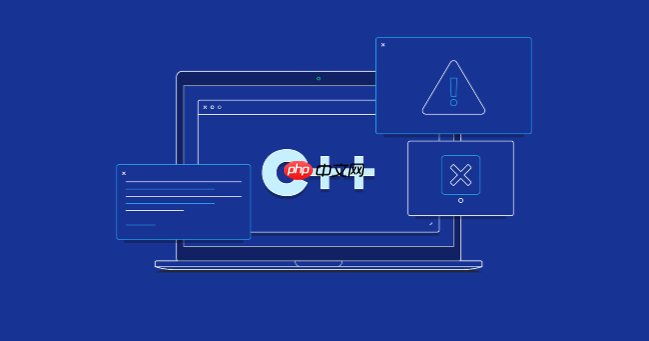
下面介绍几种常见方式来实现目录遍历与文件搜索。

<filesystem> 标准库(C++17 及以上)如果你使用的是 C++17 或更新的标准,推荐使用标准库中的 std::filesystem,它提供了跨平台、简洁易用的接口。
立即学习“C++免费学习笔记(深入)”;
#include <iostream>
#include <filesystem>
namespace fs = std::filesystem;
void search_files(const fs::path& dir_path, const std::string& target) {
for (const auto& entry : fs::recursive_directory_iterator(dir_path)) {
if (entry.is_regular_file() && entry.path().filename().string() == target) {
std::cout << "找到文件: " << entry.path() << '
';
}
}
}fs::directory_iterator:只能遍历当前目录下的内容。fs::recursive_directory_iterator:递归遍历所有子目录。entry.is_regular_file():判断是否是普通文件。entry.path().filename().string():获取文件名字符串进行比较。优点:
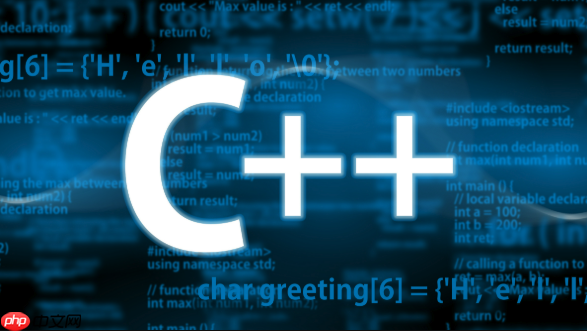
如果你只在 Windows 上开发,可以使用 Win32 提供的 API 实现更底层控制。
#include <windows.h>
#include <iostream>
void search_files_win32(const std::string& dir, const std::string& target) {
WIN32_FIND_DATA find_data;
std::string search_path = dir + "\*";
HANDLE h_find = FindFirstFile(search_path.c_str(), &find_data);
if (h_find != INVALID_HANDLE_VALUE) {
do {
std::string name = find_data.cFileName;
if (name == "." || name == "..") continue;
std::string full_path = dir + "\" + name;
if (find_data.dwFileAttributes & FILE_ATTRIBUTE_DIRECTORY) {
// 是目录,递归进入
search_files_win32(full_path, target);
} else {
if (name == target)
std::cout << "找到文件: " << full_path << '
';
}
} while (FindNextFile(h_find, &find_data));
FindClose(h_find);
}
}关键点:
FindFirstFile 和 FindNextFile 配合使用遍历目录。FILE_ATTRIBUTE_DIRECTORY 判断是否为目录。在 Linux 系统中,可以使用 dirent.h 库来遍历目录。
#include <dirent.h>
#include <iostream>
#include <string>
void search_files_linux(const std::string& dir, const std::string& target) {
DIR* dp = opendir(dir.c_str());
if (!dp) return;
struct dirent* entry;
while ((entry = readdir(dp))) {
std::string name = entry->d_name;
if (name == "." || name == "..") continue;
std::string full_path = dir + "/" + name;
if (entry->d_type == DT_DIR) {
search_files_linux(full_path, target);
} else if (name == target) {
std::cout << "找到文件: " << full_path << '
';
}
}
closedir(dp);
}说明:
opendir 打开目录,readdir 读取条目。d_type 字段用于判断是否为目录(DT_DIR)。/。*.txt),这时可以用 std::regex 或 wildcmp 函数。基本上就这些方法了。选择哪种方式取决于你的项目目标平台和对可移植性的要求。对于新项目,优先考虑使用 C++17 的 filesystem,因为它简单又通用。
以上就是C++如何实现文件搜索功能?目录遍历方法的详细内容,更多请关注php中文网其它相关文章!

每个人都需要一台速度更快、更稳定的 PC。随着时间的推移,垃圾文件、旧注册表数据和不必要的后台进程会占用资源并降低性能。幸运的是,许多工具可以让 Windows 保持平稳运行。

Copyright 2014-2025 https://www.php.cn/ All Rights Reserved | php.cn | 湘ICP备2023035733号