在linux系统上使用sed命令进行文件内字符串替换是非常顺畅的。例如,以下命令在linux上可以无缝工作:
sed -i "s/find/replace/g" file.txt
然而,在macOS上使用相同的命令时,可能会遇到错误。这是因为macOS和Linux在处理sed命令的-i选项上存在差异。具体来说,macOS使用的是BSD版本的sed,而Linux使用的是GNU版本的sed。
根据Stack Overflow上的一篇帖子《sed command with -i option (in-place editing) works fine on Ubuntu but not Mac》,我们了解到-i选项在两者之间处理方式的细微差别。在macOS上,-i选项需要一个后缀参数,即使你不希望创建备份文件,也必须提供一个空字符串作为后缀。例如:
sed -i "" "s/find/replace/g" file.txt
Linux版本的sed允许-i选项后跟一个可选的后缀,如果不提供后缀,则不会创建备份文件:
-i[SUFFIX], --in-place[=SUFFIX] edit files in place (makes backup if SUFFIX supplied)
而在macOS上,-i选项要求必须提供一个后缀:
-I extension Edit files in-place, saving backups with the specified extension. If a zero-length extension is given, no backup will be saved. It is not recommended to give a zero-length extension when in-place editing files, as you risk corruption or partial content in situ- ations where disk space is exhausted, etc. Note that in-place editing with -I still takes place in a single continuous line address space covering all files, although each file preserves its individuality instead of forming one output stream. The line counter is never reset between files, address ranges can span file boundaries, and the ``$'' address matches only the last line of the last file. (See Sed Addresses.) That can lead to unexpected results in many cases of in-place editing, where using -i is desired. -i extension Edit files in-place similarly to -I, but treat each file indepen- dently from other files. In particular, line numbers in each file start at 1, the ``$'' address matches the last line of the current file, and address ranges are limited to the current file. (See Sed Addresses.) The net result is as though each file were edited by a separate sed instance.
为了在Linux和macOS上都能正确使用sed -i选项,可以采用以下方法进行调整:
# 定义sed -i 参数(数组)
# Default case for Linux sed, just use "-i"
sedi=(-i)
case "$(uname)" in
# For macOS, use two parameters
Darwin*) sedi=(-i "")
esac
########
sed "${sedi[@]}" "s/find/replace/g" file.txt如果你更喜欢使用GNU sed的语法,可以考虑在macOS上安装gsed:
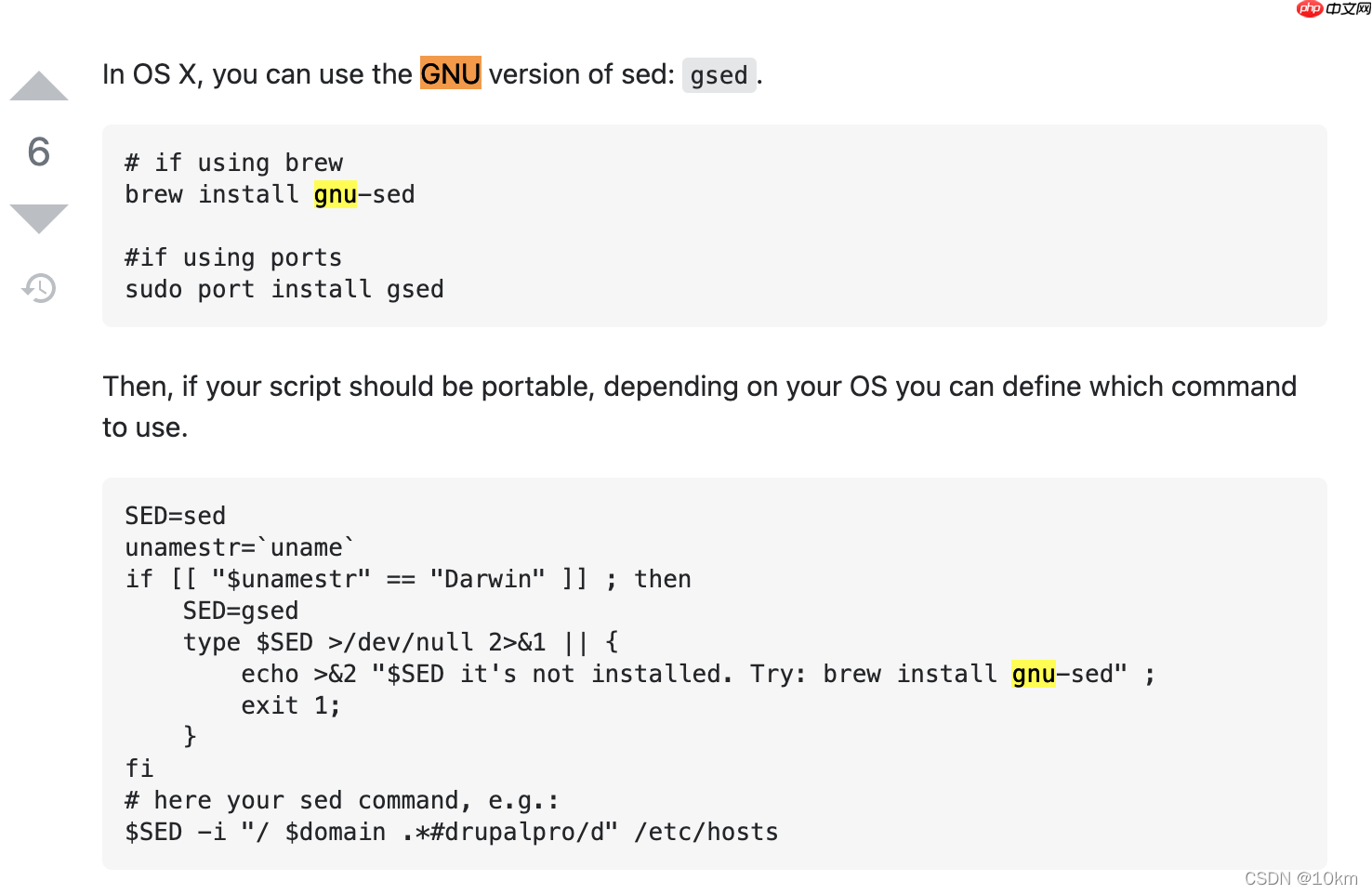
参考资料《sed command with -i option (in-place editing) works fine on Ubuntu but not Mac [duplicate]》
以上就是macOS:sed -i报错:sed: 1: “xxxxx“: extra characters at the end of p command的详细内容,更多请关注php中文网其它相关文章!

每个人都需要一台速度更快、更稳定的 PC。随着时间的推移,垃圾文件、旧注册表数据和不必要的后台进程会占用资源并降低性能。幸运的是,许多工具可以让 Windows 保持平稳运行。

Copyright 2014-2025 https://www.php.cn/ All Rights Reserved | php.cn | 湘ICP备2023035733号