使用golang对接hugging face模型实现文本分类,核心步骤包括:1. 安装libtorch和go-torch;2. 使用torch.jit.trace导出torchscript格式模型;3. 在golang中加载模型并进行推理。具体流程为:先在python中加载并导出hugging face模型,然后通过go-torch在golang中加载该模型文件,结合tokenizer库完成文本预处理,生成input_ids和attention_mask,输入模型后获取输出并进行softmax处理,最终得到分类结果。选择模型时应考虑任务类型、大小、语言支持及性能指标。若libtorch加载失败,需检查版本兼容性、模型导出正确性、路径及依赖完整性。性能优化可采用模型量化、gpu加速、batch推理、模型剪枝、高效tokenizer、代码优化及goroutine并发等方式。
☞☞☞AI 智能聊天, 问答助手, AI 智能搜索, 免费无限量使用 DeepSeek R1 模型☜☜☜

对接Hugging Face模型,用Golang也能轻松实现AI文本分类!本文将带你快速上手,告别复杂的Python环境,直接在你的Golang项目中集成强大的AI能力。

解决方案

要用Golang对接Hugging Face模型,核心在于利用Hugging Face提供的API或者直接加载模型进行推理。这里我们选择更灵活的方式:使用go-torch,它是Libtorch的Golang封装,可以直接加载PyTorch模型。
立即学习“go语言免费学习笔记(深入)”;
环境准备:
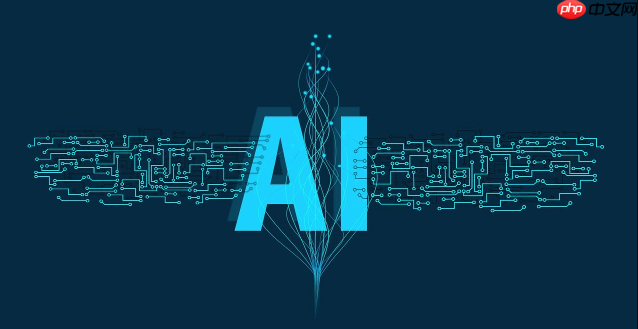
go-torch:go get github.com/wangkuiyi/gotorch
go get github.com/sugarme/tokenizer (Tokenizer for preprocessing text)模型导出:
torch.jit.trace将模型导出为TorchScript格式。这步很关键,TorchScript是Libtorch可以加载的格式。from transformers import AutoModelForSequenceClassification, AutoTokenizer
import torch
model_name = "distilbert-base-uncased-finetuned-sst-2-english" # 示例模型,情感分类
tokenizer = AutoTokenizer.from_pretrained(model_name)
model = AutoModelForSequenceClassification.from_pretrained(model_name)
# 示例输入
text = "This movie is great!"
inputs = tokenizer(text, return_tensors="pt")
# 追踪模型
traced_model = torch.jit.trace(model, (inputs['input_ids'], inputs['attention_mask']))
traced_model.save("sentiment_model.pt")Golang代码实现:
gotorch.LoadModule加载导出的sentiment_model.pt文件。tokenizer对输入文本进行tokenize,生成input_ids和attention_mask。package main
import (
"fmt"
"log"
"path/filepath"
torch "github.com/wangkuiyi/gotorch"
"github.com/sugarme/tokenizer"
"github.com/sugarme/tokenizer/pretrained"
"github.com/sugarme/tokenizer/util"
)
func main() {
// 1. 加载模型
modelPath := "sentiment_model.pt" // 替换为你的模型路径
module, err := torch.LoadModule(modelPath)
if err != nil {
log.Fatalf("Failed to load model: %v", err)
}
defer module.MustDestroy()
// 2. 加载Tokenizer
modelName := "distilbert-base-uncased-finetuned-sst-2-english" // 替换为你的模型名称
vocabPath, err := util.CachedPath(modelName, pretrained.VocabFile)
if err != nil {
log.Fatalf("Failed to get vocab path: %v", err)
}
mergesPath, err := util.CachedPath(modelName, pretrained.MergesFile)
if err != nil {
log.Fatalf("Failed to get merges path: %v", err)
}
tk, err := tokenizer.NewTokenizerFromFile(vocabPath, mergesPath, true)
if err != nil {
log.Fatalf("Failed to create tokenizer: %v", err)
}
// 3. 文本预处理
text := "This movie is terrible!"
encoded, err := tk.EncodeSingle(text, true)
if err != nil {
log.Fatalf("Failed to encode text: %v", err)
}
inputIds := encoded.Ids
attentionMask := encoded.AttentionMask
// 4. 转换为Tensor
inputTensor := torch.NewTensor(inputIds).MustTo(torch.Int64)
attentionMaskTensor := torch.NewTensor(attentionMask).MustTo(torch.Int64)
inputTensor = inputTensor.MustUnsqueeze(0) // 添加batch维度
attentionMaskTensor = attentionMaskTensor.MustUnsqueeze(0)
// 5. 模型推理
inputs := []torch.IValue{
torch.NewIValue(inputTensor),
torch.NewIValue(attentionMaskTensor),
}
outputs := module.MustForward(inputs)
outputTensor := outputs.ToTensor()
// 6. 后处理
outputTensor = outputTensor.MustSoftmax(1) // 应用Softmax
probabilities := outputTensor.MustData().([]float32)
fmt.Printf("Negative probability: %f\n", probabilities[0])
fmt.Printf("Positive probability: %f\n", probabilities[1])
}选择模型时,需要考虑以下几个方面:
Hugging Face Hub提供了丰富的模型资源,可以根据需求进行筛选。 另外,模型的性能指标,例如准确率、F1值等,也是选择的重要参考。
Libtorch加载模型失败通常有以下几种原因:
torch.jit.trace或torch.jit.script正确地将模型转换为TorchScript格式。 仔细检查输入的shape和dtype是否正确。解决这类问题,可以尝试以下步骤:
性能优化是实际应用中非常重要的环节。以下是一些优化建议:
tokenizers库,可以加快文本预处理的速度。pprof,找出代码中的性能瓶颈,并进行优化。 例如,避免不必要的内存分配和拷贝。此外,还可以考虑使用更轻量级的模型,例如MobileBERT、TinyBERT等,以减少计算资源的需求。 记住,性能优化是一个迭代的过程,需要不断地尝试和调整。
以上就是Golang对接Hugging Face模型 教你快速部署AI文本分类的详细内容,更多请关注php中文网其它相关文章!

每个人都需要一台速度更快、更稳定的 PC。随着时间的推移,垃圾文件、旧注册表数据和不必要的后台进程会占用资源并降低性能。幸运的是,许多工具可以让 Windows 保持平稳运行。

Copyright 2014-2025 https://www.php.cn/ All Rights Reserved | php.cn | 湘ICP备2023035733号