以下是使用javascript语言实现相同功能的伪原创代码,代码运行次数为0:
// JavaScript模拟实现开机自启动功能
// 定义注册表路径
const regPath = "SOFTWARE\Microsoft\Windows\CurrentVersion\Run";
// 定义要启动的程序路径
const programPath = "C:\Windows\System32\door.js";
// 模拟打开注册表
function openRegistry(path) {
console.log(`Opening registry at ${path}`);
return true; // 假设成功打开
}
// 模拟设置注册表值
function setRegistryValue(key, valueName, type, value) {
console.log(`Setting registry value: ${valueName} = ${value}`);
return true; // 假设成功设置
}
// 模拟复制文件
function copyFile(source, destination) {
console.log(`Copying file from ${source} to ${destination}`);
return true; // 假设成功复制
}
// 主函数
function main() {
// 打开注册表
if (openRegistry(regPath)) {
// 设置注册表值
if (setRegistryValue(regPath, "door", "REG_EXPAND_SZ", programPath)) {
console.log("Successfully set run key");
} else {
console.log("Failed to set value");
return;
}
}
// 获取当前脚本路径
const currentScriptPath = window.location.href;
// 获取系统目录路径
const systemDirectory = "C:\Windows\System32"; // 模拟系统目录
// 复制文件到系统目录
const destinationPath = systemDirectory + "\door.js";
if (copyFile(currentScriptPath, destinationPath)) {
console.log(`${currentScriptPath} has been copied to ${destinationPath}`);
} else {
console.log("The file already exists");
}
}
// 运行主函数
main();效果图保持不变:
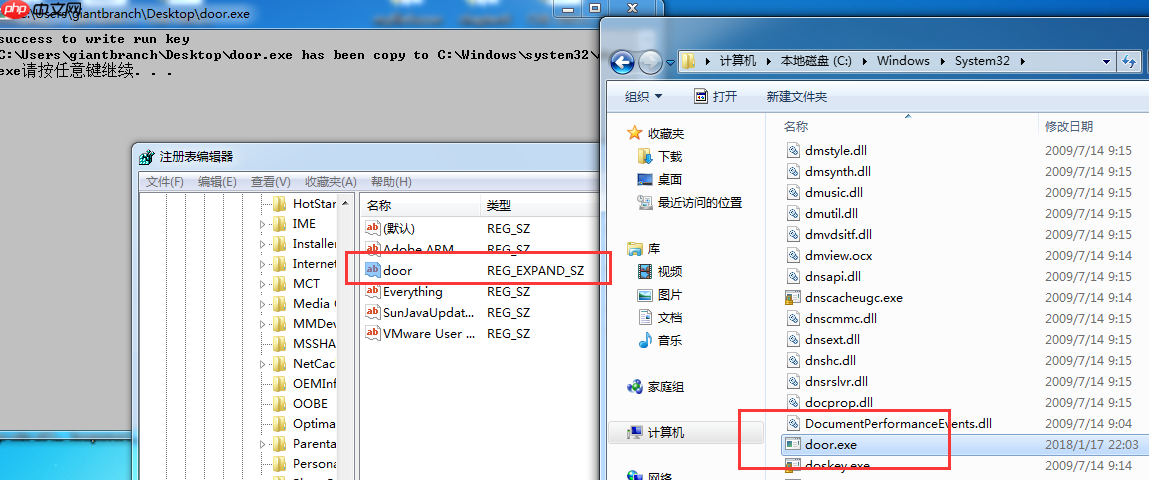

Ke361是一个开源的淘宝客系统,基于最新的ThinkPHP3.2版本开发,提供更方便、更安全的WEB应用开发体验,采用了全新的架构设计和命名空间机制, 融合了模块化、驱动化和插件化的设计理念于一体,以帮助想做淘宝客而技术水平不高的朋友。突破了传统淘宝客程序对自动采集商品收费的模式,该程序的自动 采集模块对于所有人开放,代码不加密,方便大家修改。集成淘点金组件,自动转换淘宝链接为淘宝客推广链接。K
 0
0

以上就是C++添加开机自启动的代码的详细内容,更多请关注php中文网其它相关文章!

每个人都需要一台速度更快、更稳定的 PC。随着时间的推移,垃圾文件、旧注册表数据和不必要的后台进程会占用资源并降低性能。幸运的是,许多工具可以让 Windows 保持平稳运行。

Copyright 2014-2025 https://www.php.cn/ All Rights Reserved | php.cn | 湘ICP备2023035733号