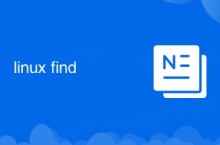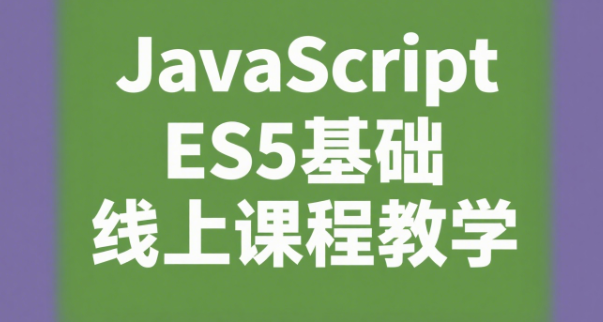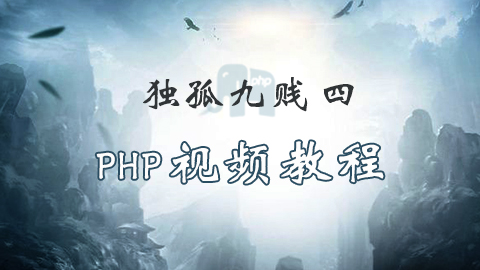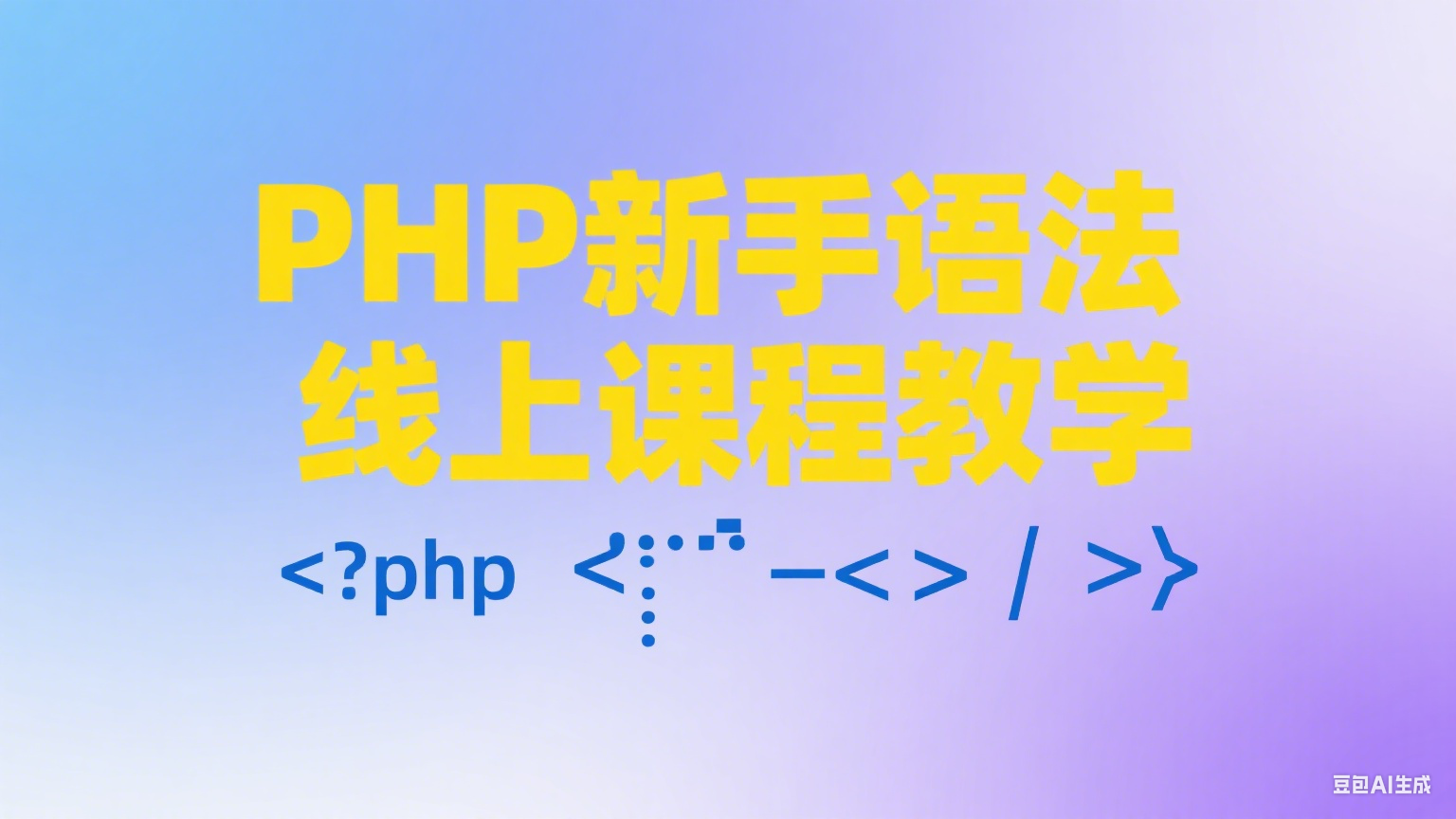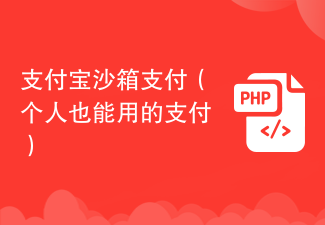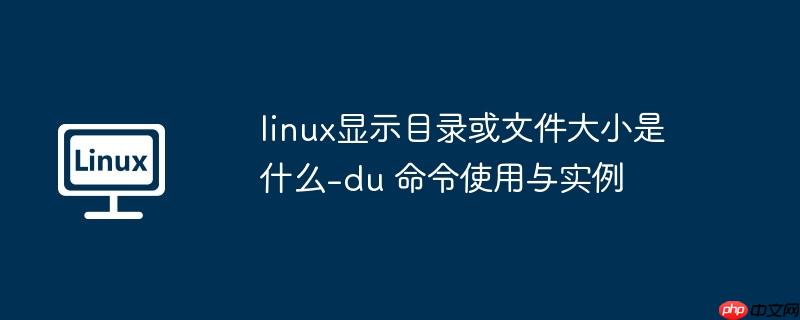
Linux du 命令
Linux du(全称为 disk usage)命令用于查看目录或文件所占用的磁盘空间。
该命令会列出指定目录或文件的具体磁盘使用情况。
语法格式
<code> du [-abcDhHklmsSx][-L ][-X ][--block-size][--exclude=][--max-depth=][--help][--version][目录或文件]</code>
登录后复制
常用参数说明:
- -a 或 --all:显示目录中每个文件的具体大小。
- -b 或 --bytes:以字节(byte)为单位显示文件或目录的大小。
- -c 或 --total:除了显示各目录或文件的大小外,还会在最后显示总计大小。
- -D 或 --dereference-args:显示符号链接指向源文件的实际大小。
- -h 或 --human-readable:以 K、M、G 等易读单位显示大小。
- -H 或 --si:与 -h 类似,但单位换算按 1000 计算。
- -k 或 --kilobytes:以 1024 字节为单位进行显示。
- -l 或 --count-links:统计硬链接文件的大小,重复计算多次。
- -L 或 --dereference:显示所有符号链接对应源文件的大小。
- -m 或 --megabytes:以 MB(兆字节)为单位显示。
- -s 或 --summarize:仅显示目标目录或文件的总大小,不列出子目录详情。
- -S 或 --separate-dirs:显示目录大小时,不包含其子目录的大小。
- -x 或 --one-file-system:只统计同一文件系统下的目录,跨文件系统的目录跳过。
- -X 或 --exclude-from:排除指定的目录或文件不进行统计。
- --exclude=:忽略特定的目录或文件。
- --max-depth=:设定统计的最大目录层级,超出则忽略。
- --help:显示帮助信息。
- --version:输出命令版本信息。
使用示例
查看当前目录下各个文件和目录的磁盘使用情况:
<code> # du 608 ./test6 308 ./test4 4 ./scf/lib 4 ./scf/service/deploy/product 4 ./scf/service/deploy/info 12 ./scf/service/deploy 16 ./scf/service 4 ./scf/doc 4 ./scf/bin 32 ./scf 8 ./test3 1288 .</code>
登录后复制
上述结果显示了当前目录下各子目录和文件的大小,最后一行的 1288 表示整个目录的总大小。
查看单个文件的大小:
<code> # du log2012.log 300 log2012.log</code>
登录后复制
以更直观的方式查看 test 目录的使用情况:
<code> # du -h test 608K test/test6 308K test/test4 4.0K test/scf/lib 4.0K test/scf/service/deploy/product 4.0K test/scf/service/deploy/info 12K test/scf/service/deploy 16K test/scf/service 4.0K test/scf/doc 4.0K test/scf/bin 32K test/scf 8.0K test/test3 1.3M test</code>
登录后复制
以上就是linux显示目录或文件大小是什么-du 命令使用与实例的详细内容,更多请关注php中文网其它相关文章!

最佳 Windows 性能的顶级免费优化软件
每个人都需要一台速度更快、更稳定的 PC。随着时间的推移,垃圾文件、旧注册表数据和不必要的后台进程会占用资源并降低性能。幸运的是,许多工具可以让 Windows 保持平稳运行。
来源:php中文网

本文内容由网友自发贡献,版权归原作者所有,本站不承担相应法律责任。如您发现有涉嫌抄袭侵权的内容,请联系admin@php.cn
作者最新文章
-
2025-09-16 12:30:01
-
2025-09-16 12:28:46
-
2025-09-16 11:17:16
-
2025-09-16 11:00:17
-
2025-09-16 10:56:33
-
2025-09-16 10:25:00
-
2025-09-16 10:14:25
-
2025-09-16 10:09:41
-
2025-09-16 10:02:20
-
2025-09-16 09:42:01
最新问题
LINUX怎么只复制文件夹结构不复制文件_LINUX复制目录结构命令教程
使用find与mkdir组合可高效复制目录结构,命令为find/path/to/source-typed-execmkdir-p/path/to/destination/{}\;,保留完整层级。2.rsync通过rsync-av--include=‘/’--exclude=‘’/source//destination/实现仅复制目录结构,适合远程同步与增量更新。3.结合find、sed与mkdir可去除源路径前缀,如find/home/user/data-typed|sed‘s|^/home/u
2025-11-05 12:26:02