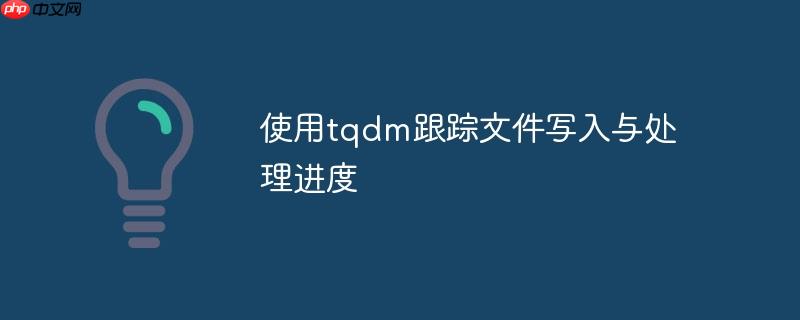
1. 引言:理解文件处理中的进度跟踪需求
在处理大量文件,例如进行批量加密、解密、格式转换或数据迁移时,我们通常希望能够实时了解操作的进度。python的tqdm库是一个功能强大的进度条工具,广泛用于迭代过程的可视化。然而,其官方示例多集中于网络下载等流式数据的处理,即按字节流更新进度。对于像file.read()一次性读取整个文件内容,然后通过file.write()一次性写入处理后的数据这种场景,传统的tqdm用法(如iter_content)似乎难以直接套用。
本教程旨在解决这一挑战,展示如何通过巧妙的设计,使tqdm能够跟踪文件级别的处理进度,即每完成一个文件的处理,进度条就相应更新。
2. 核心思想:基于文件总量的进度跟踪
为了在文件处理过程中实现进度跟踪,我们需要解决两个关键问题:
- 确定总进度: 这通常是所有待处理文件的总大小(字节数)。
- 更新进度: 在每个文件处理完成后,将该文件的大小累加到已完成的进度中。
与下载文件时按接收到的字节数实时更新不同,文件处理往往是“一次性”完成一个文件的读取、处理和写入。因此,最直观且易于实现的方式是:将每个文件的处理视为一个独立的“任务单元”,并在该任务单元完成后,更新进度条。
3. 实现细节:自定义迭代器与进度回调
为了实现上述核心思想,我们可以设计两个辅助函数:
3.1 iter_files(folder):遍历并统计文件信息
这个函数负责遍历指定文件夹及其子文件夹中的所有文件,并为每个文件生成其大小和完整路径。这是计算总进度的基础。
import os
def iter_files(folder):
"""
遍历指定文件夹及其子文件夹中的所有文件,
并生成每个文件的大小和完整路径。
"""
for root, _, files in os.walk(folder):
for file in files:
file_path = os.path.join(root, file)
try:
file_size = os.path.getsize(file_path)
yield file_size, file_path
except OSError as e:
print(f"警告: 无法获取文件大小或访问文件 '{file_path}': {e}")
continue # 跳过无法访问的文件解释:

Delphi 7应用编程150例 CHM全书内容下载,全书主要通过150个实例,全面、深入地介绍了用Delphi 7开发应用程序的常用方法和技巧,主要讲解了用Delphi 7进行界面效果处理、图像处理、图形与多媒体开发、系统功能控制、文件处理、网络与数据库开发,以及组件应用等内容。这些实例简单实用、典型性强、功能突出,很多实例使用的技术稍加扩展可以解决同类问题。使用本书最好的方法是通过学习掌握实例中的技术或技巧,然后使用这些技术尝试实现更复杂的功能并应用到更多方面。本书主要针对具有一定Delphi基础知识
- os.walk(folder):递归遍历目录树。
- os.path.join(root, file):构建文件的完整路径。
- os.path.getsize(file_path):获取文件的大小(字节)。
- yield file_size, file_path:将文件大小和路径作为元组生成,使其成为一个生成器,节省内存。
3.2 iter_with_progress(folder):集成tqdm进度条
这个函数将tqdm进度条与文件遍历结合起来。它首先利用iter_files计算出所有文件的总大小,然后初始化tqdm进度条。接着,它为每个文件生成一个特殊的“完成回调函数”(done),以及文件的大小和路径。当外部调用者完成对某个文件的处理后,只需调用这个done函数,进度条就会相应更新。
from tqdm import tqdm
def iter_with_progress(folder):
"""
为指定文件夹中的文件处理提供tqdm进度条。
初始化进度条,并为每个文件生成一个更新进度的回调函数。
"""
# 1. 计算所有文件的总大小作为tqdm的总量
total_size = sum(s for s, _ in iter_files(folder))
# 2. 初始化tqdm进度条
# unit='B' 表示单位是字节
# total=total_size 设置总进度
# unit_scale=True 自动缩放单位(B, KB, MB, GB等)
# unit_divisor=1024 使用1024作为单位换算基数
progress = tqdm(unit='B',
total=total_size,
unit_scale=True,
unit_divisor=1024,
desc="处理文件")
# 3. 再次遍历文件,并为每个文件提供更新回调
for size, file_path in iter_files(folder):
# 定义一个lambda函数作为回调,当调用时更新进度条
done = lambda current_file_size=size: progress.update(current_file_size)
yield done, size, file_path
# 确保循环结束后关闭进度条
progress.close()解释:
- total_size = sum(s for s, _ in iter_files(folder)):首先调用iter_files来获取所有文件的大小,并求和,得到总进度。
- tqdm(...):初始化进度条,设置单位为字节(B),总大小为total_size,并启用单位自动缩放。
- done = lambda current_file_size=size: progress.update(current_file_size):这是一个关键点。它创建了一个闭包,current_file_size捕获了当前文件的大小。当外部代码完成对file_path的处理后,调用done()即可将size累加到进度条上。
- yield done, size, file_path:生成器每次产出三个值:一个用于更新进度的回调函数、当前文件的大小和路径。
- progress.close():在所有文件处理完毕后,确保关闭进度条,释放资源。
4. 整合示例:应用于文件加密/解密场景
现在,我们将上述函数整合到实际的文件处理流程中,例如用户最初提到的文件加密/解密场景。
import os
import time
from base64 import b85encode, b85decode # 导入base85编码/解码函数
# 假设的输入目录和输出目录
INPUT_DIR = 'test_input_files'
OUTPUT_DIR = 'test_output_files'
# 创建一些测试文件
def create_dummy_files(directory, num_files=5, avg_size_kb=100):
if not os.path.exists(directory):
os.makedirs(directory)
print(f"创建测试文件于: {directory}")
for i in range(num_files):
filename = os.path.join(directory, f"file_{i+1}.txt")
# 生成随机内容
content = os.urandom(avg_size_kb * 1024 // 2 + i * 1024) # 稍微变化大小
with open(filename, 'wb') as f:
f.write(content)
print("测试文件创建完成。")
# 确保辅助函数已定义
# (这里省略重复定义 iter_files 和 iter_with_progress,假设它们已在上方定义)
# ... iter_files 和 iter_with_progress 函数定义 ...
def process_files_with_progress(input_folder, output_folder, operation_type='encrypt'):
"""
带进度条的文件处理函数(加密或解密)。
"""
if not os.path.exists(output_folder):
os.makedirs(output_folder)
print(f"\n开始{operation_type}文件...")
for done_callback, file_size, input_file_path in iter_with_progress(input_folder):
relative_path = os.path.relpath(input_file_path, input_folder)
output_file_path = os.path.join(output_folder, relative_path)
# 确保输出目录存在
output_file_dir = os.path.dirname(output_file_path)
if not os.path.exists(output_file_dir):
os.makedirs(output_file_dir)
try:
print(f"\n正在处理: {relative_path} ({file_size / 1024:.2f} KB)")
with open(input_file_path, 'rb') as infile:
original_bytes = infile.read()
processed_bytes = b''
if operation_type == 'encrypt':
processed_bytes = b85encode(original_bytes)
elif operation_type == 'decrypt':
processed_bytes = b85decode(original_bytes)
else:
raise ValueError("operation_type 必须是 'encrypt' 或 'decrypt'")
with open(output_file_path, 'wb') as outfile:
outfile.write(processed_bytes)
# 模拟处理时间
# time.sleep(file_size / (1024 * 1024 * 5)) # 模拟每MB处理0.2秒
done_callback() # 关键:文件处理完成后调用回调函数更新进度条
print(f"完成处理: {relative_path}")
except PermissionError:
print(f"\r跳过 (权限错误): {relative_path}\n")
except Exception as e:
print(f"\r处理失败 ({relative_path}): {e}\n")
print(f"\n所有文件{operation_type}处理完成。")
# --- 运行示例 ---
if __name__ == "__main__":
# 清理旧目录
import shutil
if os.path.exists(INPUT_DIR):
shutil.rmtree(INPUT_DIR)
if os.path.exists(OUTPUT_DIR):
shutil.rmtree(OUTPUT_DIR)
# 1. 创建测试文件
create_dummy_files(INPUT_DIR, num_files=10, avg_size_kb=500)
# 2. 执行加密操作并显示进度
process_files_with_progress(INPUT_DIR, OUTPUT_DIR + '_encrypted', 'encrypt')
# 3. 模拟解密操作(可选,需要先有加密文件)
# 为了演示,我们将加密后的文件作为解密输入
# process_files_with_progress(OUTPUT_DIR + '_encrypted', OUTPUT_DIR + '_decrypted', 'decrypt')代码解释:
- create_dummy_files:一个辅助函数,用于创建一些随机内容的测试文件,方便演示。
- process_files_with_progress:
- 接收input_folder、output_folder和operation_type('encrypt'或'decrypt')。
- 通过iter_with_progress(input_folder)获取一个迭代器,每次迭代得到done_callback、file_size和input_file_path。
- 在try-except块中执行文件读取、b85encode或b85decode处理,以及文件写入操作。
- 最重要的是: 在outfile.write(processed_bytes)完成之后,调用done_callback()。这将通知tqdm进度条,当前文件已经处理完毕,并将该文件的大小累加到已完成的总量中。
- 包含了基本的错误处理,如PermissionError。
5. 注意事项与总结
- 进度更新粒度: 本方案的进度更新粒度是“文件级别”。这意味着,对于单个大文件的内部处理(例如,如果加密/解密操作是分块进行的),进度条不会在文件内部实时更新。它只在整个文件处理完毕后才向前推进。如果需要文件内部的字节级进度,则需要更复杂的实现,例如为write操作创建一个自定义的文件类,或者将大文件分块读取和写入,并在每次小块写入后更新tqdm。然而,对于大多数批量文件处理场景,文件级别的进度已经足够提供清晰的用户反馈。
- 错误处理: 在实际应用中,文件操作可能遇到各种错误(如权限不足、磁盘空间不足、文件损坏等)。务必在文件处理逻辑中加入健壮的try-except块,以防止程序崩溃,并确保即使发生错误,进度条也能继续运行(如果跳过该文件)或给出适当的提示。
- 内存考虑: b85encode(encryptingfile.read())这种模式会将整个文件内容读入内存。对于非常大的文件(GB级别),这可能会导致内存溢出。在处理大文件时,建议采用分块读取和写入的策略,并相应调整进度更新逻辑。
- tqdm参数: tqdm提供了丰富的参数来自定义进度条的显示,例如desc(描述)、ncols(宽度)、bar_format(格式)等。根据需要调整这些参数以优化用户体验。
通过上述方法,我们可以有效地利用tqdm为各种文件处理任务提供直观且专业的进度条,极大地提升了脚本的用户友好性。





























