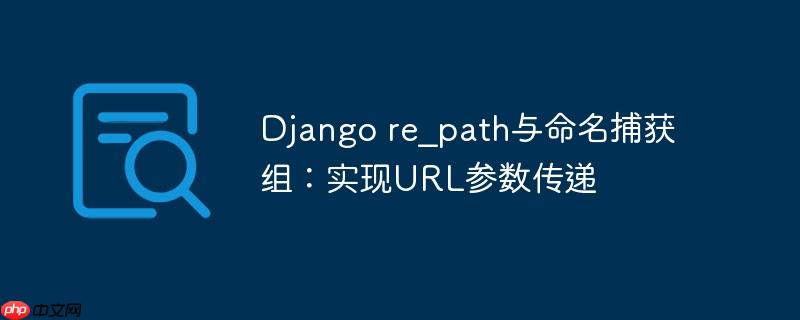
Django URL路由概述
django的url路由系统是其web框架的核心组成部分之一,它负责将传入的http请求映射到相应的视图函数。在django 2.0及更高版本中,主要有两种定义url模式的方式:
-
path() 函数:适用于简单的、预定义的URL模式。它支持内置的URL转换器(如
、 、 、 、 ),这些转换器不仅匹配特定类型的数据,还会将匹配到的部分作为命名参数传递给视图函数。 - re_path() 函数:基于正则表达式,提供更强大的URL模式匹配能力。当需要匹配复杂或不规则的URL结构时,re_path() 是首选。
开发者在使用re_path()时,可能会遇到一个常见问题:如何像path()函数那样,将URL中匹配到的特定部分作为命名参数传递给视图函数?re_path()本身并不直接支持path()的URL转换器语法。
re_path中实现URL参数捕获
尽管re_path()不使用URL转换器,但它通过正则表达式的“命名捕获组”功能,同样能够实现URL参数的捕获和传递。命名捕获组的语法是 (?P
- name 是你希望在视图函数中接收参数时使用的名称。
- pattern 是用于匹配URL中特定部分的正则表达式。
当re_path()匹配到URL时,命名捕获组中匹配到的内容将作为关键字参数传递给对应的视图函数。
示例代码
假设我们有一个需求,需要匹配用户个人主页的URL,例如 /users/john_doe/ 或 /users/jane_smith/,并且我们希望在视图中获取用户名。
1. 定义URL模式 (在 urls.py 文件中)
# myproject/urls.py 或 myapp/urls.py
from django.urls import re_path
from . import views
urlpatterns = [
# 使用命名捕获组 (?P\w+) 捕获用户名
re_path(r'^users/(?P\w+)/$', views.user_profile, name='user_profile'),
# 另一个示例:捕获文章ID和slug
re_path(r'^articles/(?P\d+)/(?P[-\w]+)/$', views.article_detail, name='article_detail'),
] 在上面的例子中:
- (?P
\w+):捕获一个或多个字母、数字或下划线字符,并将其命名为 username。 - (?P
\d+):捕获一个或多个数字,并将其命名为 article_id。 - (?P
[-\w]+):捕获一个或多个连字符、字母、数字或下划线字符,并将其命名为 slug。
2. 编写视图函数 (在 views.py 文件中)
# myapp/views.py
from django.shortcuts import render
from django.http import HttpResponse
def user_profile(request, username):
"""
显示用户个人资料页。
username 参数将由 re_path 的命名捕获组提供。
"""
return HttpResponse(f"Welcome to {username}'s profile page!")
def article_detail(request, article_id, slug):
"""
显示文章详情页。
article_id 和 slug 参数将由 re_path 的命名捕获组提供。
"""
return HttpResponse(f"Viewing article ID: {article_id}, Slug: {slug}")当请求 /users/john_doe/ 时,user_profile 视图函数将接收到 username='john_doe' 作为关键字参数。同样,当请求 /articles/123/my-first-article/ 时,article_detail 视图函数将接收到 article_id='123' 和 slug='my-first-article'。
何时选择 path 与 re_path
- 使用 path(): 当你的URL模式简单,且匹配的数据类型符合内置转换器(字符串、整数、UUID、slug、文件路径)时,优先使用 path()。它更简洁,可读性更好,并且性能略优。
- 使用 re_path(): 当你需要匹配更复杂的、自定义的URL模式,或者需要更精细地控制匹配行为时,使用 re_path()。例如,匹配特定格式的ID(如包含字母和数字的混合ID)、带前缀或后缀的URL,或者需要使用高级正则表达式特性时。
注意事项
- 正则表达式语法: 确保你对Python的正则表达式语法有基本的了解。特殊字符(如.、+、*、?等)需要根据其在正则表达式中的含义进行使用,如果需要匹配字面意义的特殊字符,通常需要进行转义(例如 \. 匹配点号)。
- URL锚点: 在re_path()的正则表达式中,通常建议使用 ^ (匹配字符串开头) 和 $ (匹配字符串结尾) 来确保URL模式的精确匹配,避免意外的匹配行为。
- 参数名称: 命名捕获组中的名称(例如 username)必须与视图函数中的参数名称完全一致。
- name 参数: 无论使用 path() 还是 re_path(),都强烈建议为URL模式提供一个 name 参数。这使得你可以在模板或视图中使用 {% url 'your_name' ... %} 或 reverse('your_name', args/kwargs) 来动态生成URL,从而提高代码的可维护性和灵活性,避免硬编码URL。
总结
re_path() 函数通过其强大的正则表达式能力,结合命名捕获组 (?P






























