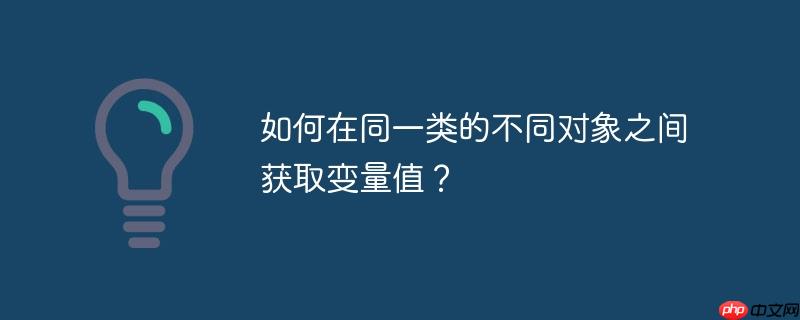
在游戏开发中,经常会遇到需要在不同对象之间进行交互的情况。例如,在一个简单的游戏中,我们需要检测球体(Sphere)是否与玩家(Player)发生碰撞。如果球体需要访问玩家的位置信息来进行碰撞检测,那么直接在球体类中创建新的玩家对象是不可行的,因为这个新的玩家对象与游戏主循环中的玩家对象不是同一个实例,其状态不会同步。
核心思想:职责分离与集中管理
解决这个问题的关键在于职责分离和集中管理。与其让球体自己去获取玩家的位置,不如将碰撞检测的逻辑放在一个统一的地方,例如游戏的主循环或一个专门的Game类。
具体实现:Game类作为中枢
Game类持有Player和Sphere对象: 在Game类中创建Player和Sphere的实例,这样Game类就可以直接访问这两个对象的所有公共成员变量和方法。
public class Game {
private Player player;
private Sphere sphere;
public Game() {
player = new Player();
sphere = new Sphere();
}
// ... 其他游戏逻辑 ...
}位置信息保存在Player和Sphere类中: Player和Sphere类分别维护自己的位置信息。

本文档主要讲述的是Python之模块学习;python是由一系列的模块组成的,每个模块就是一个py为后缀的文件,同时模块也是一个命名空间,从而避免了变量名称冲突的问题。模块我们就可以理解为lib库,如果需要使用某个模块中的函数或对象,则要导入这个模块才可以使用,除了系统默认的模块(内置函数)不需要导入外。希望本文档会给有需要的朋友带来帮助;感兴趣的朋友可以过来看看
 2
2

public class Player {
private int x;
private int y;
public Player() {
this.x = 0;
this.y = 0;
}
public int getX() {
return x;
}
public int getY() {
return y;
}
public void setX(int x) {
this.x = x;
}
public void setY(int y) {
this.y = y;
}
// ... 其他玩家逻辑 ...
}
public class Sphere {
private int x;
private int y;
public Sphere() {
this.x = 10;
this.y = 10;
}
public int getX() {
return x;
}
public int getY() {
return y;
}
public void setX(int x) {
this.x = x;
}
public void setY(int y) {
this.y = y;
}
// ... 其他球体逻辑 ...
}碰撞检测逻辑放在Game类的update方法中: 在Game类的update方法中,可以访问Player和Sphere的位置信息,并进行碰撞检测。
public class Game {
private Player player;
private Sphere sphere;
public Game() {
player = new Player();
sphere = new Sphere();
}
public void update() {
// 获取Player和Sphere的位置
int playerX = player.getX();
int playerY = player.getY();
int sphereX = sphere.getX();
int sphereY = sphere.getY();
// 进行碰撞检测(简化示例)
if (Math.abs(playerX - sphereX) < 10 && Math.abs(playerY - sphereY) < 10) {
System.out.println("Collision detected!");
}
// ... 其他更新逻辑 ...
}
public static void main(String[] args) {
Game game = new Game();
//模拟游戏循环
for(int i = 0; i < 10; i++){
game.player.setX(i);
game.player.setY(i);
game.update();
}
}
}定期调用update方法: 在游戏的主循环中,定期调用Game类的update方法,以更新游戏状态和进行碰撞检测。
注意事项:
总结:
通过将碰撞检测的职责放在Game类中,我们可以避免在Sphere类中创建新的Player对象,从而确保碰撞检测使用的是游戏主循环中的Player对象。这种职责分离和集中管理的方式,可以使代码更加清晰、易于维护,并提高游戏的可扩展性。
以上就是如何在同一类的不同对象之间获取变量值?的详细内容,更多请关注php中文网其它相关文章!

每个人都需要一台速度更快、更稳定的 PC。随着时间的推移,垃圾文件、旧注册表数据和不必要的后台进程会占用资源并降低性能。幸运的是,许多工具可以让 Windows 保持平稳运行。

Copyright 2014-2025 https://www.php.cn/ All Rights Reserved | php.cn | 湘ICP备2023035733号