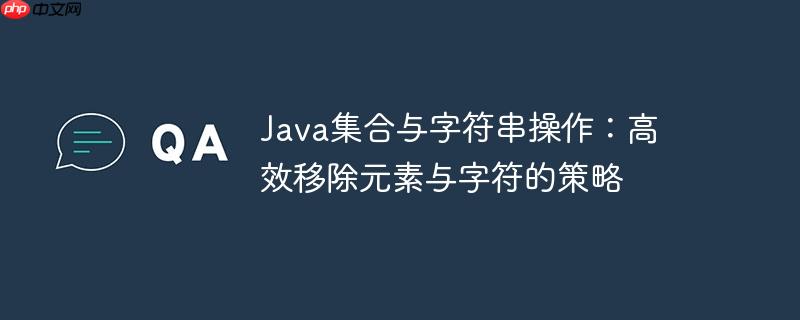
1. 从集合中移除特定元素
在Java中,当需要从一个集合(如List)中移除满足特定条件的元素时,有多种方法可以选择。然而,不当的使用方式可能导致代码冗余或逻辑错误。
1.1 常见误区分析
考虑以下原始代码,其目的是生成一个不包含3的倍数的数字序列:
static void printFolgenOhne3(int anz) {
List item = new ArrayList<>();
List remove;
item.add(anz); // 错误:只添加了参数anz,而不是生成序列
remove = item.stream()
.filter(i -> anz % 3 == 0) // 错误:过滤条件使用了外部变量anz,而不是流中的元素i
.collect(Collectors.toList());
item.removeAll(remove);
item.forEach(System.out::println);
} 这段代码存在几个关键问题:
- 初始集合构建错误:item.add(anz)只将传入的anz值添加到列表中,而不是生成一个序列。因此,无论后续如何操作,列表item中通常只有一个元素。
- 过滤条件错误:filter(i -> anz % 3 == 0)中的过滤条件始终检查anz是否为3的倍数,而不是检查流中的当前元素i。如果anz不是3的倍数,remove列表将为空,原始元素不会被移除。这解释了为什么它总是打印传入的参数。
- 不必要的中间集合:即使过滤逻辑正确,先将要移除的元素收集到一个新列表,再使用removeAll(),也不是最直接高效的方式。
1.2 推荐方法:使用 List.removeIf()
Java 8引入的List.removeIf()方法是移除集合中满足特定条件的元素的最佳实践。它接受一个Predicate函数式接口,并直接在原集合上进行修改,无需创建中间集合。
立即学习“Java免费学习笔记(深入)”;
示例:从现有列表中移除3的倍数
import java.util.ArrayList;
import java.util.Arrays;
import java.util.List;
public class CollectionRemovalExample {
public static void main(String[] args) {
// 示例数据:一个包含数字的列表
List numbers = new ArrayList<>(Arrays.asList(1, 2, 3, 4, 5, 6, 7, 8, 9, 10, 11, 12, 13, 14, 15));
System.out.println("原始列表: " + numbers);
// 使用 removeIf 移除所有3的倍数
numbers.removeIf(element -> element % 3 == 0);
System.out.println("移除3的倍数后的列表: " + numbers); // 输出: [1, 2, 4, 5, 7, 8, 10, 11, 13, 14]
}
} removeIf()方法的优点在于:
- 简洁性:一行代码即可表达移除逻辑。
- 效率:直接操作原集合,避免了创建和遍历额外的中间集合。
- 可读性:通过Lambda表达式,条件清晰明了。
1.3 生成特定序列并过滤
如果目标是生成一个从特定数字开始、不包含3的倍数的序列,可以使用Java 8的Stream API配合IntStream.iterate()或Stream.iterate()。
示例:生成从4开始,不包含3的倍数的序列
import java.util.List;
import java.util.stream.Collectors;
import java.util.stream.IntStream;
public class SequenceGenerationExample {
/**
* 生成一个从指定起始值开始,不包含3的倍数的数字序列。
*
* @param start 起始值
* @param count 要生成的序列长度
* @return 包含所需数字的列表
*/
public static List generateSequenceWithoutMultiplesOfThree(int start, int count) {
return IntStream.iterate(start, n -> n + 1) // 从start开始,每次加1
.filter(n -> n % 3 != 0) // 过滤掉3的倍数
.limit(count) // 限制序列长度
.boxed() // 将IntStream转换为Stream
.collect(Collectors.toList()); // 收集到List中
}
public static void main(String[] args) {
// 生成从4开始,长度为10的序列,不包含3的倍数
List sequence = generateSequenceWithoutMultiplesOfThree(4, 10);
System.out.println("生成的序列: " + sequence); // 预期输出: [4, 5, 7, 8, 10, 11, 13, 14, 16, 17]
}
} 这种方法更符合原始问题中“返回以下序列”的意图,它通过流式操作生成并过滤出符合条件的元素。
2. 从字符串中移除特定字符
当需要从字符串中移除特定字符(如空格)时,字符串本身的方法通常比将其转换为集合再操作更高效和直接。
2.1 常见误区分析
以下是原始代码中尝试移除字符串空格的尝试:
static void deleteBlanks(String s1) {
List elements = new ArrayList<>();
elements.add(s1); // 列表只包含一个字符串
List deleted = elements
.stream()
.filter(x -> !x.isBlank()) // 错误:isBlank()检查整个字符串是否为空白,而不是字符
.collect(Collectors.toList());
System.out.println(deleted); // 打印的仍然是包含原始字符串的列表
} 这段代码的问题在于:
-
不必要的集合转换:将一个字符串放入List
中是多余的,因为操作的目标是字符串内部的字符,而不是列表中的字符串元素。 - isBlank()误用:isBlank()方法用于检查一个字符串是否只包含空白字符(或为空)。例如," ".isBlank()为true,而"Hello World".isBlank()为false。因此,filter(x -> !x.isBlank())实际上是检查列表中的每个字符串是否不是空白字符串,这对于移除字符串内部的空格毫无作用。结果是,如果原始字符串s1不为空白,它会原样保留在deleted列表中。
2.2 推荐方法:使用 String 类方法
Java的String类提供了强大的方法来处理字符串内容,其中replace()和replaceAll()是移除或替换字符的理想选择。
示例:移除字符串中的所有空格
public class StringManipulationExample {
/**
* 移除字符串中的所有空格。
*
* @param s 原始字符串
* @return 移除空格后的字符串
*/
public static String removeAllSpaces(String s) {
// 使用 replace() 方法替换所有空格字符
return s.replace(" ", "");
}
/**
* 移除字符串中的所有空白字符(包括空格、制表符、换行符等)。
*
* @param s 原始字符串
* @return 移除空白字符后的字符串
*/
public static String removeAllWhitespace(String s) {
// 使用 replaceAll() 方法结合正则表达式 \s 匹配所有空白字符
return s.replaceAll("\\s", "");
}
public static void main(String[] args) {
String originalString = "Hello world, how are you?";
System.out.println("原始字符串: " + originalString);
String noSpaces = removeAllSpaces(originalString);
System.out.println("移除空格后的字符串: " + noSpaces); // 输出: Helloworld,howareyou?
String anotherString = " Java\tStreams\nAre\tPowerful! ";
System.out.println("另一个字符串: " + anotherString);
String noWhitespace = removeAllWhitespace(anotherString);
System.out.println("移除所有空白字符后的字符串: " + noWhitespace); // 输出: JavaStreamsArePowerful!
}
}- s.replace(" ", ""):将字符串中所有出现的特定字符序列(这里是单个空格)替换为另一个字符序列(这里是空字符串)。
- s.replaceAll("\\s", ""):功能类似replace(),但它接受正则表达式作为第一个参数。\s是一个预定义字符类,匹配所有空白字符(包括空格、制表符\t、换行符\n、回车符\r等)。如果需要移除所有类型的空白字符,replaceAll("\\s", "")是更好的选择。
总结
在Java中处理集合和字符串时,选择合适的工具至关重要。
- 对于从现有List中移除元素,List.removeIf()是最高效和简洁的方法。
- 对于生成符合特定条件的序列,Stream API(如IntStream.iterate().filter().limit().collect())提供了强大的功能。
- 对于字符串内部的字符操作,String类自带的replace()和replaceAll()方法是首选,它们专门为此类任务优化,避免了不必要的集合转换。
理解这些方法的正确用法和适用场景,能够帮助我们编写出更健壮、更高效的Java代码。






























