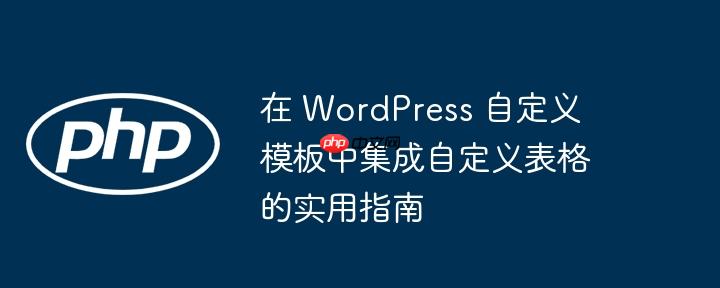
本文旨在提供在 WordPress 自定义模板文件中嵌入自定义 HTML 表格的多种解决方案。我们将探讨直接在模板中添加表格、修改现有内容模板以及创建独立表格模板等方法,并针对每种方案提供详细的代码示例和注意事项,帮助开发者灵活地将自定义数据表格集成到 WordPress 主题中。
在 WordPress 中创建自定义模板并集成自定义表格是常见的需求,特别是在需要展示来自数据库或其他数据源的动态信息时。然而,直接在模板文件中添加 HTML 表格可能会导致样式与主题不一致,或者难以维护。以下介绍几种有效的解决方案,帮助你更好地在 WordPress 自定义模板中集成自定义表格。
这是最直接的方法,将 HTML 表格代码直接嵌入到你的自定义模板文件中。
示例代码:
<?php
// the_post();
get_template_part( 'template-parts/content/content-page' );
// my added table
echo '<table><th>Header 1</th><th>Header 2</th></table>';
// end added table
// If comments are open or there is at least one comment, load up the comment template.
if ( comments_open() || get_comments_number() ) {
comments_template();
}
endwhile; // End of the loop.
get_footer();
?>注意事项:
如果你的表格内容与现有的页面内容相关,可以考虑直接修改现有的内容模板文件(例如 content-page.php)。
操作步骤:
示例代码:
<?php
// the_post();
get_template_part( 'template-parts/content/content-page' );
// my added table
echo '<table><th>Header 1</th><th>Header 2</th></table>';
// end added table
// If comments are open or there is at least one comment, load up the comment template.
if ( comments_open() || get_comments_number() ) {
comments_template();
}
endwhile; // End of the loop.
get_footer();
?>注意事项:
为了更好的代码组织和可维护性,可以创建一个独立的表格模板文件,然后在你的自定义模板中调用它。
操作步骤:
示例代码:
<table>
<thead>
<tr>
<th>Header 1</th>
<th>Header 2</th>
</tr>
</thead>
<tbody>
<tr>
<td>Data 1</td>
<td>Data 2</td>
</tr>
</tbody>
</table><?php
// the_post();
get_template_part( 'template-parts/content/content-page' );
get_template_part( 'template-parts/content/content-table' );
// end added table
// If comments are open or there is at least one comment, load up the comment template.
if ( comments_open() || get_comments_number() ) {
comments_template();
}
endwhile; // End of the loop.
get_footer();
?>注意事项:
以上三种方案各有优缺点,选择哪种方案取决于你的具体需求和项目规模。如果只是简单的静态表格,可以直接在模板文件中添加。如果表格内容复杂或者需要动态生成,建议创建独立的表格模板,以便更好地管理和维护代码。无论选择哪种方案,都要注意表格样式与主题的兼容性,并确保代码符合 WordPress 的编码规范。
以上就是在 WordPress 自定义模板中集成自定义表格的实用指南的详细内容,更多请关注php中文网其它相关文章!

每个人都需要一台速度更快、更稳定的 PC。随着时间的推移,垃圾文件、旧注册表数据和不必要的后台进程会占用资源并降低性能。幸运的是,许多工具可以让 Windows 保持平稳运行。

Copyright 2014-2025 https://www.php.cn/ All Rights Reserved | php.cn | 湘ICP备2023035733号