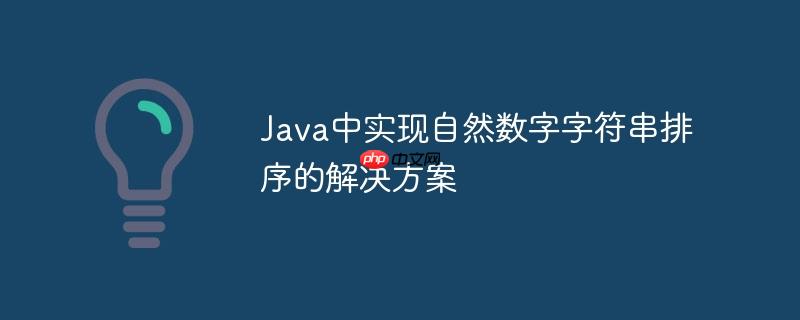
引言:自然排序的挑战
在文件列表、版本号或其他包含数字的字符串排序场景中,我们常常期望实现一种“自然排序”(natural sort order),即数字部分能够被识别并按数值大小进行比较,而非简单的字符逐位比较(字典序)。例如,对于字符串列表{"test1.txt", "test2.txt", "test11.txt", "test22.txt"},标准的java字符串比较方法,如string::compareto或collator::compare,会产生以下结果:
Test1.txt Test11.txt Test2.txt Test22.txt
这是因为在字典序中,字符'1'在'2'之前,而'11'的第一个字符'1'与'1'相同,第二个字符'1'在'2'之前,因此Test11.txt会被排在Test2.txt之前。然而,从人类直观感受来看,我们更期望的排序结果是:
Test1.txt Test2.txt Test11.txt Test22.txt
这种“人性化”的排序方式,即数字部分按其数值大小进行比较,对用户体验至关重要。
Collator的局限与需求
Java的Collator类提供了强大的国际化字符串比较能力,能够根据不同的语言环境(Locale)处理字符排序规则,例如区分大小写、重音符号等。然而,Collator本身并未内置对字符串中数字部分的自然排序功能。尽管我们可以自定义比较器来实现数字敏感排序,但这样做可能会失去Collator在国际化方面的优势,或者需要投入大量精力重新实现复杂的字符比较逻辑。
在某些其他编程语言中,例如JavaScript的Intl.Collator,其构造函数提供了numeric: true选项,可以直接启用数字敏感排序,极大地简化了开发:
立即学习“Java免费学习笔记(深入)”;
const usCollator = Intl.Collator("us", { numeric: true });
const list = ["Test1.txt", "Test2.txt", "Test3.txt", "Test22.txt"];
list.sort(usCollator.compare);
console.log(list);
// 输出:["Test1.txt", "Test2.txt", "Test3.txt", "Test22.txt"]这表明对数字敏感的字符串比较是一个普遍需求,并且有成熟的解决方案。那么在Java中,我们如何优雅地实现类似的功能,同时又能兼顾国际化需求呢?
Java中的专业解决方案:alphanumeric-comparator
对于Java平台,一个优秀的第三方库alphanumeric-comparator专门解决了这一问题。它提供了一个能够进行自然数字排序的Comparator实现,并且可以与现有的Collator结合使用,以兼顾国际化和数字敏感性。
引入依赖
首先,您需要将alphanumeric-comparator库添加到您的项目中。如果您使用Maven,可以在pom.xml文件中添加以下依赖:
com.github.sawano alphanumeric-comparator 1.0.0
使用示例与集成
alphanumeric-comparator库提供了一个AlphanumComparator类,可以直接用于Java集合的排序操作。以下是一个使用示例:
import com.github.sawano.alphanumeric.AlphanumComparator;
import java.util.ArrayList;
import java.util.Collections;
import java.util.List;
import java.util.Locale;
import java.text.Collator;
public class NaturalSortExample {
public static void main(String[] args) {
List fileNames = new ArrayList<>();
fileNames.add("Test1.txt");
fileNames.add("Test2.txt");
fileNames.add("Test11.txt");
fileNames.add("Test22.txt");
fileNames.add("Test3.txt"); // 额外添加一个,测试更多场景
System.out.println("原始列表:");
fileNames.forEach(System.out::println);
// 使用 AlphanumComparator 进行自然排序
// 默认构造函数会使用当前Locale的Collator
// 也可以传入特定的Collator实例
Collections.sort(fileNames, new AlphanumComparator());
System.out.println("\n自然排序后列表:");
fileNames.forEach(System.out::println);
// 示例:结合特定Locale的Collator
List anotherList = new ArrayList<>();
anotherList.add("File_a1.log");
anotherList.add("File_a10.log");
anotherList.add("File_b2.log");
anotherList.add("File_b1.log");
Collator usCollator = Collator.getInstance(Locale.US);
// 创建 AlphanumComparator 实例时传入 Collator
Collections.sort(anotherList, new AlphanumComparator(usCollator));
System.out.println("\n结合特定Locale Collator 的自然排序列表:");
anotherList.forEach(System.out::println);
}
} 运行上述代码,输出结果将是符合自然排序逻辑的:
原始列表: Test1.txt Test2.txt Test11.txt Test22.txt Test3.txt 自然排序后列表: Test1.txt Test2.txt Test3.txt Test11.txt Test22.txt 结合特定Locale Collator 的自然排序列表: File_a1.log File_a10.log File_b1.log File_b2.log
AlphanumComparator的实现原理是识别字符串中的数字序列,并将其作为数值进行比较,而非字符比较。对于非数字部分,它会回退到使用内部的Collator(默认为Collator.getInstance(),即当前Locale的Collator,或者您可以传入自定义的Collator实例)进行比较,从而确保了国际化特性不受影响。
注意事项与总结
- 库的可靠性: alphanumeric-comparator是一个在GitHub上活跃维护的开源项目,经过社区验证,可信赖。
- 性能考量: 相比于简单的String::compareTo,自然排序需要更复杂的逻辑来解析字符串中的数字和非数字部分,这可能会带来轻微的性能开销。但在大多数实际应用场景中,这种开销通常可以忽略不计。
- 适用场景: 该库特别适用于需要对包含数字的文件名、版本号、序列号等字符串进行排序的场景,显著提升用户体验。
- 国际化兼容: 通过允许传入Collator实例,AlphanumComparator能够很好地与Java的国际化机制结合,确保在不同语言环境下都能提供正确的排序结果。
综上所述,当Java标准库的字符串比较方法无法满足您的自然数字排序需求时,alphanumeric-comparator库提供了一个优雅、高效且兼具国际化能力的解决方案。通过简单的引入和使用,您就可以为应用程序带来更人性化的排序体验。






























