
田同学使用的系统是CentOS 7,因此总结的Linux命令主要针对CentOS 7,并将持续更新常用命令。
文件相关
解压 tar -xf
压缩 tar -zcvf test.tar.gz ./test/
查找文件 find / -name nginx.conf
文件赋权 chmod -R 777 文件读写权限
防火墙
查看防火墙状态 systemctl status firewalld
查看开放防火墙端口 firewall-cmd --list-all
打开3306端口 firewall-cmd --zone=public --add-port=3306/tcp --permanent
–zone #作用域
–add-port=80/tcp #添加端口,格式为:端口/通讯协议
–permanent #永久生效,没有此参数重启后失效
重置防火墙 firewall-cmd --reload运维
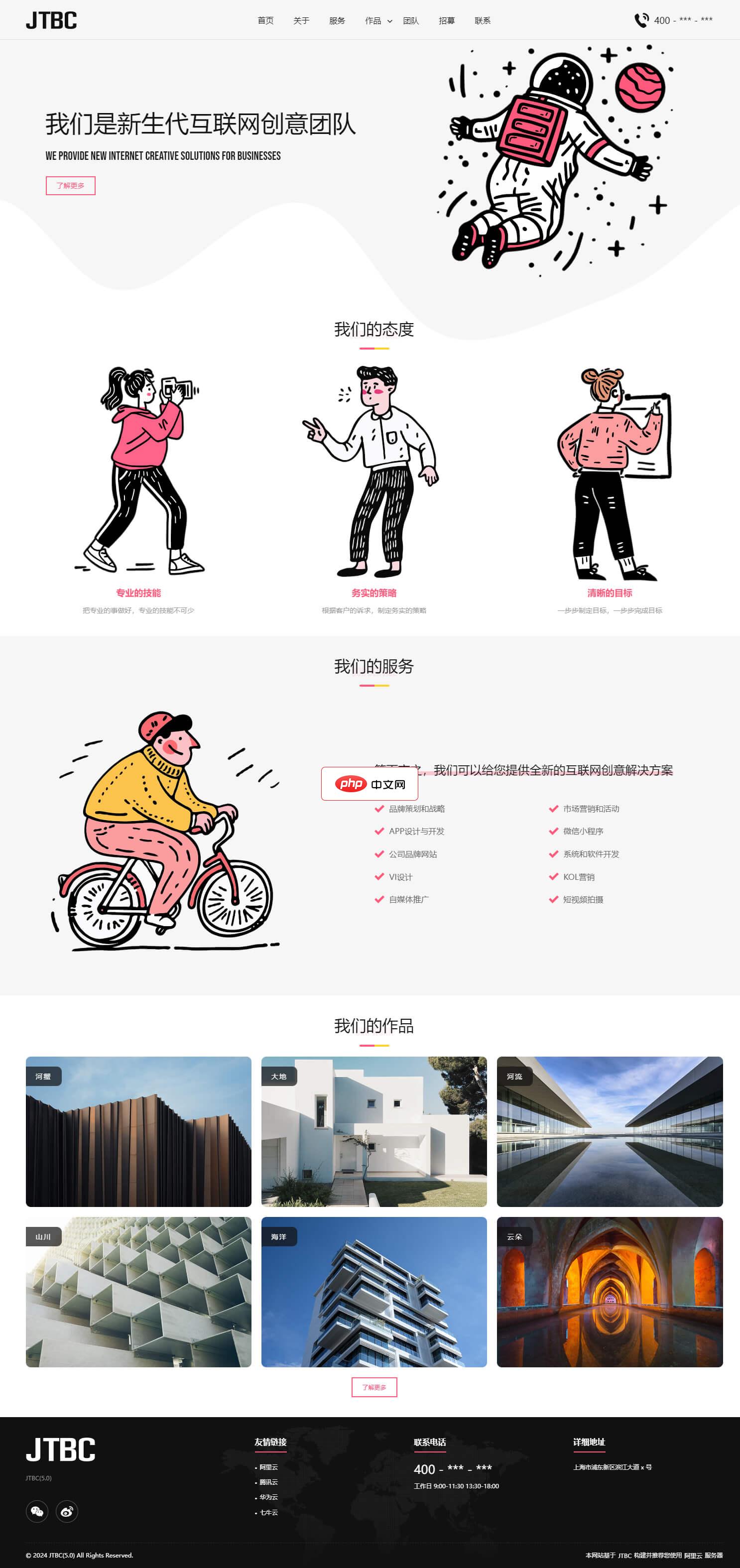
JTBC CMS(5.0) 是一款基于PHP和MySQL的内容管理系统原生全栈开发框架,开源协议为AGPLv3,没有任何附加条款。系统可以通过命令行一键安装,源码方面不基于任何第三方框架,不使用任何脚手架,仅依赖一些常见的第三方类库如图表组件等,您只需要了解最基本的前端知识就能很敏捷的进行二次开发,同时我们对于常见的前端功能做了Web Component方式的封装,即便是您仅了解HTML/CSS也
 3
3

查看内存占用前五的进程 ps auxw|sort -rn -k4|head -5 查看前一百行日志 tail -fn 100 nohup.log vi末行 shift + g 查看当前目录下文件夹大小 du -h --max-depth=1 查看运行端口 netstat -nlp|grep 8888
部署
jar包启动 nohup java -Dfile.encoding=utf-8 -jar 0923.jar>nohup.log 2>&1 &
启动:sudo systemctl start nginx 停止服务:sudo systemctl restart nginx 重载服务:sudo systemctl reload nginx
以上就是Centos常用命令总结的详细内容,更多请关注php中文网其它相关文章!

每个人都需要一台速度更快、更稳定的 PC。随着时间的推移,垃圾文件、旧注册表数据和不必要的后台进程会占用资源并降低性能。幸运的是,许多工具可以让 Windows 保持平稳运行。

Copyright 2014-2025 https://www.php.cn/ All Rights Reserved | php.cn | 湘ICP备2023035733号