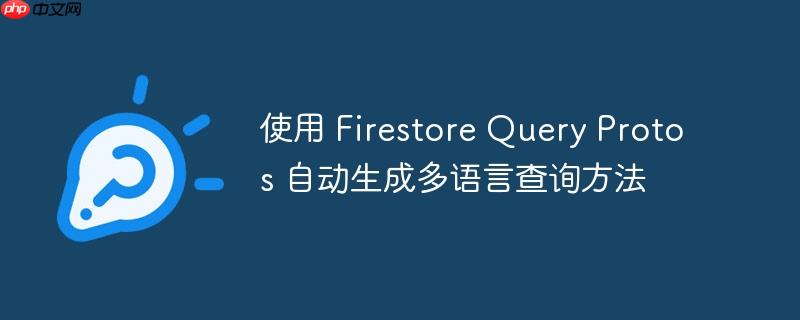
本文旨在帮助开发者将 Firestore 查询从一种编程语言转换为另一种,尤其是当需要在多种语言之间共享查询逻辑时。核心思想是将 Firestore 查询转换为 Protobuf 格式,然后利用字符串格式化技术,根据 Protobuf 字符串生成目标语言的查询代码。
1. 将 Firestore 查询转换为 Protobuf 格式
首先,在 Java 中,使用 Firestore SDK 构建所需的查询。然后,使用 query.toProto() 方法将查询转换为 RunQueryRequest 对象,再从中提取 StructuredQuery 对象。
import com.google.cloud.firestore.Firestore;
import com.google.cloud.firestore.Query;
import com.google.firestore.v1.RunQueryRequest;
import com.google.firestore.v1.StructuredQuery;
import com.google.cloud.firestore.Query.Direction;
// 假设 db 是 Firestore 实例
Firestore db = // ... 初始化 Firestore 实例
Query query = db.collection("col2")
.whereGreaterThanOrEqualTo("name", "a")
.orderBy("name", Direction.ASCENDING)
.limit(50);
RunQueryRequest runQueryRequest = query.toProto();
StructuredQuery structuredQuery = runQueryRequest.getStructuredQuery();
System.out.println("structuredQuery: " + structuredQuery);这段代码会将查询转换为类似以下的 Protobuf 格式的字符串:
from {
collection_id: "col2"
}
where {
field_filter {
field {
field_path: "name"
}
op: GREATER_THAN_OR_EQUAL
value {
string_value: "a"
}
}
}
order_by {
field {
field_path: "name"
}
direction: ASCENDING
}
limit {
value: 50
}2. 利用字符串格式化生成目标语言代码
获得 Protobuf 字符串后,就可以使用字符串格式化技术,根据这个字符串生成目标语言的查询代码。 你需要根据目标语言的 Firestore SDK 语法,构建相应的代码模板。
例如,假设目标语言是 Python,可以编写如下的字符串模板:
query_template = """
db.collection("{}").where("{}", ">=", "{}").order_by("{}", direction="{}").limit({})
"""
collection_id = "col2" # 从 structuredQuery 中提取
field_path = "name" # 从 structuredQuery 中提取
string_value = "a" # 从 structuredQuery 中提取
direction = "ASCENDING" # 从 structuredQuery 中提取
limit = 50 # 从 structuredQuery 中提取
python_query = query_template.format(collection_id, field_path, string_value, field_path, direction, limit)
print(python_query)这段代码会生成如下的 Python 代码:

CRMEB打通版是一款全开源支持免费商用的PHP 多语言商城系统;CRMEB技术团队历经6年时间匠心之作!系统采用前后端分离技术,基于TP6+Uni-app框架开发;客户移动端采用uni-app开发,管理后台前端使用iviewUI开发。系统支持微信公众号端、微信小程序端、H5端、PC端多端账号同步,可快速打包生成APP;赋能开发者,减少重复造轮子;系统支持自动检查安装环境一键安装部署,使用简单方便
db.collection("col2").where("name", ">=", "a").order_by("name", direction="ASCENDING").limit(50)3. 自动化 Protobuf 解析和代码生成
为了更高效地生成代码,可以编写一个程序来自动解析 StructuredQuery 对象,并根据其中的字段生成目标语言的代码。 这可以通过以下步骤实现:
- 解析 Protobuf: 使用 Protobuf 库解析 StructuredQuery 对象。
- 提取参数: 从解析后的对象中提取 collection ID, where 条件,排序字段,限制等参数。
- 生成代码: 根据提取的参数和目标语言的语法,使用字符串格式化或模板引擎生成代码。
示例:使用 Gson 解析 Protobuf (Java)
虽然通常使用 Protobuf 库来解析 Protobuf 数据,但为了简化示例,这里使用 Gson 来演示如何提取关键信息(请注意,这是一种简化方法,可能不适用于所有情况):
import com.google.gson.Gson;
import com.google.gson.JsonObject;
// ... (前面获取 structuredQuery 的代码)
Gson gson = new Gson();
String jsonString = structuredQuery.toString(); // 将 Protobuf 对象转换为字符串
JsonObject jsonObject = gson.fromJson(jsonString, JsonObject.class);
// 提取 collection_id
String collectionId = jsonObject.getAsJsonObject("from").get("collection_id").getAsString();
System.out.println("Collection ID: " + collectionId);
// 注意:更复杂的查询需要更完整的解析逻辑,这里仅为示例注意事项和总结
- 错误处理: 在实际应用中,需要添加错误处理机制,例如,当 Protobuf 结构不符合预期时,应该能够正确处理。
- 类型转换: 需要注意不同语言之间的类型转换,例如,Java 中的 Direction.ASCENDING 可能需要转换为 Python 中的字符串 "ASCENDING"。
- 安全性: 如果 Protobuf 数据来自不可信的来源,需要进行安全检查,防止代码注入攻击。
- 模板引擎: 对于更复杂的代码生成,可以考虑使用模板引擎,例如 FreeMarker 或 Velocity。
- Protobuf 库: 建议使用官方的 Protobuf 库进行更可靠的解析和操作。
通过以上方法,可以有效地将 Firestore 查询从 Java 转换为其他支持 Protobuf 的编程语言,实现跨平台查询逻辑的复用,提高开发效率。





























