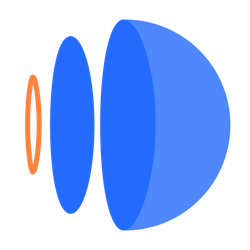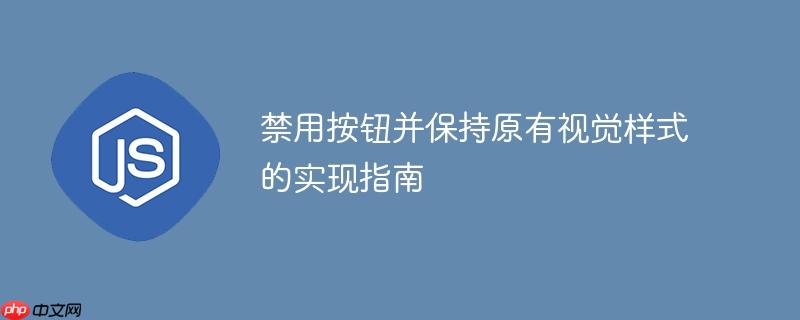
理解按钮的禁用状态与默认样式
在html中,为
尽管这种默认行为在多数情况下是合理的,但在某些设计场景下,开发者可能希望禁用按钮,但同时保持其原有的视觉样式,避免出现灰显效果,以实现更统一或特定的用户界面设计。
核心解决方案:CSS覆盖默认样式
要解决禁用按钮时样式被改变的问题,核心在于利用CSS的:disabled伪类来覆盖浏览器默认应用于禁用状态的样式。
1. 针对文本颜色的处理
浏览器默认会将禁用按钮的文本颜色设置为较浅的灰色。要阻止这一变化,可以使用color: initial;或color: inherit;。
- initial 关键字会将属性值重置为其默认值,对于color属性通常是黑色。
- inherit 关键字会继承父元素的color值。如果按钮的文本颜色是在其自身或父元素上定义的,inherit通常是更好的选择,因为它能确保按钮的文本颜色与启用状态时保持一致。
示例:
button:disabled {
color: initial; /* 或者 color: inherit; */
}2. 综合性样式重置
仅仅重置文本颜色可能不足以完全“保持原有样式”,因为浏览器还会改变背景色、边框、透明度等。为了更全面地覆盖这些默认样式,我们需要针对性地进行重置。
以下是一个更全面的CSS示例,旨在将禁用按钮的常见样式属性恢复到其非禁用状态时的表现:
/* 定义按钮的基础样式 */
.my-custom-button {
padding: 10px 20px;
background-color: #007bff; /* 蓝色背景 */
color: white; /* 白色文本 */
border: 1px solid #007bff;
border-radius: 5px;
cursor: pointer; /* 鼠标指针为手型 */
font-size: 16px;
transition: background-color 0.3s ease; /* 添加过渡效果 */
}
/* 覆盖禁用按钮的默认样式 */
.my-custom-button:disabled {
/* 恢复文本颜色 */
color: inherit; /* 继承父元素或自身的颜色,确保与启用状态一致 */
/* 恢复背景颜色 */
background-color: inherit; /* 继承父元素或自身的背景色 */
/* 恢复边框样式 */
border: inherit; /* 继承父元素或自身的边框样式 */
/* 确保完全不透明,因为浏览器可能会降低透明度 */
opacity: 1;
/* 鼠标指针设置为“禁止”符号,提供视觉反馈,告知用户不可点击 */
cursor: not-allowed;
/* 移除浏览器可能添加的其他默认效果,例如文本阴影或盒子阴影 */
text-shadow: none;
box-shadow: none;
}
/* 可选:为禁用状态添加一个细微的视觉提示,例如略微变暗 */
/* .my-custom-button:disabled {
filter: brightness(90%);
} */在上述CSS中,我们使用了inherit关键字来确保禁用状态的按钮继承其非禁用状态时的颜色、背景和边框,从而最大程度地保持视觉一致性。opacity: 1;是关键,它防止了浏览器可能应用的透明度降低效果。cursor: not-allowed;虽然改变了鼠标指针,但这是为了提供必要的视觉反馈,告知用户按钮不可点击,这对于用户体验至关重要。
JavaScript实现禁用逻辑
禁用按钮的功能通常通过JavaScript来控制。根据业务逻辑判断何时禁用或启用按钮,然后直接操作其disabled属性。
示例:
// 假设页面上有一个ID为 'myButton' 的按钮
const myButton = document.getElementById('myButton');
const toggleButton = document.getElementById('toggleButton');
function disableMyButton() {
myButton.disabled = true; // 禁用按钮
console.log('按钮已禁用');
}
function enableMyButton() {
myButton.disabled = false; // 启用按钮
console.log('按钮已启用');
}
// 示例:点击另一个按钮来切换myButton的禁用状态
if (toggleButton) {
toggleButton.addEventListener('click', () => {
if (myButton.disabled) {
enableMyButton();
} else {
disableMyButton();
}
});
}
// 初始状态:禁用按钮
if (myButton) {
disableMyButton();
}完整示例代码
结合HTML、CSS和JavaScript,以下是一个完整的示例,展示如何禁用按钮并保持其原有样式:
禁用按钮并保持样式
注意事项与最佳实践
- 用户体验与视觉反馈: 尽管我们希望保持按钮的视觉样式,但为禁用状态的按钮提供清晰的视觉反馈仍然至关重要。cursor: not-allowed;是一个很好的实践,它能直观地告诉用户该元素当前不可交互。如果完全没有视觉差异,用户可能会感到困惑,误以为按钮可以点击但没有响应。
- 可访问性(Accessibility): 当一个按钮被设置为disabled=true时,它将从Tab键的导航顺序中移除,并且屏幕阅读器通常不会将其宣布为可交互元素。这意味着,尽管它看起来像一个普通按钮,但对于依赖辅助技术的用户来说,它是不存在的。如果您的目的是仅在视觉上“禁用”按钮(例如,显示一个尚未满足条件的按钮,但用户仍可以悬停并查看提示),而实际上它仍然需要被屏幕阅读器识别或在特定情况下可交互,那么disabled属性可能不是最佳选择。在这种情况下,可以考虑使用aria-disabled="true"结合pointer-events: none;和自定义CSS样式来实现,这样可以更好地控制可访问性行为。然而,本教程专注于disabled=true属性的使用场景。
- 样式继承与优先级: 在覆盖默认样式时,确保您的CSS规则具有足够的特异性(specificity)来覆盖浏览器或框架的默认样式。使用inherit关键字通常能更好地保持与非禁用状态的样式一致性。
- 跨浏览器兼容性: 尽管:disabled伪类和initial/inherit关键字在现代浏览器中广泛支持,但在极端情况下,某些旧版浏览器可能存在细微差异。进行跨浏览器测试是确保一致性的好习惯。
总结
通过巧妙运用CSS的:disabled伪类,并结合JavaScript对disabled属性的控制,我们可以有效地实现禁用HTML按钮但同时保持其原有视觉样式的需求。关键在于识别并重置浏览器为禁用状态按钮应用的默认样式属性,如color、background-color、border、opacity和cursor。在实现过程中,平衡视觉一致性与用户体验至关重要,通过提供恰当的视觉反馈(如鼠标指针变化)来清晰地传达按钮的当前状态,从而确保良好的可用性。