大家好,又见面了,我是你们的朋友全栈君。
文章目录
Pytest 环境安装
Window环境下Allure安装
Linux环境下Allure安装
Pytest 环境安装
代码语言:javascript 代码运行次数:0
# 在线安装 pip3 install pytest pip3 install pytest-rerunfailures pip3 install pytest-html pip3 install pytest-repeat pip3 install pytest-assume pip3 install allure-pytest <h1>离线安装 - 先在线下载</h1><p>pip3 download -d pytest_py3 pytest pip3 download -d pytest_py3 pytest-rerunfailures pip3 download -d pytest_py3 pytest-html pip3 download -d pytest_py3 pytest-repeat pip3 download -d pytest_py3 pytest-assume pip3 download -d pytest_py3 allure-pytest</p><h1>离线安装 - 拷贝到内网再安装</h1><p>pip3 install --no-index --find-links=./pytest_py3/ pytest pip3 install --no-index --find-links=./pytest_py3/ pytest-rerunfailures pip3 install --no-index --find-links=./pytest_py3/ pytest-html pip3 install --no-index --find-links=./pytest_py3/ pytest-repeat pip3 install --no-index --find-links=./pytest_py3/ allure-pytest pip3 install --no-index --find-links=./pytest_py3/ pytest-assume
代码语言:javascript 代码运行次数:0
# 下载 <a href="https://www.php.cn/link/4654bbe0a0074175fd24c997805831cf">https://www.php.cn/link/4654bbe0a0074175fd24c997805831cf</a></p><h1>解压 - 添加环境变量</h1><p>D:\Program Files\allure-2.17.2\bin
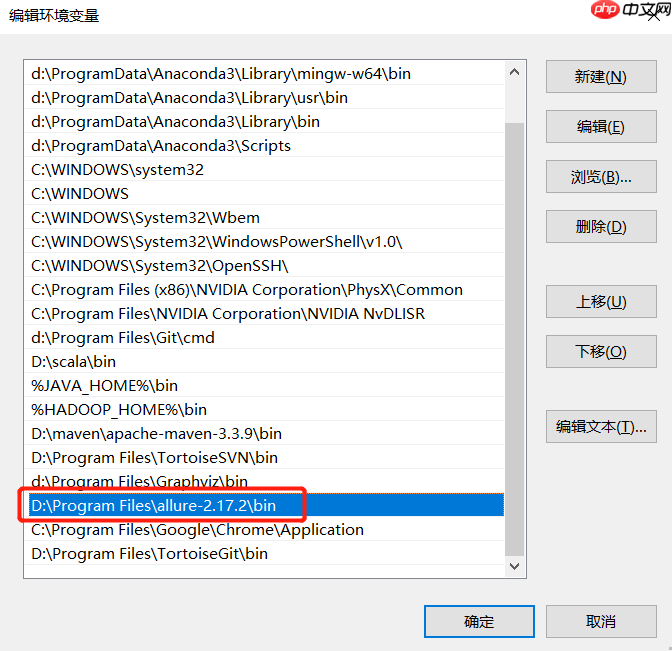
代码语言:javascript 代码运行次数:0
# 创建用户和用户组 groupadd runner useradd runner -g runner</p><h1>安装</h1><p>rpm -ivh allure_2.17.3-1.noarch.rpm --force --nodeps
发布者:全栈程序员栈长,转载请注明出处:https://www.php.cn/link/53eb54d089f7b5dd4ae2927686b183e0 原文链接:https://www.php.cn/link/c8377ad2a50fb65de28b11cfc628d75c
以上就是Pytest+Allure安装的详细内容,更多请关注php中文网其它相关文章!

每个人都需要一台速度更快、更稳定的 PC。随着时间的推移,垃圾文件、旧注册表数据和不必要的后台进程会占用资源并降低性能。幸运的是,许多工具可以让 Windows 保持平稳运行。

Copyright 2014-2025 https://www.php.cn/ All Rights Reserved | php.cn | 湘ICP备2023035733号