1.先恢复数据库test 到 data卷.2.然后shudown test. copy 所有的datafiles, tempfile,redofile, 到yldata卷.3. 使用pfile, open
如下所示,,
1.先恢复数据库test 到 data卷.
2.然后shudown test. copy 所有的datafiles, tempfile,redofile, 到yldata卷.
3. 使用pfile, open test 库,copy pfile --> ylpfile, 更改演练环境的ylpfile, controlfile 的
path, 使之指向 yldata 卷的datafile.
4. 使用ylpfile open nomount , yldata卷上的 datafile.
5. 重建yldata库的控制文件(注意更改contronfile中,datafile,redo 执行yldata的路径)
6. alter database open resetlogs. 打开yldata卷上的数据库.
a2bs1010: test > df -h|grep test
/dev/vx/dsk/test_yl1/testl1_data 200g 123g 76g 62% /db/bank/test/data
/dev/vx/dsk/test_yl1/testl1_log 200g 3.5g 195g 2% /db/bank/test/log
/dev/vx/dsk/test_yl2/testl2_data 200g 124g 76g 62% /db/bank/test/yldata


每个人都需要一台速度更快、更稳定的 PC。随着时间的推移,垃圾文件、旧注册表数据和不必要的后台进程会占用资源并降低性能。幸运的是,许多工具可以让 Windows 保持平稳运行。



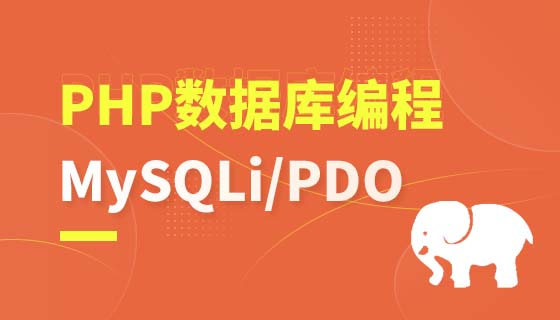
Copyright 2014-2025 https://www.php.cn/ All Rights Reserved | php.cn | 湘ICP备2023035733号