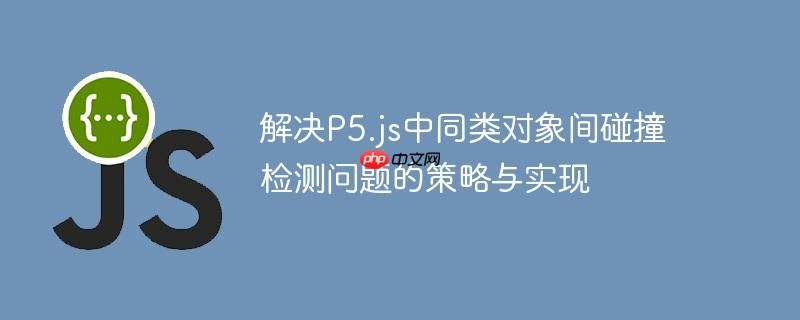
在游戏开发中,尤其是在P5.js这样的创意编程环境中,我们经常需要处理多个游戏实体之间的交互,其中碰撞检测是至关重要的一环。一个常见的场景是,当游戏中出现多个玩家或AI控制的挡板以及多个球时,需要确保任何一个球都能与任何一个挡板发生正确的碰撞。
然而,当对象设计不当,例如将不同类型的实体(如挡板和球)的数据和行为紧密耦合在一个单一的类中时,就会出现问题。考虑以下场景:
这种设计模式的根本缺陷在于,它将本应独立的实体(挡板和球)强行捆绑,并限制了它们之间的交互范围。为了实现所有球与所有挡板之间的全面碰撞,我们需要一种更灵活、更具扩展性的对象设计。
解决上述问题的关键在于遵循面向对象设计的原则:单一职责原则。每个类应该只负责一个独立的职责。这意味着我们将把“挡板”和“球”分离成独立的类,并由一个外部的、集中的机制来管理它们之间的碰撞检测。
以下是一个简化的P5.js示例,演示了如何通过解耦Paddle和Ball类,并实现集中式碰撞检测来解决问题。
首先,确保你的HTML文件中包含了P5.js和p5.collide2d库:
<!DOCTYPE html>
<html lang="en">
<head>
<meta charset="UTF-8">
<meta name="viewport" content="width=device-width, initial-scale=1.0">
<title>P5.js 多对象碰撞教程</title>
<style>
html, body {
padding: 0;
margin: 0;
overflow: hidden;
}
</style>
</head>
<body>
<script src="https://cdnjs.cloudflare.com/ajax/libs/p5.js/1.6.0/p5.min.js"></script>
<script src="https://unpkg.com/p5.collide2d"></script>
<script src="sketch.js"></script> <!-- 你的P5.js代码将放在这里 -->
</body>
</html>然后,在sketch.js文件中编写P5.js代码:
let paddles = [];
let balls = [];
let score = 0; // 示例分数
// Paddle 类定义
class Paddle {
constructor(x, y, w, h, isPlayer = false) {
this.x = x;
this.y = y;
this.w = w;
this.h = h;
this.isPlayer = isPlayer; // true for player, false for AI/opponent
this.speed = 5; // Paddle movement speed
}
show() {
noStroke();
fill(255, 229, 236); // Light pink/white
rect(this.x, this.y, this.w, this.h);
}
move(ballY = null) {
// Player paddle movement
if (this.isPlayer) {
if (keyIsDown(DOWN_ARROW)) {
this.y += this.speed;
}
if (keyIsDown(UP_ARROW)) {
this.y -= this.speed;
}
} else {
// AI/Opponent paddle movement (simple tracking)
if (ballY !== null) {
this.y = ballY - this.h / 2;
}
}
// Boundary checks
this.y = constrain(this.y, 0, height - this.h);
}
}
// Ball 类定义
class Ball {
constructor(x, y, r, speedX, speedY, color) {
this.x = x;
this.y = y;
this.r = r; // Radius for simplicity, using as side length for square
this.speedX = speedX;
this.speedY = speedY;
this.color = color;
}
show() {
noStroke();
fill(this.color);
rect(this.x, this.y, this.r, this.r);
}
move() {
this.x += this.speedX;
this.y += this.speedY;
// Wall collision (top/bottom)
if (this.y < 0 || this.y > height - this.r) {
this.speedY *= -1;
}
// Game over / Reset ball if it goes off screen (left/right)
if (this.x < -this.r || this.x > width + this.r) {
this.reset();
// Potentially decrement score or switch game state here
score = 0; // Reset score for demo
// Remove extra ball if present after a miss
if (balls.length > 1) {
balls.pop();
}
}
}
bounceX() {
this.speedX *= -1;
// Optional: increase speed slightly on hit
this.speedX *= 1.05;
this.speedY *= 1.05;
}
reset() {
this.x = width / 2;
this.y = height / 2;
this.speedX = 5;
this.speedY = 5;
}
}
function setup() {
createCanvas(600, 600);
rectMode(CORNER); // Ensure rects are drawn from top-left corner
// Create player paddle (left side)
paddles.push(new Paddle(20, height / 2 - 30, 10, 60, true));
// Create opponent paddle (right side)
paddles.push(new Paddle(width - 30, height / 2 - 30, 10, 60, false));
// Create initial ball
balls.push(new Ball(width / 2, height / 2, 10, 5, 5, 255)); // White ball
}
function draw() {
background(255, 194, 209); // Pink background
// Draw middle line
fill(255, 229, 236);
rect(width / 2 - 2.5, 0, 5, height);
// Update and display paddles
// For AI paddle, pass the first ball's Y position
let firstBallY = balls.length > 0 ? balls[0].y : height / 2;
for (let paddle of paddles) {
paddle.move(firstBallY); // AI paddle uses ball's Y
paddle.show();
}
// Update and display balls
for (let ball of balls) {
ball.move();
ball.show();
}
// --- Global Collision Detection Logic ---
for (let ball of balls) {
for (let paddle of paddles) {
// Use collideRectRect for ball and paddle
// Arguments: rect1X, rect1Y, rect1W, rect1H, rect2X, rect2Y, rect2W, rect2H
let hit = collideRectRect(paddle.x, paddle.y, paddle.w, paddle.h, ball.x, ball.y, ball.r, ball.r);
if (hit) {
ball.bounceX();
score++; // Increment score on hit
// Example: Add a new ball and paddle after reaching a certain score
if (score === 5 && balls.length < 2) { // Only add if not already added
balls.push(new Ball(width / 2, height / 2, 10, -5, -5, 0)); // Black ball
// You could add another paddle here if needed, but for Pong, usually 2 paddles are enough
// paddles.push(new Paddle(50, height / 2 - 30, 10, 60, false)); // Example for a third paddle
}
}
}
}
// Display score
fill(255, 229, 236);
textAlign(CENTER);
textSize(35);
text(score, width / 2, height / 8 + 12);
}
// Optional: Adjust paddle size based on score (similar to original code)
function keyPressed() {
// This function is still useful for general key presses, but paddle movement is now handled in Paddle.move()
}
// Example: Function to reset game (similar to original gameClicks)
function gameClicks() {
// Reset game state, scores, ball positions, etc.
score = 0;
for(let ball of balls) {
ball.reset();
}
// Ensure only one ball is present if extra balls were added
while(balls.length > 1) {
balls.pop();
}
// Reset paddle positions if needed
paddles[0].y = height / 2 - 30;
paddles[1].y = height / 2 - 30;
}
// Mouse click to start/reset (similar to original code)
function mousePressed() {
// In this simplified example, mouse click can just reset the game
gameClicks();
}通过将游戏中的不同实体(如挡板和球)解耦为独立的类,并采用集中式的碰撞检测机制,我们能够有效地解决同类对象之间无法正确碰撞的问题。这种设计不仅提升了代码的清晰度和可维护性,也为未来游戏功能的扩展和性能优化奠定了坚实的基础。在P5.js或其他游戏开发环境中,理解并应用这些面向对象设计原则,是构建健壮、可扩展游戏的关键。
以上就是解决P5.js中同类对象间碰撞检测问题的策略与实现的详细内容,更多请关注php中文网其它相关文章!

每个人都需要一台速度更快、更稳定的 PC。随着时间的推移,垃圾文件、旧注册表数据和不必要的后台进程会占用资源并降低性能。幸运的是,许多工具可以让 Windows 保持平稳运行。

Copyright 2014-2025 https://www.php.cn/ All Rights Reserved | php.cn | 湘ICP备2023035733号