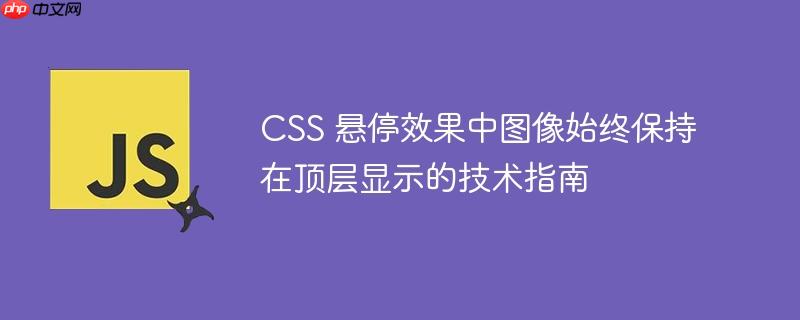
在网页设计中,交互式卡片(card)是常见的ui元素。当卡片上存在悬停(hover)动画,例如背景元素放大或颜色填充时,有时会遇到图像被裁剪或被其他元素覆盖的问题。这通常是由于css的overflow属性、定位上下文以及z-index层叠顺序设置不当造成的。本教程将深入探讨如何解决此类问题,确保图像在任何悬停效果下都能保持在最顶层可见。
在提供的代码示例中,问题主要体现在以下几个方面:
为了解决这些问题,我们需要重新思考图像的放置位置、定位方式以及与父元素的交互关系。
核心思路是将图像从可能导致裁剪或层叠问题的父元素中“解放”出来,并将其定位在一个能够精确控制其位置和层叠顺序的容器中。
首先,我们需要引入一个共同的父容器来包裹卡片和图像。这将为图像提供一个相对定位的基准,使其能够独立于卡片内部的动画进行定位。
立即学习“前端免费学习笔记(深入)”;
<body>
<span class="container"> <!-- 新增的容器 -->
<a href="#" class="card education">
<div class="overlay"></div>
<div class="circle"></div> <!-- 图像不再是 .circle 的子元素 -->
<p>VALORANT</p>
</a>
<!-- 图像现在是 .container 的直接子元素,与 .card 平级 -->
@@##@@
</span>
</body>解释:
接下来,我们需要为新的HTML结构和图像应用正确的CSS样式。
/* ... (保留原有的 body, .education, .credentialing, .wallet, .human-resources 样式) ... */
.card {
width: 200px;
height: 310px;
background: #fff;
border-top-right-radius: 10px;
/* 移除或修改 overflow: hidden; */
/* 如果图像需要超出卡片边界,则必须移除此属性 */
/* 如果卡片内容确实需要裁剪,但图像例外,则需要更复杂的布局或裁剪方式 */
/* 在本例中,为了让图像完全显示,我们移除它 */
/* overflow: hidden; */ /* 注释掉或删除 */
display: flex;
flex-direction: column;
justify-content: center;
align-items: center;
position: relative; /* 保持相对定位,以便其内部元素可以绝对定位 */
box-shadow: 0 14px 26px rgba(0,0,0,0.04);
transition: all 0.3s ease-out;
text-decoration: none;
border-radius: 20px;
}
/* ... (保留原有的 .card:hover, .card:active, .card p, .circle, .circle:after, .circle svg, .overlay 样式) ... */
/* 新增的容器样式 */
.container {
position: relative; /* 关键:为内部的绝对定位元素提供定位上下文 */
/* 根据需要调整宽度和高度,以包含卡片和图像 */
/* 例如:width: 200px; height: 310px + image_extra_height; */
/* 或者让其根据内容自动调整 */
}
/* 图像样式 */
.card-image {
position: absolute; /* 关键:相对于 .container 进行绝对定位 */
top: -36px; /* 根据图像在卡片上方显示的需求进行调整 */
left: 0; /* 根据图像在卡片水平方向的需求进行调整 */
z-index: 1; /* 关键:确保图像在 .overlay (z-index:0) 和 .circle (z-index:1) 之上 */
/* 注意:如果 .circle 在悬停时放大后 z-index 变得更高,可能需要更高的值 */
pointer-events: none; /* 可选:使图像不捕获鼠标事件,允许点击下方的卡片 */
}解释:
将上述修改整合到原始代码中,得到最终的解决方案:
body {
background: #f2f4f8;
display: flex;
justify-content: space-around;
align-items: center;
flex-wrap: wrap;
height: 100vh;
font-family: "Open Sans";
}
.education {
--bg-color: #FD4556;
--bg-color-light: #ffeeba;
--text-color-hover: white;
--box-shadow-color: #FD4556;
}
.credentialing {
--bg-color: #B8F9D3;
--bg-color-light: #e2fced;
--text-color-hover: #4C5656;
--box-shadow-color: rgba(184, 249, 211, 0.48);
}
.wallet {
--bg-color: #CEB2FC;
--bg-color-light: #F0E7FF;
--text-color-hover: #fff;
--box-shadow-color: rgba(206, 178, 252, 0.48);
}
.human-resources {
--bg-color: #DCE9FF;
--bg-color-light: #f1f7ff;
--text-color-hover: #4C5656;
--box-shadow-color: rgba(220, 233, 255, 0.48);
}
.card {
width: 200px;
height: 310px;
background: #fff;
border-top-right-radius: 10px;
/* 移除 overflow: hidden; */
display: flex;
flex-direction: column;
justify-content: center;
align-items: center;
position: relative;
box-shadow: 0 14px 26px rgba(0,0,0,0.04);
transition: all 0.3s ease-out;
text-decoration: none;
border-radius: 20px;
}
.card:hover {
transform: translateY(-5px) scale(1.005) translateZ(0);
box-shadow: 0 24px 36px rgba(0,0,0,0.11),
0 24px 46px var(--box-shadow-color);
}
.card:hover .overlay {
transform: scale(4) translateZ(0);
}
.card:hover .circle {
border-color: var(--bg-color-light);
background: var(--bg-color);
}
.card:hover .circle:after {
background: var(--bg-color-light);
}
.card:hover p {
color: var(--text-color-hover);
}
.card:active {
transform: scale(1) translateZ(0);
box-shadow: 0 15px 24px rgba(0,0,0,0.11),
0 15px 24px var(--box-shadow-color);
}
.card p {
font-size: 28px;
color: #4C5656;
margin-top: 60px;
padding-top: 30px;
z-index: 1000;
transition: color 0.3s ease-out;
}
.circle {
margin-bottom: -22px;
width: 131px;
height: 131px;
border-radius: 50%;
background: #fff;
border: 2px solid var(--bg-color);
display: flex;
justify-content: center;
align-items: center;
position: relative;
z-index: 1;
transition: all 0.3s ease-out;
}
.circle:after {
content: "";
width: 118px;
height: 118px;
display: block;
position: absolute;
background: var(--bg-color);
border-radius: 50%;
top: 7px;
left: 7px;
transition: opacity 0.3s ease-out;
}
.circle svg {
z-index: 10000;
transform: translateZ(0);
}
.overlay {
width: 118px;
position: absolute;
height: 118px;
border-radius: 50%;
background: var(--bg-color);
top: 36px;
left: 50px;
z-index: 0;
transition: transform 0.3s ease-out;
}
/* 新增的容器样式 */
.container {
position: relative; /* 为内部的绝对定位元素提供定位上下文 */
/* 容器的尺寸可以根据需要调整,确保能够完全包含卡片和图像 */
}
/* 图像样式 */
.card-image {
position: absolute; /* 相对于 .container 进行绝对定位 */
top: -36px; /* 向上偏移,使图像部分超出卡片顶部 */
left: 0; /* 图像左边缘与容器左边缘对齐 */
z-index: 2; /* 确保图像在所有卡片元素之上,包括放大的 circle */
pointer-events: none; /* 图像不捕获鼠标事件 */
}<body>
<span class="container">
<a href="#" class="card education">
<div class="overlay"></div>
<div class="circle"></div>
<p>VALORANT</p>
</a>
@@##@@
</span>
</body>通过以上调整,你将能够创建出在悬停动画中图像始终保持可见且位于顶层的卡片效果,提升用户体验和界面的专业度。


以上就是CSS 悬停效果中图像始终保持在顶层显示的技术指南的详细内容,更多请关注php中文网其它相关文章!

每个人都需要一台速度更快、更稳定的 PC。随着时间的推移,垃圾文件、旧注册表数据和不必要的后台进程会占用资源并降低性能。幸运的是,许多工具可以让 Windows 保持平稳运行。

Copyright 2014-2025 https://www.php.cn/ All Rights Reserved | php.cn | 湘ICP备2023035733号