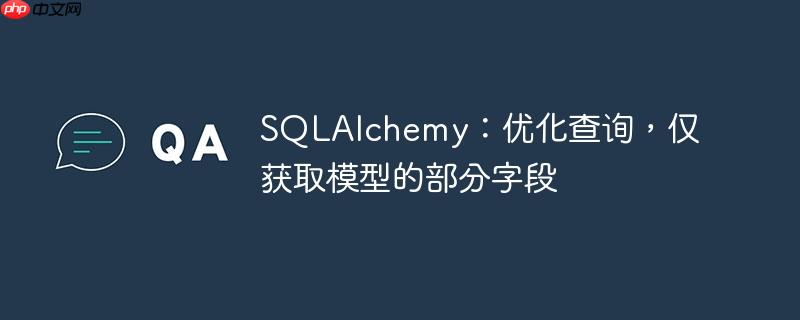
本文旨在解决 SQLAlchemy 中查询数据库时,如何只获取模型的部分字段,避免加载不必要的数据,从而优化查询性能的问题。通过对比不同的查询方式,深入探讨 load_only 选项的使用,并强调缓存可能带来的影响,帮助开发者更高效地使用 SQLAlchemy。
SQLAlchemy 中选择特定列的两种方法
在使用 SQLAlchemy 进行数据库查询时,有时我们只需要获取表中的部分列,而不是全部列。这可以减少数据传输量,提高查询效率。 SQLAlchemy 提供了多种方法来实现这个目标。
方法一:直接选择特定列
最直接的方法是在 select 语句中指定需要查询的列。
from sqlalchemy import select from sqlalchemy.orm import Session # 假设 PostSQL 是你的模型类 # query = select(PostSQL.id, PostSQL.title) # result = session.execute(query) # posts = result.all() # print(posts) # Output: [(1, 'hello'), (2, 'hello')]
这种方法返回的结果是一个元组的列表,每个元组包含所选列的值。这种方式简单直接,避免了创建完整的模型对象,适用于只需要部分字段的场景。
示例

千博企业网站管理系统静态HTML搜索引擎优化单语言个人版介绍:系统内置五大模块:内容的创建和获取功能、存储和管理功能、权限管理功能、访问和查询功能及信息发布功能,安全强大灵活的新闻、产品、下载、视频等基础模块结构和灵活的框架结构,便捷的频道管理功能可无限扩展网站的分类需求,打造出专业的企业信息门户网站。周密的安全策略和攻击防护,全面防止各种攻击手段,有效保证网站的安全。系统在用户资料存储和传递中,
from sqlalchemy import create_engine, Column, Integer, String
from sqlalchemy.orm import sessionmaker
from sqlalchemy.ext.declarative import declarative_base
Base = declarative_base()
class PostSQL(Base):
__tablename__ = 'posts'
id = Column(Integer, primary_key=True)
title = Column(String)
content = Column(String)
# 假设还有其他列,例如 author, created_at, updated_at
engine = create_engine('sqlite:///:memory:') # 使用内存数据库进行演示
Base.metadata.create_all(engine)
Session = sessionmaker(bind=engine)
session = Session()
# 插入一些示例数据
post1 = PostSQL(title='Hello World', content='This is the first post.')
post2 = PostSQL(title='Another Post', content='This is the second post.')
session.add_all([post1, post2])
session.commit()
# 查询 id 和 title 列
from sqlalchemy import select
query = select(PostSQL.id, PostSQL.title)
result = session.execute(query)
posts = result.all()
print(posts) # Output: [(1, 'Hello World'), (2, 'Another Post')]
session.close()方法二:使用 load_only 选项
另一种方法是使用 load_only 选项。这种方法会返回完整的模型对象,但只从数据库中加载指定的列。
from sqlalchemy.orm import load_only # query = select(PostSQL).options(load_only(PostSQL.id, PostSQL.title)) # result = session.execute(query) # posts = result.scalars().all() # print(posts) # Output: [, ] # for post in posts: # print(post.id, post.title)
注意事项
- 缓存问题: 需要注意的是,如果之前已经加载过完整的模型对象, SQLAlchemy 可能会从缓存中读取数据,而不是从数据库中重新加载。这可能导致 load_only 选项失效。解决方法是清除缓存,或者确保在第一次查询时就使用 load_only 选项。
- Pycharm/Python 缓存: 某些 IDE 或 Python 环境可能会缓存查询结果,导致 load_only 选项看似没有生效。尝试清除 IDE 或 Python 的缓存,重新运行代码。
- 异步环境: 在异步环境中使用 SQLAlchemy 时,确保正确使用 await 关键字,并检查异步数据库连接池的配置。
示例
from sqlalchemy import create_engine, Column, Integer, String
from sqlalchemy.orm import sessionmaker, load_only
from sqlalchemy.ext.declarative import declarative_base
Base = declarative_base()
class PostSQL(Base):
__tablename__ = 'posts'
id = Column(Integer, primary_key=True)
title = Column(String)
content = Column(String)
# 假设还有其他列,例如 author, created_at, updated_at
engine = create_engine('sqlite:///:memory:') # 使用内存数据库进行演示
Base.metadata.create_all(engine)
Session = sessionmaker(bind=engine)
session = Session()
# 插入一些示例数据
post1 = PostSQL(title='Hello World', content='This is the first post.')
post2 = PostSQL(title='Another Post', content='This is the second post.')
session.add_all([post1, post2])
session.commit()
# 使用 load_only 查询 id 和 title 列
from sqlalchemy import select
query = select(PostSQL).options(load_only(PostSQL.id, PostSQL.title))
result = session.execute(query)
posts = result.scalars().all()
for post in posts:
print(f"Post ID: {post.id}, Title: {post.title}")
# 尝试访问 post.content 会导致延迟加载或错误,取决于配置
# print(post.content)
session.close()总结
- 如果只需要部分字段的值,建议直接在 select 语句中指定需要查询的列,返回元组列表,避免创建完整的模型对象。
- 如果需要完整的模型对象,但只想加载部分列,可以使用 load_only 选项。但要注意缓存问题,并确保在第一次查询时就使用 load_only 选项。
- 在异步环境中,确保正确使用 await 关键字,并检查异步数据库连接池的配置。
- 清除 IDE 或 Python 的缓存,可以解决一些看似 load_only 选项失效的问题。
通过选择合适的方法,可以有效地优化 SQLAlchemy 的查询性能,提高应用程序的效率。





























