css的offset-path属性用于实现文字块沿自定义路径运动的动画,而非让单个字符弯曲排列;2. 其核心是通过定义路径(如svg path)、使用offset-distance控制位置,并结合@keyframes动画实现移动;3. offset-path与传统css动画的区别在于,它基于预设轨迹运动而非点对点的状态变化,支持复杂曲线且更直观流畅;4. 路径可通过path()函数直接定义、url()引用svg中的路径或使用circle、ellipse等预定义形状函数;5. 实际应用中的常见问题包括性能开销、浏览器兼容性、响应式适配困难、对“文字弯曲”的误解、调试不便及可访问性风险;6. 优化建议包括简化路径节点、检查兼容性并降级、采用响应式svg、明确功能局限、可视化路径调试以及尊重用户减少动画的偏好。该方案完整实现了文字沿路径运动的动画效果,并提供了清晰的开发实践指导。
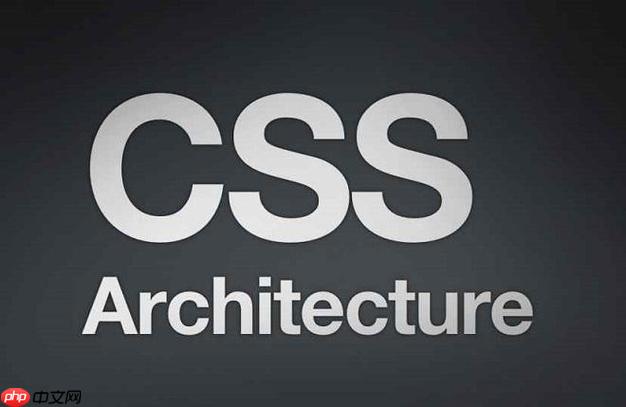
实现文字沿着一条自定义路径运动的动画效果,CSS的
offset-path属性确实是核心工具。它允许你定义一个元素在屏幕上移动的轨迹,而不仅仅是简单的直线位移。虽然它不能直接让文字中的每个字符都沿着路径弯曲(那是SVG
的专长),但它可以非常优雅地实现整个文字块沿着预设路径移动的动画。
解决方案
说起
offset-path,我第一次接触它的时候,感觉像是打开了新世界的大门。它不像传统的
transform那样,只能沿着直线或者简单的曲线运动,
offset-path让你能画出任何你想要的轨迹。想象一下,你的文字不是在屏幕上横冲直撞,而是像坐上了一辆有轨电车,沿着你精心设计的路线缓缓前行。
核心思路是这样的:你首先需要定义一条“路径”,可以是简单的圆形、椭圆,也可以是复杂的SVG路径数据。然后,你把想要移动的文字(通常是包裹在一个
div或
span里)应用到这条路径上,通过
offset-distance属性控制它在这条路径上的位置,再结合
@keyframes动画,就能让它动起来了。
立即学习“前端免费学习笔记(深入)”;
这里有一个简单的例子,让一段文字沿着一个S形路径运动:
我的文字正在路径上飞驰!
.animated-text-container {
font-size: 28px;
font-weight: bold;
color: #4a90e2;
position: absolute; /* 确保元素可以独立定位和运动 */
top: 50px; /* 调整初始位置,以便路径在可见区域 */
left: 50px;
/* 核心:定义运动路径 */
offset-path: url(#my-custom-path); /* 引用SVG中定义的路径 */
/* 你也可以直接在这里用path()函数定义路径,比如:
offset-path: path('M10 80 C 40 10, 65 10, 95 80 S 150 150, 180 80');
*/
/* 让元素在运动时自动旋转以匹配路径方向 */
offset-rotate: auto;
/* 定义动画 */
animation: moveTextAlongPath 6s linear infinite;
}
@keyframes moveTextAlongPath {
0% {
offset-distance: 0%; /* 从路径起点开始 */
}
100% {
offset-distance: 100%; /* 移动到路径终点 */
}
}
/* 只是为了调试方便,让路径可见 */
#my-custom-path {
stroke: rgba(255, 0, 0, 0.5); /* 红色半透明,方便查看路径 */
stroke-dasharray: 5 5; /* 虚线 */
}在这个例子里,
offset-path: url(#my-custom-path);指向了我们预先在SVG里定义好的一条路径。
offset-distance属性就是控制元素沿着这条路径走了多远,0%是起点,100%是终点。
offset-rotate: auto;则能让文字容器在移动过程中,自动根据路径的切线方向进行旋转,这对于模拟真实的物体运动非常有用。
offset-path
与传统CSS动画的区别是什么?
这真的是个好问题,因为很多时候我们第一反应都是用
transform: translate()或者
transform: rotate()来做动画。但
offset-path和传统的CSS动画(比如
transform、
top/
left属性变化)在本质上有着非常显著的区别。
传统的CSS动画,你通常是在定义元素在不同时间点上的“状态”。比如,0%的时候
left: 0;,100%的时候
left: 100px;。它是在一个二维坐标系里,通过改变元素的X/Y坐标、旋转角度、缩放比例等属性来模拟运动。你可以通过组合这些属性,实现直线、圆周等相对简单的运动。
而
offset-path则完全不同,它定义的是一个元素的“运动轨迹”。你不是告诉浏览器“从这里移动到那里”,而是告诉它“沿着这条线走”。这条线可以是任何复杂的曲线、多边形,甚至是手绘的形状。元素就像被绑定在这条看不见的“轨道”上,你只需要控制它在这条轨道上走了多远(通过
offset-distance),它就会自动沿着预设的路径移动。
在我看来,
offset-path的出现,让CSS动画从“点对点”的运动,进化到了“路径跟随”的运动。它的优势在于:
- 复杂路径的表达能力:你可以轻松实现非线性的、曲线的、甚至是不规则的运动,这在传统CSS动画中需要非常复杂的数学计算或多步动画组合才能勉强实现,而且效果往往不自然。
-
直观性:通过SVG路径,你可以直接在图形工具中绘制出你想要的运动轨迹,然后把路径数据粘贴过来,所见即所得。这比手动计算
transform
的translate
值要直观得多。 - 动画的流畅度:由于路径是预定义的,浏览器可以更好地优化元素的运动,使得动画看起来更平滑,尤其是在复杂的曲线运动中。
所以,如果你需要元素沿着一条自定义的、非直线的轨迹运动,
offset-path无疑是更优雅、更强大的选择。
如何为offset-path
定义复杂的路径?
定义
offset-path的路径,其实选择挺多的,而且各有各的适用场景。
-
使用
path()
函数直接定义SVG路径数据: 这是最灵活也最强大的方式。你可以直接把SVG
元素里的d
属性值(例如M10 10 L20 20 C30 10 40 10 50 20 Z
)粘贴到path()
函数里。- 优点:可以定义任何你能想象到的复杂形状,从直线到贝塞尔曲线,再到弧线,无所不能。
-
如何获取:通常,设计师会在Adobe Illustrator、Inkscape、Figma等矢量图形编辑软件中绘制路径,然后导出SVG文件,从SVG文件中复制
标签的d
属性值。也有一些在线工具可以帮助你生成简单的SVG路径。 - 注意事项:SVG路径数据是基于坐标系的,你需要注意路径的起点和终点,以及坐标值是否和你的CSS布局匹配。有时候,路径的坐标可能需要根据实际元素的大小和位置进行调整。
-
使用
url()
函数引用SVG中的路径: 就像我们上面示例里用的那样,你可以在HTML中嵌入一个隐藏的SVG元素,并在其中定义一个
,然后通过url(#pathId)
的方式引用它。- 优点:路径定义和CSS样式分离,更清晰。设计师可以直接提供SVG文件,你只需要引用ID即可。路径在DOM中存在,某些调试工具可能更容易可视化。
-
注意事项:确保SVG元素在DOM中存在,即使它被隐藏了(例如
display: none
或width:0; height:0;
)。
-
使用预定义的形状函数: CSS提供了一些内置的形状函数,可以直接用来定义简单的路径,比如:
circle(半径 at x y)
:圆形路径。ellipse(x半径 y半径 at x y)
:椭圆形路径。inset(top right bottom left round border-radius)
:矩形路径(带圆角)。polygon(x1 y1, x2 y2, ...)
:多边形路径。- 优点:简单直观,对于规则形状非常方便,不需要复杂的SVG知识。
- 缺点:只能定义简单的几何形状,无法实现复杂的自由曲线。
在我自己的项目里,如果路径比较简单,我会直接用
path()函数写一些简单的直线或弧线。但一旦涉及到复杂的曲线或者需要设计师参与,我肯定会倾向于让设计师在Figma里画好,然后我直接引用
url()或者复制
d属性值。这能省去很多不必要的麻烦。
实际应用中,offset-path
有哪些常见的坑和优化建议?
offset-path虽然强大,但在实际应用中确实会遇到一些小麻烦,就像任何新技术一样。
-
性能考量:
- 坑:过于复杂的SVG路径可能会导致性能问题,尤其是在低端设备或同时有大量元素进行路径动画时。浏览器需要计算元素在路径上的每一步位置。
-
建议:尽量简化路径,减少路径上的节点数量。如果动画不是关键,可以考虑使用更简单的动画方式。确保动画元素开启了硬件加速(例如使用
transform: translateZ(0)
)。
-
浏览器兼容性:
-
坑:虽然现代浏览器对
offset-path
的支持已经很不错了,但一些旧版浏览器可能支持不佳或需要前缀(如-webkit-offset-path
)。 -
建议:在生产环境中使用时,务必检查Can I use...网站来了解目标用户群的浏览器支持情况。必要时提供降级方案,例如使用传统的
transform
动画作为备选。
-
坑:虽然现代浏览器对
-
响应式设计:
- 坑:SVG路径的坐标是绝对的,如果你的布局是响应式的,而路径是固定大小的,那么在不同屏幕尺寸下,元素可能会偏离预期位置。
-
建议:
- 对于简单的形状,可以尝试使用百分比值定义路径(例如
circle(50% at 50% 50%)
)。 - 对于复杂的SVG路径,一种常见的做法是将SVG的
viewBox
和width
/height
设置为百分比,让SVG本身响应式缩放。然后,元素的offset-path
引用这个响应式的SVG路径。 - 更高级的场景可能需要JavaScript来动态计算并调整路径的坐标,以适应不同的视口大小。
- 对于简单的形状,可以尝试使用百分比值定义路径(例如
-
“文字弯曲”的误解:
-
坑:很多人以为
offset-path
能让文字像SVG的
那样,每个字符都沿着路径弯曲。实际上,offset-path
是让整个元素(比如包裹文字的div
)沿着路径移动,文字本身不会弯曲。 -
建议:如果你的目标是让文字的每个字符都沿着曲线排列,那么你需要使用SVG的
元素,或者非常复杂的JavaScript来拆分每个字符并单独定位。offset-path
不适用于这种场景。明确告诉使用者它的局限性。
-
坑:很多人以为
-
调试:
- 坑:有时候路径动画不生效,或者元素跑偏了,但你看不见路径。
-
建议:在开发阶段,给你的SVG路径添加可见的描边(
stroke
)和填充(fill
)属性,这样你就能清楚地看到路径在哪里,元素是否真的在沿着它运动。浏览器开发者工具通常也能帮你检查offset-path
的值。
-
可访问性:
- 坑:过度或快速的动画可能会对有视觉障碍或前庭系统敏感的用户造成不适。
- 建议:提供暂停/播放动画的控件,或者在用户设置了“减少动画”偏好时,自动禁用或简化动画。确保动画不是传达关键信息的唯一方式。
总的来说,
offset-path是一个非常酷炫的CSS属性,它让Web动画有了更多可能性。但在使用它的时候,多思考一下它的适用场景和潜在问题,这样才能真正发挥它的威力,同时避免掉进一些不必要的坑里。






























