操作svg与html的最大区别在于命名空间和属性处理,必须使用document.createelementns()并指定svg命名空间uri;2. 获取svg元素可直接使用getelementbyid、queryselector等dom方法;3. 修改属性应优先使用setattribute(),尤其对svg特有属性;4. 事件处理与html一致,通过addeventlistener监听click、mouseover等事件;5. 动画可通过css(仅限transform、opacity等属性)、requestanimationframe实现js动画,或使用gsap、d3.js等库;6. 常见坑包括坐标系理解(需掌握viewbox和getscreenctm)、文本处理不灵活、兼容性问题及性能瓶颈;7. 最佳实践包括批量操作减少dom重排、使用<use>复用图形、复杂场景考虑canvas或webgl替代,以及增强可访问性添加title、desc和aria属性。
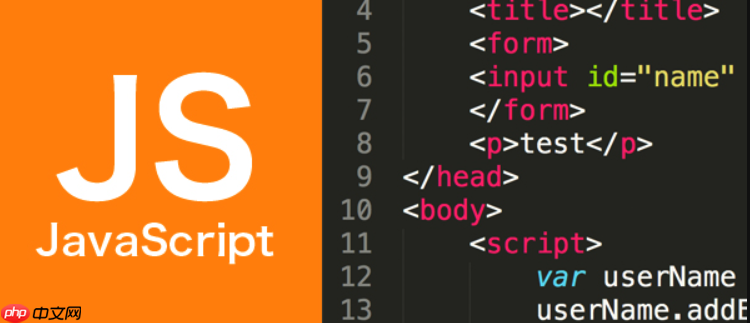
JS操作SVG,说白了就是把SVG当成DOM节点来处理,和操作HTML元素有很多共通之处。核心在于,它虽然是XML,但浏览器把它嵌入HTML后,就能通过JavaScript的DOM API进行创建、查询、修改属性、监听事件。不过,因为SVG有自己独特的命名空间和属性集,操作时得注意这些细节,不然容易碰壁。

要用JavaScript来操作SVG,主要围绕以下几个方面:
document.createElement()
document.createElementNS()
const svgNS = "http://www.w3.org/2000/svg";
const circle = document.createElementNS(svgNS, "circle");
circle.setAttribute("cx", "50");
circle.setAttribute("cy", "50");
circle.setAttribute("r", "40");
circle.setAttribute("fill", "red");
document.getElementById("mySvgContainer").appendChild(circle);document.getElementById()
querySelector()
querySelectorAll()
const myCircle = document.querySelector("#mySvgContainer circle");
if (myCircle) {
console.log("找到圆形了!");
}setAttribute()
setAttributeNS()
width
height
element.width.baseVal.value
setAttribute
if (myCircle) {
myCircle.setAttribute("fill", "blue");
myCircle.setAttribute("stroke", "black");
myCircle.setAttribute("stroke-width", "2");
}click
mouseover
mouseout
addEventListener()
if (myCircle) {
myCircle.addEventListener("click", () => {
alert("你点击了一个SVG圆形!");
});
}fill
opacity
transform
requestAnimationFrame
这确实是个常见的问题,也是初学者容易混淆的地方。最核心的区别在于“命名空间”和“属性处理”。

首先是命名空间。HTML元素默认就处于HTML命名空间下,所以我们直接用
document.createElement('div')http://www.w3.org/2000/svg
document.createElementNS()
其次是属性。SVG有很多独有的属性,比如
<circle>
cx
cy
r
<rect>
x
y
width
height
fill
stroke
stroke-width
setAttribute()
element.id = 'myId'
element.value = 'someValue'
id
class
element.style.fill = 'red'
setAttribute
setAttributeNS()
null

另外,SVG元素在DOM树中的行为和事件冒泡机制,与HTML元素基本一致。这意味着你可以像处理HTML元素一样,为SVG元素添加事件监听器,事件也会按照DOM标准进行捕获和冒泡。
SVG的动态交互和动画是它真正发挥魔力的地方,也是前端工程师经常会遇到的挑战。
实现动态交互,最直接的就是事件监听。比如,你想让一个圆形在鼠标悬停时变色,点击时弹出信息。这和操作HTML元素没啥两样,直接
addEventListener
mouseover
mouseout
click
mousedown
mouseup
mousemove
fill
stroke
transform
const rect = document.getElementById('myRect');
if (rect) {
rect.addEventListener('mouseover', function() {
this.setAttribute('fill', 'orange');
});
rect.addEventListener('mouseout', function() {
this.setAttribute('fill', 'green');
});
rect.addEventListener('click', function() {
// 简单的平移动画
let currentX = parseFloat(this.getAttribute('x'));
let targetX = currentX + 20;
let startTime = null;
function animate(currentTime) {
if (!startTime) startTime = currentTime;
const progress = (currentTime - startTime) / 500; // 500ms 动画
const newX = currentX + (targetX - currentX) * Math.min(progress, 1);
this.setAttribute('x', newX);
if (progress < 1) {
requestAnimationFrame(animate.bind(this));
}
}
requestAnimationFrame(animate.bind(this));
});
}至于动画,有几种常见的思路:
transform
cx
cy
r
width
height
transition
animation
requestAnimationFrame
requestAnimationFrame
在实现动画时,性能是个绕不开的话题。频繁的DOM操作是性能杀手。如果可能,尽量使用CSS
transform
opacity
实际操作SVG,有些地方确实容易踩坑,也有一些经验性的最佳实践可以遵循。
一个挺常见的“坑”是坐标系和尺寸问题。SVG有它自己的用户坐标系,这个坐标系可以通过
viewBox
preserveAspectRatio
element.getScreenCTM()
element.getBBox()
另一个让人头疼的是文本操作。SVG的
<text>
<div>
<tspan>
兼容性也是个小问题。虽然现代浏览器对SVG的支持已经很好了,但一些高级特性,比如复杂的滤镜(
<filter>
<linearGradient>
<radialGradient>
性能优化是任何复杂前端项目都必须考虑的。对于SVG,尤其当图形元素非常多(比如几百上千个点、线、面组成的可视化图表)或者动画很复杂时,直接操作DOM可能会导致卡顿。
<use>
<use>
<canvas>
最后,别忘了可访问性。为你的SVG元素添加
title
desc
aria-label
以上就是js如何操作svg的详细内容,更多请关注php中文网其它相关文章!

每个人都需要一台速度更快、更稳定的 PC。随着时间的推移,垃圾文件、旧注册表数据和不必要的后台进程会占用资源并降低性能。幸运的是,许多工具可以让 Windows 保持平稳运行。

Copyright 2014-2025 https://www.php.cn/ All Rights Reserved | php.cn | 湘ICP备2023035733号