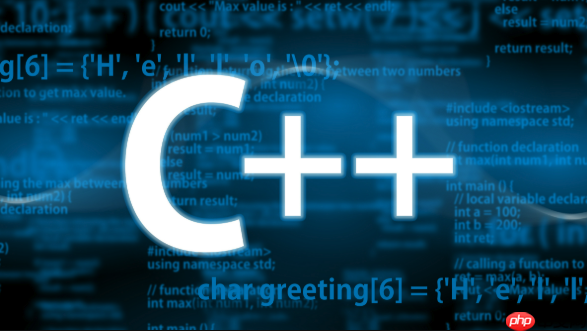
制作一个简易音乐播放器并集成第三方音频库,关键在于选择合适的音频处理库并正确接入项目。以下以常见的前端技术栈为例,介绍如何使用第三方音频库(如 Howler.js)快速搭建一个功能完整的音乐播放器。
选择合适的第三方音频库
Howler.js 是一个功能强大且轻量的 JavaScript 音频库,支持 Web Audio API 和 HTML5 Audio 的自动切换,兼容性好,适合用于网页端音乐播放器开发。
- 支持多种音频格式(MP3、OGG、WAV 等)
- 提供音量控制、播放暂停、循环、音效淡入淡出等常用功能
- 跨浏览器兼容,自动降级处理
在项目中引入 Howler.js:
通过 CDN 引入(推荐用于快速原型):或使用 npm 安装(适合现代前端项目):
npm install howler
然后在代码中导入:
import { Howl, Howler } from 'howler';实现基本播放器功能
使用 Howl 对象加载和控制音频文件。以下是一个基础播放器的实现示例:
const sound = new Howl({
src: ['song.mp3'], // 音频文件路径
html5: false, // 启用 Web Audio(高性能)
volume: 0.8,
onplay: () => {
console.log('播放开始');
},
onend: () => {
console.log('播放结束');
}
});
// 控制方法
sound.play(); // 播放
sound.pause(); // 暂停
sound.stop(); // 停止
sound.volume(0.5); // 设置音量
sound.seek(); // 获取当前播放进度
你可以结合 HTML 按钮绑定事件来控制播放:
扩展功能:播放列表与进度条
通过数组管理多个音频文件,结合 Howler 实现播放列表切换。
const playlist = ['song1.mp3', 'song2.mp3', 'song3.mp3']; let currentIdx = 0; let currentSound = null;function playSong(index) { if (currentSound) currentSound.unload(); currentSound = new Howl({ src: [playlist[index]], onend: () => playNext() }); currentSound.play(); }
function playNext() { currentIdx = (currentIdx + 1) % playlist.length; playSong(currentIdx); }
function playPrev() { currentIdx = (currentIdx - 1 + playlist.length) % playlist.length; playSong(currentIdx); }
添加播放进度条:
function updateProgress() {
if (currentSound && currentSound.playing()) {
const played = currentSound.seek(); // 当前时间(秒)
const duration = currentSound.duration();
console.log(`进度:${played.toFixed(1)} / ${duration.toFixed(1)} 秒`);
}
requestAnimationFrame(updateProgress);
}
updateProgress();
注意事项与优化建议
集成第三方音频库时需注意以下几点:
- 音频文件路径确保可访问,建议放在 public 或 static 目录下
- 移动端自动播放通常受限,需用户手势触发(如点击按钮后开始播放)
- 长时间运行项目建议封装成类或组件,便于维护
- 监听音频加载失败事件(onloaderror),提供友好提示
基本上就这些。使用 Howler.js 这类成熟音频库,可以大幅减少底层音频控制的复杂度,快速实现一个稳定可用的简易音乐播放器。集成过程不复杂,但容易忽略兼容性和用户体验细节。































