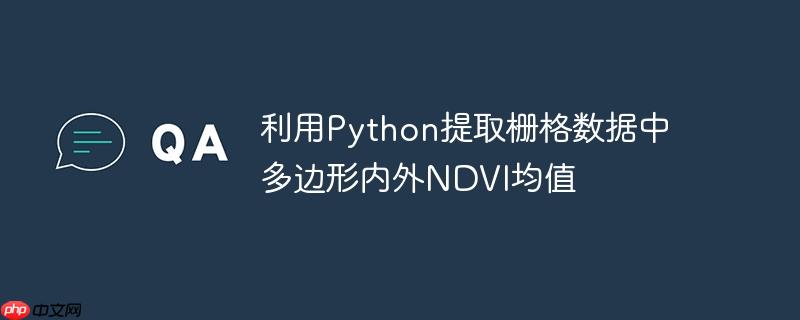
本文介绍了如何使用Python编程提取栅格图像(如Landsat影像生成的NDVI图像)中,特定多边形区域内部和外部的NDVI均值。通过rasterio和fiona库,可以轻松实现对栅格数据的裁剪、掩膜以及统计计算,为遥感数据分析提供了一种高效且可重复的方法。
在开始之前,需要确保安装了以下Python库:
可以使用pip命令安装这些库:
pip install rasterio fiona numpy
读取矢量数据 (Shapefile)
立即学习“Python免费学习笔记(深入)”;
首先,需要使用fiona库读取包含多边形信息的shapefile。以下代码展示了如何读取shapefile并提取几何信息:
import fiona
shapefile_path = "path/to/your/shapefile.shp" # 替换为你的shapefile路径
with fiona.open(shapefile_path, "r") as sf:
shapes = [feature["geometry"] for feature in sf]这段代码打开指定的shapefile,并提取每个要素的几何信息,存储在shapes列表中。shapes列表将包含代表多边形的几何对象。
读取栅格数据 (TIFF)
接下来,使用rasterio库读取栅格数据(例如,NDVI图像)。以下代码展示了如何读取TIFF图像:
import rasterio
raster_path = "path/to/your/ndvi.tif" # 替换为你的NDVI图像路径
with rasterio.open(raster_path) as src:
raster_image = src.read(1) # 读取第一个波段,假设NDVI数据存储在第一个波段
raster_meta = src.meta.copy() # 复制元数据,后续写入使用这段代码打开指定的TIFF图像,并将图像数据读取到raster_image变量中。同时,复制图像的元数据,以便后续写入处理后的数据。
使用多边形裁剪栅格数据
使用rasterio.mask.mask函数,可以根据多边形裁剪栅格数据。以下代码展示了如何裁剪栅格数据,并计算裁剪区域内的NDVI均值:
import rasterio.mask
import numpy as np
with rasterio.open(raster_path) as src:
out_image, out_transform = rasterio.mask.mask(src, shapes, crop=True)
out_image = out_image.astype(src.dtypes[0]) # 确保数据类型一致
# 计算裁剪区域内的NDVI均值,忽略无效值
NDVI_mean = np.nanmean(out_image)
print(f"多边形内部NDVI均值: {NDVI_mean}")这段代码使用shapes列表中的多边形裁剪栅格图像。crop=True参数表示裁剪到最小范围。np.nanmean用于计算均值,并忽略NaN值。
提取多边形外部的NDVI值
可以使用rasterio.mask.mask函数,通过设置invert=True参数来提取多边形外部的像素值。以下代码展示了如何提取多边形外部的NDVI值:
with rasterio.open(raster_path) as src:
out_image, out_transform = rasterio.mask.mask(src, shapes, crop=True, invert=True)
out_image = out_image.astype(src.dtypes[0]) # 确保数据类型一致
# 计算裁剪区域外的NDVI均值,忽略无效值
NDVI_mean_outside = np.nanmean(out_image)
print(f"多边形外部NDVI均值: {NDVI_mean_outside}")通过设置invert=True,rasterio.mask.mask函数将返回多边形外部的像素值。
分别处理多个多边形
如果需要分别处理多个多边形,可以循环遍历shapes列表,并对每个多边形执行裁剪和均值计算操作。
for i, shape in enumerate(shapes):
with rasterio.open(raster_path) as src:
out_image, out_transform = rasterio.mask.mask(src, [shape], crop=True)
out_image = out_image.astype(src.dtypes[0]) # 确保数据类型一致
NDVI_mean = np.nanmean(out_image)
print(f"多边形 {i+1} 内部NDVI均值: {NDVI_mean}")
with rasterio.open(raster_path) as src:
out_image, out_transform = rasterio.mask.mask(src, [shape], crop=True, invert=True)
out_image = out_image.astype(src.dtypes[0]) # 确保数据类型一致
NDVI_mean_outside = np.nanmean(out_image)
print(f"多边形 {i+1} 外部NDVI均值: {NDVI_mean_outside}")这段代码循环遍历shapes列表,并对每个多边形分别计算内部和外部的NDVI均值。
import rasterio
import fiona
import rasterio.mask
import numpy as np
shapefile_path = "path/to/your/shapefile.shp" # 替换为你的shapefile路径
raster_path = "path/to/your/ndvi.tif" # 替换为你的NDVI图像路径
# 读取矢量数据
with fiona.open(shapefile_path, "r") as sf:
shapes = [feature["geometry"] for feature in sf]
# 循环处理每个多边形
for i, shape in enumerate(shapes):
# 多边形内部
with rasterio.open(raster_path) as src:
out_image, out_transform = rasterio.mask.mask(src, [shape], crop=True)
out_image = out_image.astype(src.dtypes[0]) # 确保数据类型一致
NDVI_mean = np.nanmean(out_image)
print(f"多边形 {i+1} 内部NDVI均值: {NDVI_mean}")
# 多边形外部
with rasterio.open(raster_path) as src:
out_image, out_transform = rasterio.mask.mask(src, [shape], crop=True, invert=True)
out_image = out_image.astype(src.dtypes[0]) # 确保数据类型一致
NDVI_mean_outside = np.nanmean(out_image)
print(f"多边形 {i+1} 外部NDVI均值: {NDVI_mean_outside}")本文介绍了如何使用Python的rasterio和fiona库提取栅格数据中多边形内外NDVI均值。通过这些方法,可以高效地进行遥感数据分析,并提取有用的信息。 掌握这些技术,可以为更复杂的遥感应用打下坚实的基础。
以上就是利用Python提取栅格数据中多边形内外NDVI均值的详细内容,更多请关注php中文网其它相关文章!

每个人都需要一台速度更快、更稳定的 PC。随着时间的推移,垃圾文件、旧注册表数据和不必要的后台进程会占用资源并降低性能。幸运的是,许多工具可以让 Windows 保持平稳运行。

Copyright 2014-2025 https://www.php.cn/ All Rights Reserved | php.cn | 湘ICP备2023035733号