使用:nth-of-type伪类可精准选择父元素中第N个特定类型子元素,它基于同类型兄弟元素位置计数,适用于斑马纹、特定位置样式调整等场景,相比:nth-child更精准,尤其在混合元素结构中优势明显。
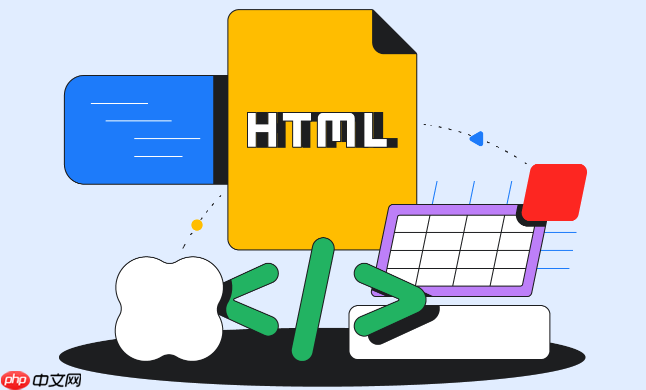
在HTML中,要设置第N个特定类型的子元素的样式,我们主要依赖CSS的
:nth-of-type()伪类。这个伪类允许你根据元素在其父级中同类型兄弟元素里的位置来选择它们,而不是简单地根据所有子元素中的位置。它非常精准,能帮助我们避免一些布局上的小麻烦。
解决方案
nth-of-type伪类用起来其实挺直观的,它的核心在于“同类型”。当你需要给一个父容器里,比如第三个
p标签,或者每隔一个
li标签设置样式时,它就派上用场了。
基本的语法是
selector:nth-of-type(an+b)。
selector
:这是你要选择的HTML元素类型,比如p
、li
、div
等。an+b
:这是一个公式,用来定义选择模式。n
:是一个从0开始递增的整数(0, 1, 2, 3...)。a
:表示循环的步长。b
:表示偏移量,也就是从第几个元素开始计数。
举几个例子:
立即学习“前端免费学习笔记(深入)”;
p:nth-of-type(2)
:选择其父元素中,第二个p
类型的子元素。li:nth-of-type(odd)
:选择其父元素中,所有奇数位置的li
类型的子元素(1, 3, 5...)。li:nth-of-type(even)
:选择其父元素中,所有偶数位置的li
类型的子元素(2, 4, 6...)。div:nth-of-type(3n+1)
:选择其父元素中,第1个、第4个、第7个...div
类型的子元素。span:nth-of-type(n+3)
:选择其父元素中,从第3个开始的所有span
类型的子元素。
一个实际的HTML结构和CSS应用可能是这样的:
这是第一个段落。
这是一个span。这是第二个段落。
这是第三个段落。
这是另一个span。这是第四个段落。
.container p:nth-of-type(2) {
color: blue; /* 第二个p标签会变成蓝色 */
font-weight: bold;
}
.container span:nth-of-type(odd) {
background-color: #f0f0f0; /* 第一个span会有一个浅灰色背景 */
}这种选择方式,我个人觉得在处理一些内容结构相对固定,但又需要针对特定类型元素进行样式微调的场景下,简直是神来之笔。比如博客文章的标题列表,或者产品详情页的参数列表,用它来做斑马纹效果或者突出某个关键项,效率高且代码清晰。
nth-of-type与nth-child有何不同?何时选择它们?
这真的是一个老生常谈但又特别容易混淆的问题,我刚开始学CSS的时候也在这上面栽过跟头。简单来说,
nth-of-type和
nth-child最核心的区别在于它们计算“第N个”的方式。
nth-child():这个伪类是根据元素在其父级中“所有子元素”中的位置来选择。它不关心元素的类型。举个例子,如果一个
div里有
p、
span、
p,那么
p:nth-child(2)是不会选中第二个
p的,因为它在所有子元素中是第三个,而第二个子元素是
span。
nth-of-type():而
nth-of-type则只关注“同类型”的兄弟元素。回到上面的例子,
p:nth-of-type(2)会准确地选中第二个
p,因为它只在
p这个类型里计数。
何时选择它们?
选择
nth-child
: 当你希望根据元素在所有兄弟元素中的绝对位置来应用样式时。例如,你有一个导航栏,无论里面是a
标签还是li
标签,你都想给第三个子元素加个边框。或者,你想给表格的每一行的第一个单元格设置特殊样式(td:nth-child(1)
)。这种情况下,你关心的是“它是父级的第几个孩子”,而不是“它是父级的第几个p
孩子”。我通常会在需要对容器内所有子元素进行统一编号或定位时使用它。选择
nth-of-type
: 当你希望根据元素在“同类型”兄弟元素中的相对位置来应用样式时。这是它真正发光的地方。比如,在一个混合了h2
、p
、ul
的博客内容区域,你可能想给每篇文章的第二个p
段落设置首行缩进,但不想影响到其他元素。或者,在一个div
里有多个图片(img
标签),你想给第三张图片加个特殊边框。这种场景下,nth-of-type
的精准性就显得尤为重要,它能帮你避免样式污染到不相关的元素,让你的CSS更具针对性。我个人觉得,当你的HTML结构中混杂着多种元素类型,并且你需要针对某一种特定类型的元素进行编号选择时,nth-of-type
几乎是首选。它让样式和语义更好地结合,避免了因为结构变化而导致样式错乱的问题。
nth-of-type的常见应用场景有哪些?
nth-of-type的灵活性让它在前端开发中有着非常广泛且实用的应用,远不止是简单的“选中第N个”。
-
斑马纹效果(Zebra Striping):这是最经典的应用之一。尤其是在列表(
ul
/ol
)或表格(table
)中,为了提高可读性,我们经常会给奇数行或偶数行设置不同的背景色。ul li:nth-of-type(odd) { background-color: #f9f9f9; } ul li:nth-of-type(even) { background-color: #e0e0e0; }或者更简洁地:
ul li:nth-of-type(2n+1) { /* 奇数行 */ background-color: #f9f9f9; } ul li:nth-of-type(2n) { /* 偶数行 */ background-color: #e0e0e0; }这种方式比给每个
li
手动加类名要优雅和自动化得多。 -
特定位置元素的样式调整:比如,你想给一组文章标题中的第一个或最后一个
h3
设置不同的边距,或者给一组图片中的第三张图片添加一个特殊的阴影效果。.article-section h3:nth-of-type(1) { margin-top: 0; /* 移除第一个h3的顶部外边距 */ } .gallery img:nth-of-type(3) { box-shadow: 0 0 10px rgba(0, 0, 0, 0.5); /* 给第三张图片加阴影 */ }这在设计上需要强调特定元素时非常有用。
-
网格布局中最后一列/行的处理:在一些基于浮动或flexbox的网格布局中,我们经常需要清除浮动或者调整最后一列的右边距。当网格项是同一类型元素时,
nth-of-type
就能派上用场。假设你每行有3个
div
卡片:.card-container div.card:nth-of-type(3n) { margin-right: 0; /* 每行第三个卡片没有右边距 */ }这比使用
nth-child
更健壮,因为如果中间混入了其他非.card
的元素,nth-of-type
仍然能正确识别出第三个.card
。 -
内容列表的编号或特殊标记:比如,你有一系列产品特性,想给前三项加一个特殊的图标或颜色。
.product-features li:nth-of-type(-n+3) { /* 选择前三个li */ color: #d9534f; font-weight: bold; }这里
-n+3
的含义是当n=0
时,3
;当n=1
时,2
;当n=2
时,1
。所以它会选中倒数第3、2、1个元素。但如果结合n+1
,如li:nth-of-type(n+1)
,这表示从第一个元素开始,所以li:nth-of-type(-n+3)
表示选择前三个元素。这是一个小技巧,但非常实用。
这些场景其实都反映了一个核心思想:在HTML结构中,当我们需要根据元素的“类型”和它在该类型兄弟元素中的“相对位置”来应用样式时,
nth-of-type提供了一种非常声明式且强大的方式。它让CSS代码更加语义化,也更不容易受HTML结构微小变化的影响。
如何利用nth-of-type处理复杂或动态列表?
处理复杂或动态列表时,
nth-of-type的优势就更加明显了。我个人在做一些CMS(内容管理系统)项目时,经常会遇到内容区块是动态生成的情况,可能今天有图片、明天有视频、后天又插入一段引用文字。在这种情况下,如果我需要对特定类型的元素进行样式控制,
nth-of-type简直是救星。
-
保持样式一致性,即便内容混杂: 想象一个内容区域,里面可能混杂着
p
(段落)、img
(图片)、blockquote
(引用)、ul
(列表)等多种元素。如果我想给所有的段落做“首段缩进,之后段落不缩进”的效果,或者“每隔一个图片加个边框”,用nth-of-type
就非常方便。这是文章的第一段。
@@##@@这是文章的第二段。
这是一段引用文字。
这是文章的第三段。
@@##@@article p:nth-of-type(1) { /* 仅针对第一个p标签 */ text-indent: 2em; } article img:nth-of-type(odd) { /* 针对奇数位置的图片 */ border: 2px solid lightblue; }无论
p
和img
之间插入了多少其他类型的元素,nth-of-type
都会正确地找到它所属类型中的第一个p
和奇数位置的img
。这比nth-child
要稳定得多,因为nth-child
会因为中间插入一个非p
或非img
的元素而导致选择错误。 -
结合
:not()
进行更精细的控制: 有时候,我们可能想选中除了某个特定类型之外的所有元素,或者想排除某个特定位置的元素。nth-of-type
可以和:not()
伪类结合起来,实现更复杂的选择逻辑。比如,在一个产品参数列表中,你可能想给所有
li
项加底边框,但不想给最后一个li
加。.product-params li:not(:nth-of-type(last-of-type)) { border-bottom: 1px dashed #ccc; }这里
last-of-type
是nth-of-type
的一个关键字,表示同类型中的最后一个。这种组合使得样式规则非常灵活,可以适应各种动态内容生成的需求。 处理无限滚动或懒加载列表: 在现代Web应用中,很多列表是动态加载的,比如无限滚动的新闻流或商品列表。当新的条目被添加到DOM中时,
nth-of-type
仍然能正确地识别它们在同类型元素中的位置,并应用相应的样式。例如,如果你想保持斑马纹效果,无论列表有多长,或者数据是分批加载的,nth-of-type(odd)
和nth-of-type(even)
都会持续生效,而不需要JavaScript去重新计算和应用类名。这大大简化了前端的逻辑,提高了性能。
我个人在构建一些可复用组件时,非常喜欢依赖
nth-of-type。它让我能够编写出与内容解耦的CSS,无论后端吐出何种顺序或数量的同类型内容,前端的展示样式都能保持预期,这在追求组件化和模块化的开发实践中,简直是提升开发效率和维护性的利器。

































