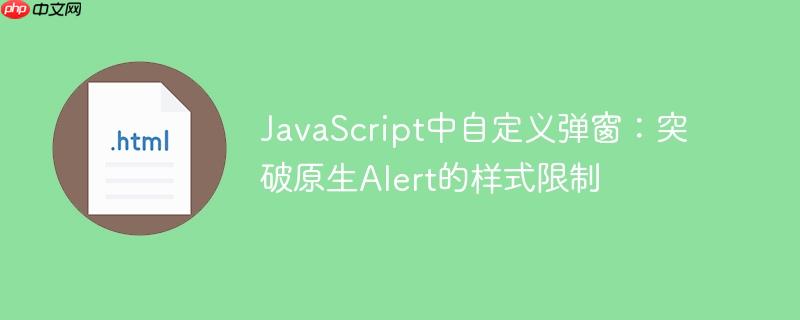
理解原生Alert的局限性
alert()、confirm()和prompt()是浏览器提供的原生对话框。它们的设计初衷是为了提供快速、简单的用户反馈或交互机制。然而,这些原生对话框不属于网页dom(文档对象模型)的一部分,因此无法通过css选择器进行样式修改,也无法在其中嵌入html标签(如、)来改变局部文本的样式。尝试在alert()消息中直接使用html标签是无效的,因为浏览器会将其视为纯文本进行渲染。
这意味着,如果你希望实现如将特定单词加粗或着色(例如将“friend”显示为粗体红色),原生alert()是无法满足需求的。
解决方案:构建自定义模态对话框
要突破原生alert()的样式限制并实现高度定制化的提示框,唯一的途径是创建自定义的模态对话框。自定义模态对话框本质上是网页上的一个HTML元素,通过CSS定位和JavaScript控制其行为。
1. HTML结构
首先,在你的HTML文件中添加一个用于模态对话框的基本结构。通常包括一个覆盖整个页面的半透明背景层(遮罩)和一个居中显示的对话框内容区域。
- customAlertOverlay: 作为遮罩层,覆盖整个视口,阻止用户与页面其他部分交互。
- customAlertBox: 实际的对话框内容区域,包含消息文本和关闭按钮。
- alertMessage: 用于显示提示消息的段落,这里可以插入任意HTML内容。
- closeAlertButton: 关闭对话框的按钮。
2. CSS样式
使用CSS来美化你的模态对话框,并控制其显示和隐藏。初始状态下,模态对话框应是隐藏的。
立即学习“Java免费学习笔记(深入)”;
/* 遮罩层样式 */
#customAlertOverlay {
position: fixed; /* 固定定位,覆盖整个视口 */
top: 0;
left: 0;
width: 100%;
height: 100%;
background-color: rgba(0, 0, 0, 0.5); /* 半透明黑色背景 */
display: none; /* 默认隐藏 */
justify-content: center; /* 水平居中 */
align-items: center; /* 垂直居中 */
z-index: 1000; /* 确保在其他内容之上 */
}
/* 对话框主体样式 */
#customAlertBox {
background-color: #fff;
padding: 20px 30px;
border-radius: 8px;
box-shadow: 0 4px 15px rgba(0, 0, 0, 0.2);
max-width: 400px;
text-align: center;
transform: translateY(-20px); /* 初始略微上移,可用于动画 */
opacity: 0; /* 初始透明 */
transition: transform 0.3s ease-out, opacity 0.3s ease-out; /* 过渡动画 */
}
/* 消息文本样式 */
#alertMessage {
font-size: 1.1em;
color: #333;
margin-bottom: 20px;
}
/* 关闭按钮样式 */
#closeAlertButton {
background-color: #007bff;
color: white;
border: none;
padding: 10px 20px;
border-radius: 5px;
cursor: pointer;
font-size: 1em;
transition: background-color 0.2s;
}
#closeAlertButton:hover {
background-color: #0056b3;
}
/* 显示时的动画效果 */
#customAlertOverlay.show #customAlertBox {
transform: translateY(0);
opacity: 1;
}3. JavaScript逻辑
使用JavaScript来控制模态对话框的显示、隐藏,以及动态设置其内容。
function showCustomAlert(messageHtml) {
const overlay = document.getElementById('customAlertOverlay');
const messageElement = document.getElementById('alertMessage');
const closeButton = document.getElementById('closeAlertButton');
// 设置消息内容,支持HTML
messageElement.innerHTML = messageHtml;
// 显示模态对话框
overlay.style.display = 'flex'; // 使用flexbox进行居中
// 添加类名触发CSS动画
setTimeout(() => {
overlay.classList.add('show');
}, 10); // 短暂延迟确保display:flex生效后再添加class
// 绑定关闭事件
const closeHandler = () => {
overlay.classList.remove('show');
setTimeout(() => {
overlay.style.display = 'none';
}, 300); // 等待动画完成再隐藏
closeButton.removeEventListener('click', closeHandler); // 移除事件监听器,避免重复绑定
};
closeButton.addEventListener('click', closeHandler);
// 点击遮罩层关闭(可选)
overlay.addEventListener('click', (event) => {
if (event.target === overlay) {
closeHandler();
}
}, { once: true }); // 使用once: true确保只执行一次
}
// 示例调用:实现部分文本加粗和红色
function triggerCustomAlert() {
const message = `Hi how are you my friend`;
showCustomAlert(message);
}
// 绑定一个触发按钮(假设页面中有一个ID为'triggerButton'的按钮)
document.addEventListener('DOMContentLoaded', () => {
const triggerBtn = document.getElementById('triggerButton');
if (triggerBtn) {
triggerBtn.addEventListener('click', triggerCustomAlert);
}
});在HTML中添加一个触发按钮:
通过showCustomAlert函数,你可以传入包含HTML标签的字符串作为消息内容。例如,'friend' 将使得“friend”这个词显示为粗体红色。
注意事项与进阶
- 可访问性(Accessibility):自定义模态对话框应考虑键盘导航(Tab键聚焦、Esc键关闭)、屏幕阅读器支持(ARIA属性,如aria-modal="true"、role="dialog")等,以确保所有用户都能良好使用。
- 焦点管理(Focus Management):当模态对话框打开时,应将焦点移到对话框内部的第一个可交互元素(如关闭按钮),并在对话框关闭后将焦点返回到触发它的元素。
- 响应式设计:确保你的模态对话框在不同屏幕尺寸和设备上都能良好显示。
- 动画效果:通过CSS transition或animation可以为模态对话框的出现和消失添加平滑的动画效果,提升用户体验。
- 框架/库:在实际项目中,你可能会发现许多前端框架(如React、Vue、Angular)或UI库(如Bootstrap、Materialize)提供了现成的模态对话框组件,它们通常已经处理了上述的复杂性,并提供了更便捷的API。
总结
尽管原生JavaScript的alert()功能简单易用,但其样式上的不可定制性是其主要局限。当需要对提示信息进行精细的样式控制,特别是要实现局部文本样式(如加粗、着色)时,构建自定义模态对话框是唯一且推荐的解决方案。通过HTML、CSS和JavaScript的协同工作,开发者可以创建出功能强大、美观且用户体验更佳的自定义提示框。






























