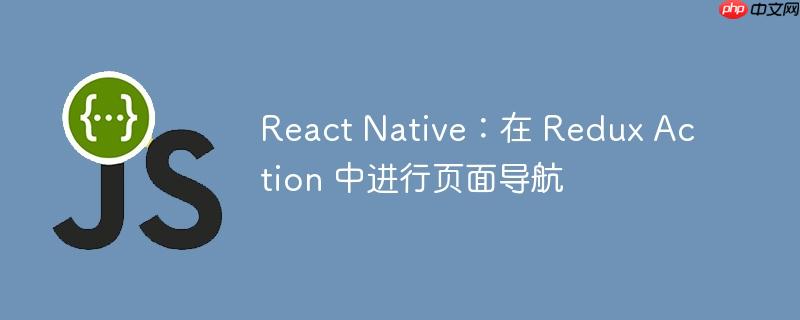
本文将探讨如何在 React Native 应用中,利用 Redux action 在数据请求成功后进行页面导航。通常情况下,我们希望在 action 中处理异步操作,并在成功后跳转到其他页面。本文将提供一种解决方案,避免直接在组件中处理导航逻辑,保持代码的整洁和可维护性。
在 React Native 应用中,我们经常使用 Redux 来管理应用状态。当用户提交注册表单时,我们希望在注册请求成功后,自动跳转到主页。一种常见的做法是将 navigation 对象传递给 Redux action,并在 action 中调用 navigation.navigate 方法进行页面跳转。然而,这种做法可能会导致一些问题,例如 action 的职责不清晰,以及组件与导航逻辑的耦合。
正确的做法是,在registerUser action 中 dispatch loadUser action,让 Redux 中间件处理异步操作并进行页面跳转。
以下是修改后的代码示例:
Action.js
import AsyncStorage from '@react-native-async-storage/async-storage';
import axios from 'axios';
import config from './config'; // 假设你有一个配置文件
export const registerUser = (formData, navigation) => async dispatch => {
try {
const response = await axios.post(`${config.END_POINT}/users`, formData, {
headers: {
'Content-Type': 'multipart/form-data',
},
});
await AsyncStorage.setItem('token', response.data.token);
dispatch({ type: 'auth/setToken' });
dispatch(loadUser(navigation)); // <-- dispatch action!
} catch (error) {
console.error(error.message);
}
};
export const loadUser = (navigation) => async dispatch => {
try {
const response = await axios.get(`${config.END_POINT}/auth`);
dispatch({
type: 'auth/setUser',
payload: response.data,
});
navigation.navigate('Home');
} catch (error) {
console.error(error.message);
}
};Component.js
import React from 'react';
import { useDispatch } from 'react-redux';
import { registerUser } from './Action'; // 确保路径正确
const MyComponent = ({ navigation }) => {
const dispatch = useDispatch();
const handleSubmit = (formData) => {
dispatch(registerUser(formData, navigation));
};
// ... 组件的其他逻辑
return (
// ... 你的表单和提交按钮
<Button title="Submit" onPress={() => handleSubmit(formData)} />
);
};
export default MyComponent;解释:
通过将导航逻辑从组件转移到 Redux action 中,我们可以实现更好的代码解耦,提高代码的可维护性和可测试性。 这种方法使得我们的 React Native 应用更加健壮和易于扩展。通过 dispatch action,我们将异步操作和导航逻辑交给 Redux 中间件处理,使得组件的职责更加单一,代码结构更加清晰。
以上就是React Native:在 Redux Action 中进行页面导航的详细内容,更多请关注php中文网其它相关文章!

每个人都需要一台速度更快、更稳定的 PC。随着时间的推移,垃圾文件、旧注册表数据和不必要的后台进程会占用资源并降低性能。幸运的是,许多工具可以让 Windows 保持平稳运行。

Copyright 2014-2025 https://www.php.cn/ All Rights Reserved | php.cn | 湘ICP备2023035733号